Between Black Friday and the coming holidays it’s very likely that lots of you will get a new smartphone, leaving your former device orphaned and quite possibly abandoned at the bottom of your junk drawer. But at this point basically any Android is powerful and versatile enough to have a second life without even needing a SIM card. Here are 10 possible uses for your old Android.
Media Center WiFi
Pairing an Android with a Smart TV is the latest “it” feature for lots of brands, requiring nothing more than a connection to the same WiFi network. This means you can swap your usual media center for a much more practical one. Thanks to Chromecast you can send content to TVs without that hardware, or use AllCast, which comes preinstalled on lots of TVs.
Remote control
Directly related to the previous use. If you use the device as a peripheral for an external screen, besides sending content you can use it as a control, with several possibilities available. For example, if you want to remotely control your PC – handling your Media Player remotely from startup to shutdown – you can use the Unified Remote app. If you’re talking about a TV, most decent brands (among them Samsung or LG) have their own Android remote control apps.
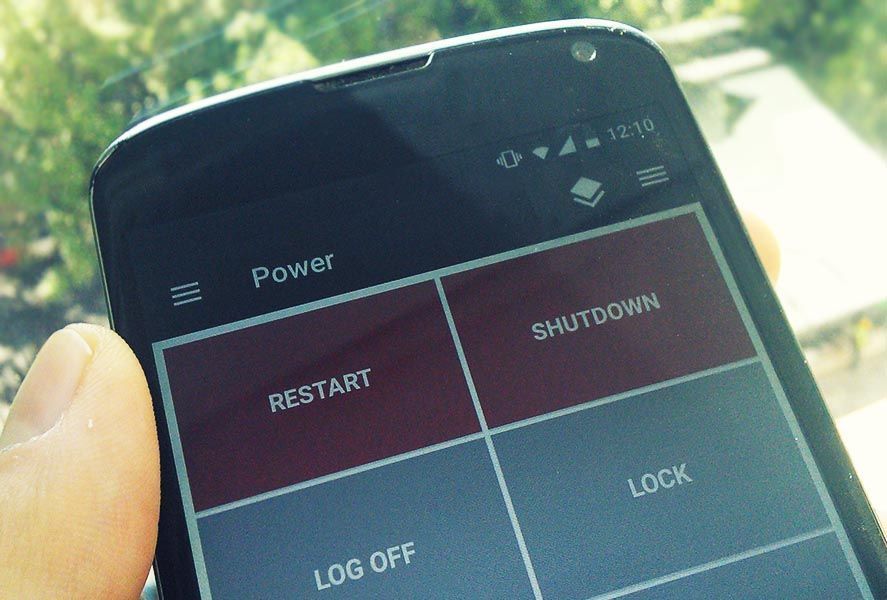
Video surveillance system
You can easily put together a home surveillance system with nothing to envy a more professional setup by permanently connecting your device to a power outlet and a PC. The free Perch – Simple Home Monitoring app lets you create a network of security cameras and automatically store the latest recordings in the cloud. We have a tutorial on how to set it up here on the blog.
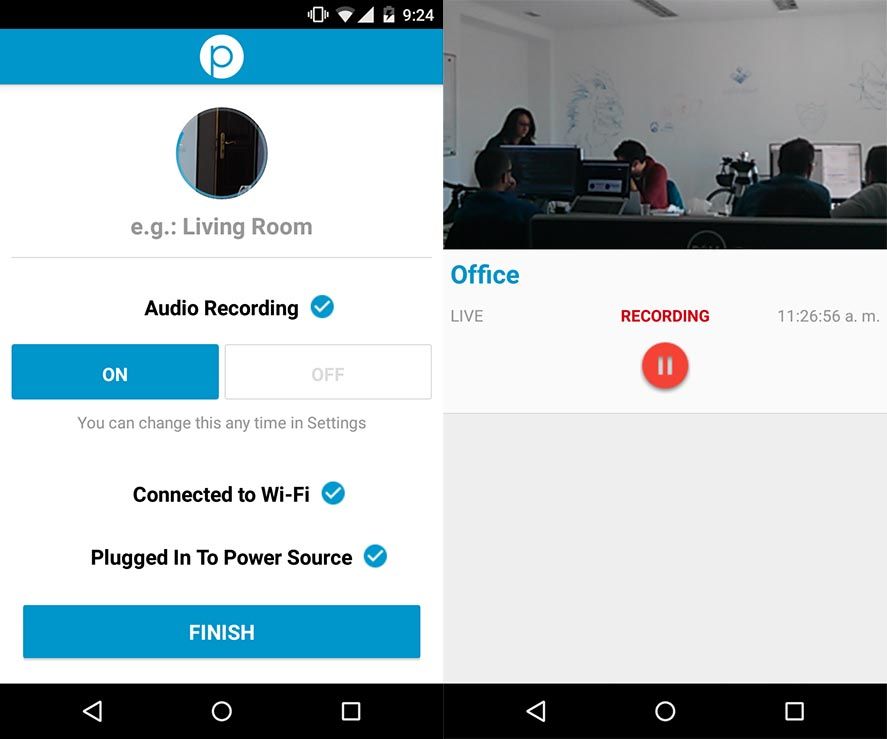
A pocket PC
One of the eternal goals of the Android platform is to manage to become a versatile environment that can also serve as a desktop interface. The idea is to use your own smartphone as the dock to which you can connect a monitor and external peripherals. This technology already exists, but while it’s maturing there are low-cost alternatives that let you use a small smartphone as a PC, or at least simulate it. Apps like Andromium OS and Leena Desktop UI do just that, simulating the window interface from desktops and designed to be used by connecting a keyboard and mouse with USB-OTG cables. The ports for these cables are now available on the vast majority of devices.
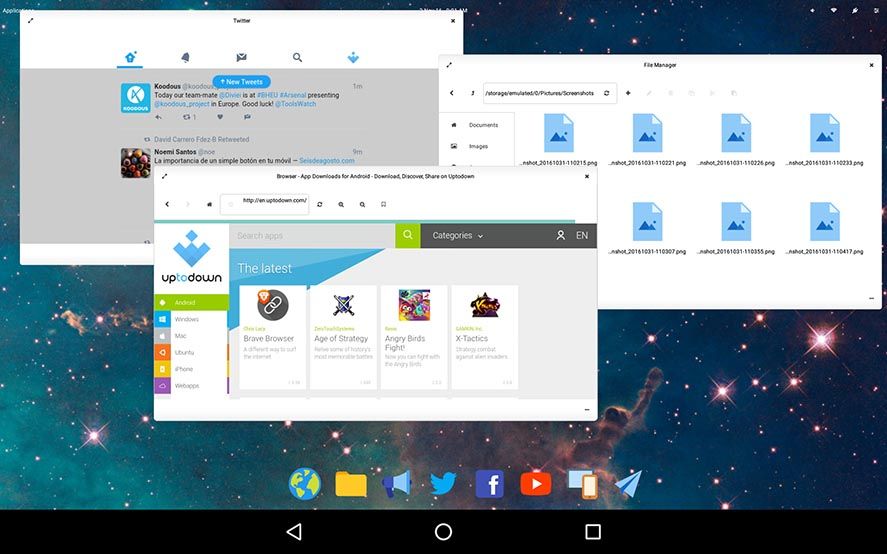
Scientific calculator
Despite the amazing technology advances these days, a good old calculator remains the must-have tool to study any kind of math, so it might be a good idea to dedicate an old device exclusively to that use. You could use the Scientific Calculator app, for instance. In fact, we’ve talked here before about the many math apps available to help you with your studies.

Retro console
Just because your device doesn’t have a SIM card in it doesn’t mean you can’t enjoy the immense game catalog for Android, though your version may be so obsolete that few good titles are compatible with it. But for these cases you can always turn to emulating classic consoles, with tons of emulators available to relive your old glory days. These days a mid-range smartphone can handle emulating things like PSP, and that’s saying something. Here on the blog we’ve talked about the most downloaded emulators for Android, but if you’re looking for an all-in-one that makes things easy for you, Retroarch is for you.

Smartphone for rookies
The tech race is really not much of a race at all for a lot of people. Most smartphone users leave the vast majority of their phone’s possibilities – and technical power – unused. A device that to you seems old-school could be a revolution to somebody who’s never let go of their favorite Nokia. That’s why there are low-key launchers like Wiser, which lets you turn your device into something way simpler that would be an ideal present for your parents, grandparents, or Luddites in general.
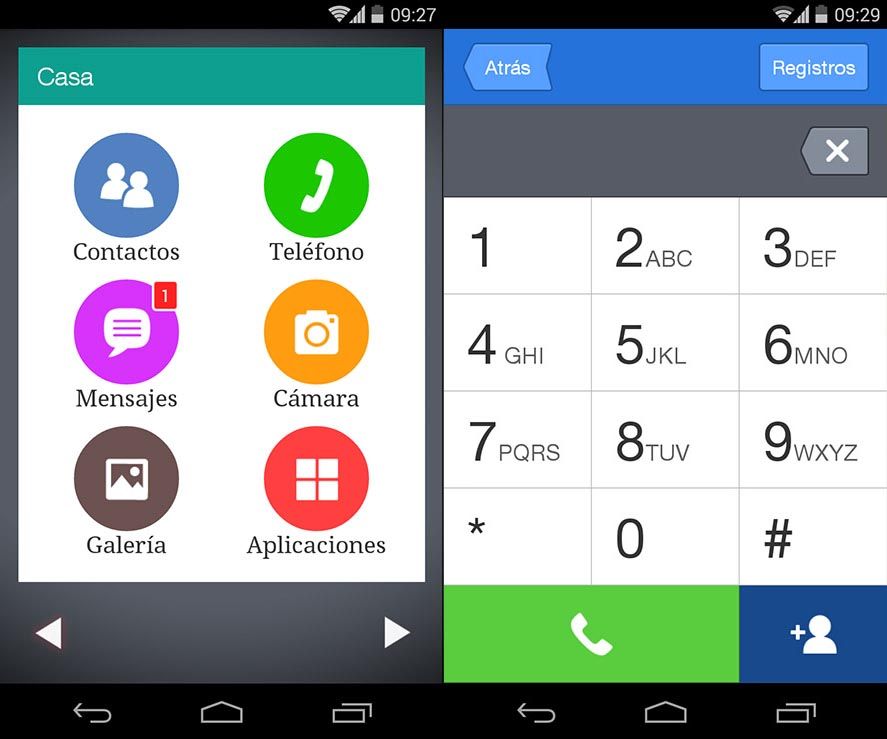
Digital frame
Take one look at the prices of a “dedicated” digital frame and you’ll realize they are not cheap. If your old device isn’t too ugly or you’ve had a stroke of genius as to how to decorate the edges, you can use it as an endless slideshow for your pictures. In fact there are tools like Dayframe that let you create an everlasting screensaver with images from your social networks and cloud storage accounts.

Alarm clock
Clock and alarm are default features on any smartphone but some standalone apps do the same things but way better. Wave Alarm is an alarm app whose main appeal is that it uses your front camera to silence it when it sounds. The good thing is that this mean all you have to do is place it face up somewhere and then just wave a hand over it to shut it off. The bad bit is that all you have to do is wave a hand to go right back to sleep.
Donate it
Your device’s potential could also be invested in more generous directions. There are loads of initiatives that let you donate your smartphone to people who need it, or at least donate part of the profit from recycling it to social enterprises. Oxfam Intermon or Amnesty International, in collaboration with Mobilbak, has a service that does just that.







You can also create an always-on information panel that will cycle not only through your pictures, but also through news, weather forecast, word-of-the day, etc. Check out the free app at https://play.google.com/store/apps/details?id=com.rublinetsky.infor
Ol aline
You can also use it as an educational PC for your kids. I have used my old Tablet as an educational PC for my kid and she loves this.
And about this article, you have provided the great list dude. Keep up the good work and also thanks for sharing.
Awesome ways, Dude.
I really like the point “Donate it”. But nowadays no will do this. In future, we will try to do it.
Thank You.
hahah you nailed it… this post is really funny, i think we have to give old phone to baggers.soo they can also enjoy
You can also use it as an educational PC for your kids
Awesome ways, Dude.
I really like the point and best of all time.
Best tips and also really like this all time.