As many iOS users know, the prices for the majority of iPad and iPhone applications tend to fluctuate. Whether it is to celebrate the 1-year anniversary of the creation of the company, because summer or Christmas has arrived, because the company is launching a new application, or simply to get more downloads and gain more visibility, many iOS application distributors tend to drop the price or list them for free.

Due to the large volume of apps that are in the App Store (more than 800,000 in March, 2013), staying up-to-date on your own on all the changes that happen with prices is impossible. AppShopper, a website with its matching iOS app, is the solution for all iOS users that, despite how hard the concept may seem at first, want to know about all the price drops and new apps.
AppShopper is a very intuitive website that offers exactly what any user would need. That is, you don’t have to click anything, rather just scroll down the main page to see the latest and most important iOS app price drops, new apps, and app updates. Also, if you just mess around with the different buttons on the upper toolbar, you can quickly filter the list of applications so that it shows just the price drops, the free apps, those only for iPad, and much more.

Next to the each application’s name you will see why the app is on the list, such as if its price has dropped, if it has just been released, or recently updated. A little over to the right you’ll see the app’s price, and a direct link to its page on iTunes, camouflaged by its own “Buy Now” icon. Lastly, below this icon you find something about which I will highlight in the following paragraphs, and that benefits only registered users: the little “Own it” and “Want it” boxes.
These two boxes, which very few people actually use because they don’t know what they do, allow registered users to add games and apps in a very easy way to a classic wishlist, which most online stores have. And doing this is especially interesting because, once you add an app to the list, AppShopper will send you an email as soon as the app’s price drops, thus notifying you of any sale the very moment that it happens.
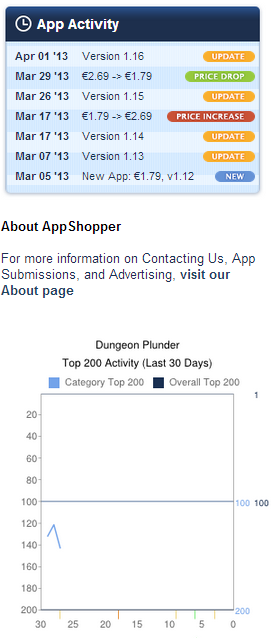 The most exciting thing about it all, especially for the more frugal (or cheap, however you look at it), is that inside the wish list tab, which you can access from the website’s main page, you can see the lowest the price has ever been for any app on the list. That is, you can automatically see if you can wait for another price drop even greater than its current price at the moment.
The most exciting thing about it all, especially for the more frugal (or cheap, however you look at it), is that inside the wish list tab, which you can access from the website’s main page, you can see the lowest the price has ever been for any app on the list. That is, you can automatically see if you can wait for another price drop even greater than its current price at the moment.
Even more detail than just the minimum price of an application is provided on the app’s page. There, on a column to the right, you can see the exact date when each update and price drop (and increase) happened in the app’s history. A little more below you will find a graphic with the app’s location in the Top 200, which, although it isn’t very useful, can be very interesting.
This Top 200 is the last interesting stop that we find on AppShopper. This tab tells you which apps are the most downloaded, both free and paid. Again, you can filter the apps by category, by operating system (iOS/Mac), and even the platform (iPhone/iPad). Because of this you can take a look at the most-downloaded free iPhone games from the last few weeks, for example.

As a side note, and although under normal condition it isn’t something that you should change, it’s interesting to know that on the bottom part of the website, on the bottom right corner of the screen, there is a tab that allows you to change the app’s region. This allows you to see at any given moment the different prices of the apps in Spain, U.S., U.K., New Zealand, etc.
AppShopper is a website that helps you discover interesting apps every day – as the website itself takes care of filtering the most relevant on the main page – and will give you the ability to download the apps that interest you the most for free. Given, of course, that you know how to wait. On iOS, just as all those who have been using the operating system for some time know, it pays to be patient.
Download AppShopper on Uptodown | http://appshoper.en.uptodown.com/iphone
Official website | http://appshopper.com/







[…] best way, as we’ve already mentioned earlier, is to use AppShopper. Whether it is via its web version, or its iOS application, it offers an […]
With the help of open source platforms, game developers are
bringing in fantastic and interesting ones.
Regular party products are considerably cheaper
but then with the inclusion of one or two items like the basic table pieces for an Angry Birds birthday bash present, you could potentially
spend less by just making use of matching simple party accessories and
add-ons to a good extent. The hotel reached out to all the mobile phone users with the area code “310” and sent each user a text message
asking if he or she wanted to join the hotel customer data base.