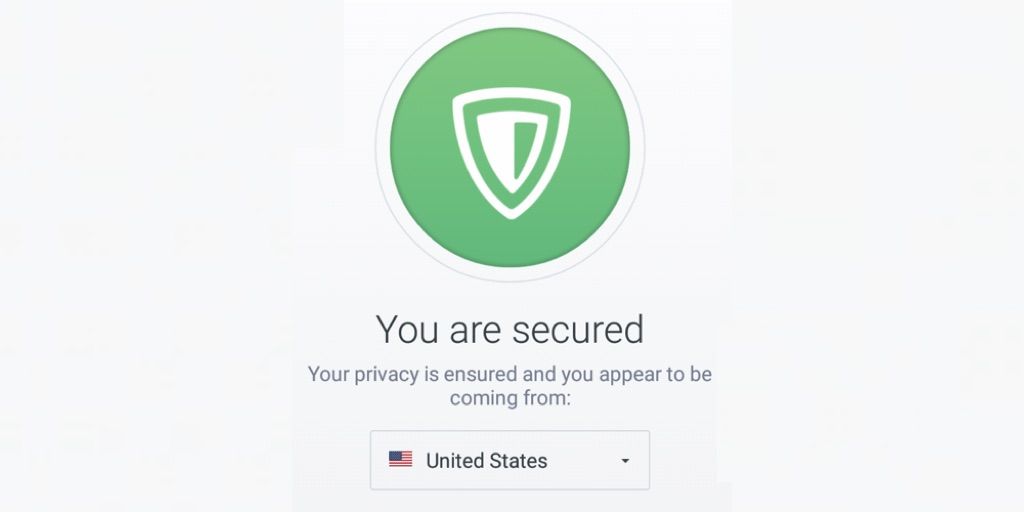Like it or not, lots of Internet users now use VPNs as essential tools for browsing. These services not only provide security while browsing but also let you access regionally blocked content that would otherwise be impossible to view. An endless array of Android apps offer these features, but I’ve found myself mostly using ZenMate these days for basically two reasons: simplicity and speed of use.
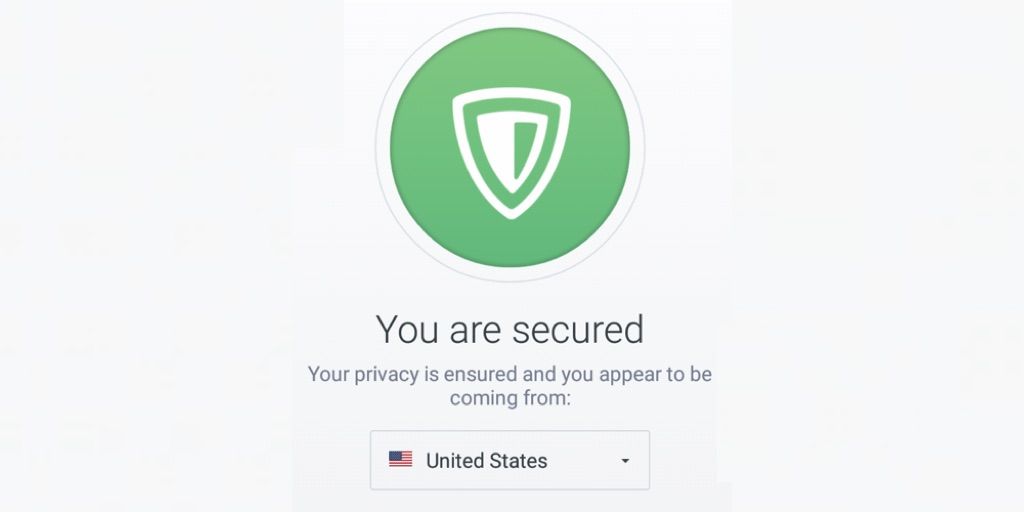
ZenMate is an old friend. This tool has been with us a long time, first as an add-on for various browsers and now as an Android app. The app surprises from first use thanks to its great simplicity. A giant button and country selector are the first thing you see after doing the standard registration process. Then a couple of taps and you’ll be enjoying the possibilities brought to you by ZenMate. And when you want to stop using it, just tap the green button to turn it red.
This app let you browse securely thanks to its powerful encryption system that hides your IP. Plus ZenMate has other options like a malware blocker or anti-tracker service – all configurable with the same simplicity as when activating or deactivating the VPN tool. The idea behind ZenMate is for anyone to be able to use its services and its ease of use makes this perfectly possible. In the free version there are only a few different countries to choose from but if you feel like shelling out you can access a list including more than 20. Still, though, you can try the premium version for free before taking that step.
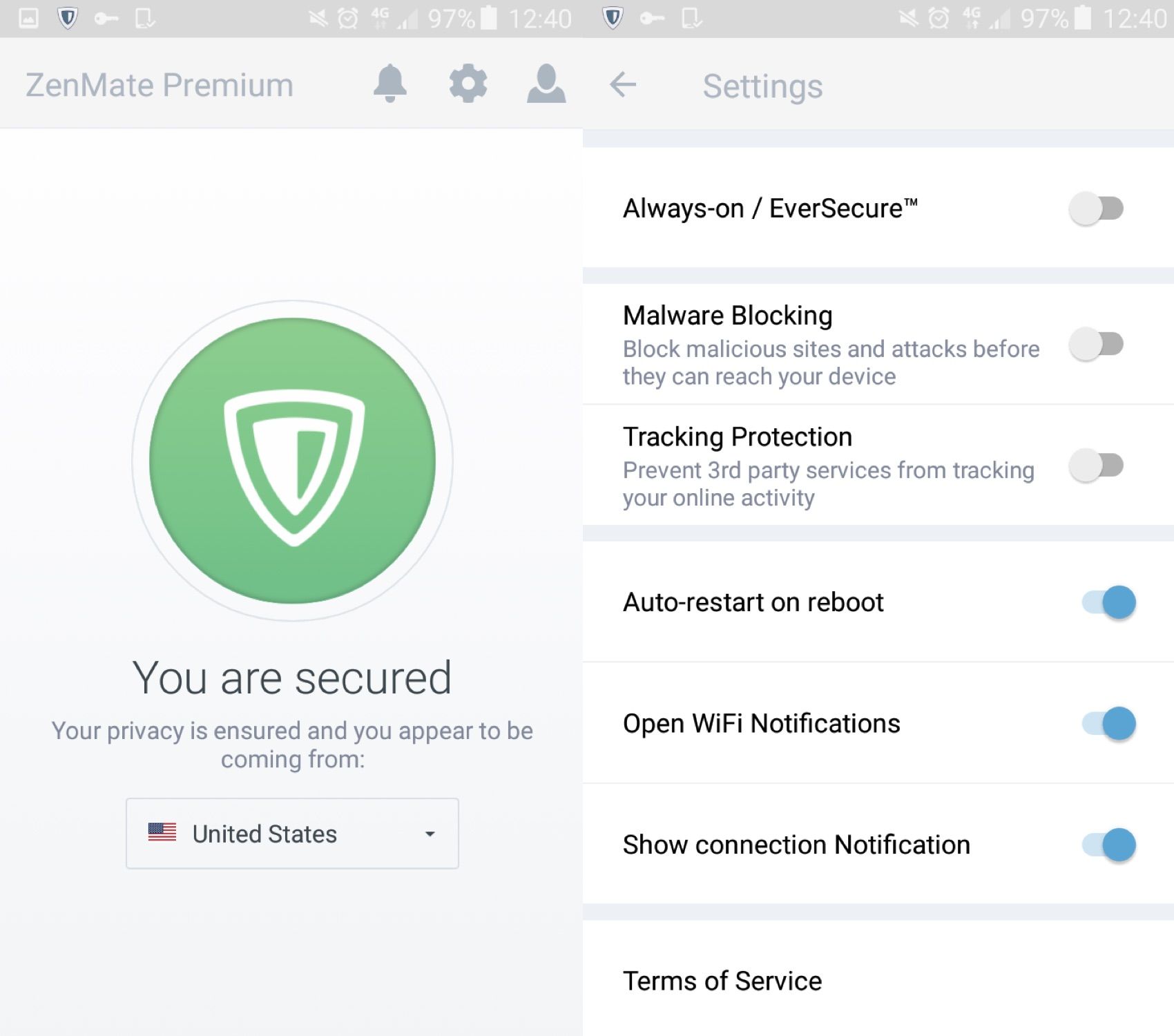
Using the YouTube app to watch SNL videos is the first thing I did immediately upon activating ZenMate. Yep, I’m easy to please. Then I tried other apps with regional blockages and in every case it’s worked great – though in some cases I did need to change the country of origin. But in any case that’s simple and instantaneous. A very easy-to-use app that’s sure to rescue you on more than one occasion.
ZenMate for Android on Uptodown [APK] | Download