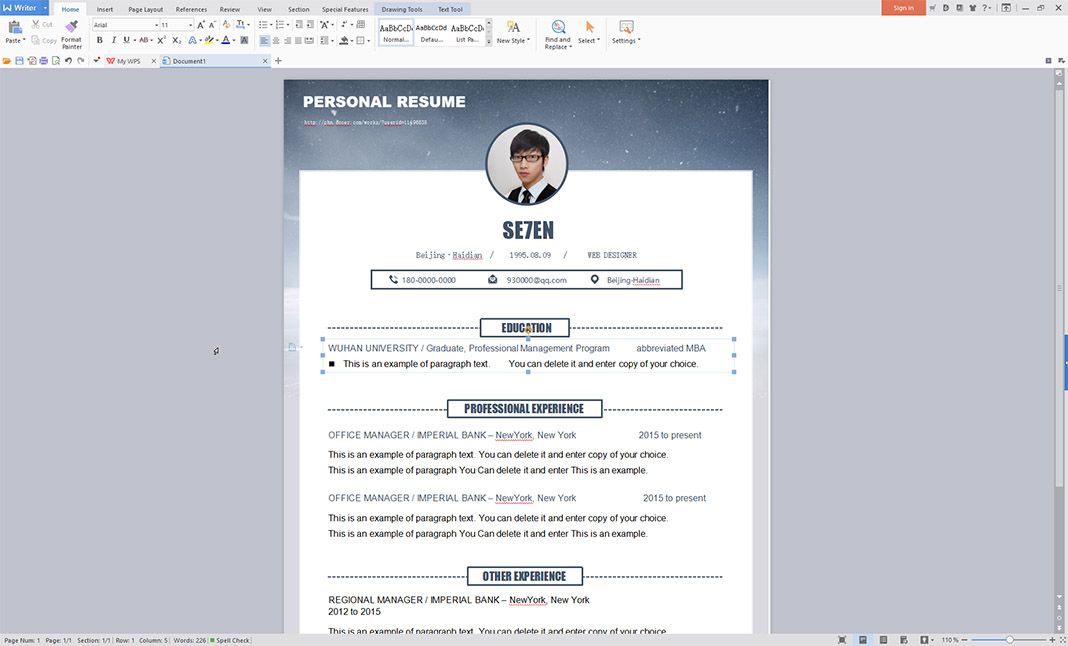One of the hardest things to find in the world of software is a free office suite alternative that’s compatible with Microsoft Office. WPS Office is one of the best candidates that offers a completely free toolkit including a text processor, spreadsheet and presentation editor for both Windows and Android.

A suite full of features
The suite’s business model is completely transparent. The free version of the package includes ads integrated into its interface in the form of banners and small popups in certain areas, but they never become annoying. Besides that, you have a robust suite that’s 100% compatible with the formats and standards used by Microsoft Office and other similar programs like LibreOffice and OpenOffice. Plus, it includes interesting features like the possibility to open and edit PDF documents and store your documents in the cloud through its own service, which offers you 1GB of free storage space to get you started.
Now, let’s take a minute to focus on its Android app. We’re talking about an app that directly rivals with both the tools integrated by Google as well as the mobile versions of the Office package. From the get-go, we find an app that offers many more features than the required miniature versions of the text editor, spreadsheet, and presentation editor. It has its own scanned document manager, a format converter to transform DOC to PDF (and more), integration with a template store where you can find both paid and free resources, and a “Memo” format to send memos in a business setting.
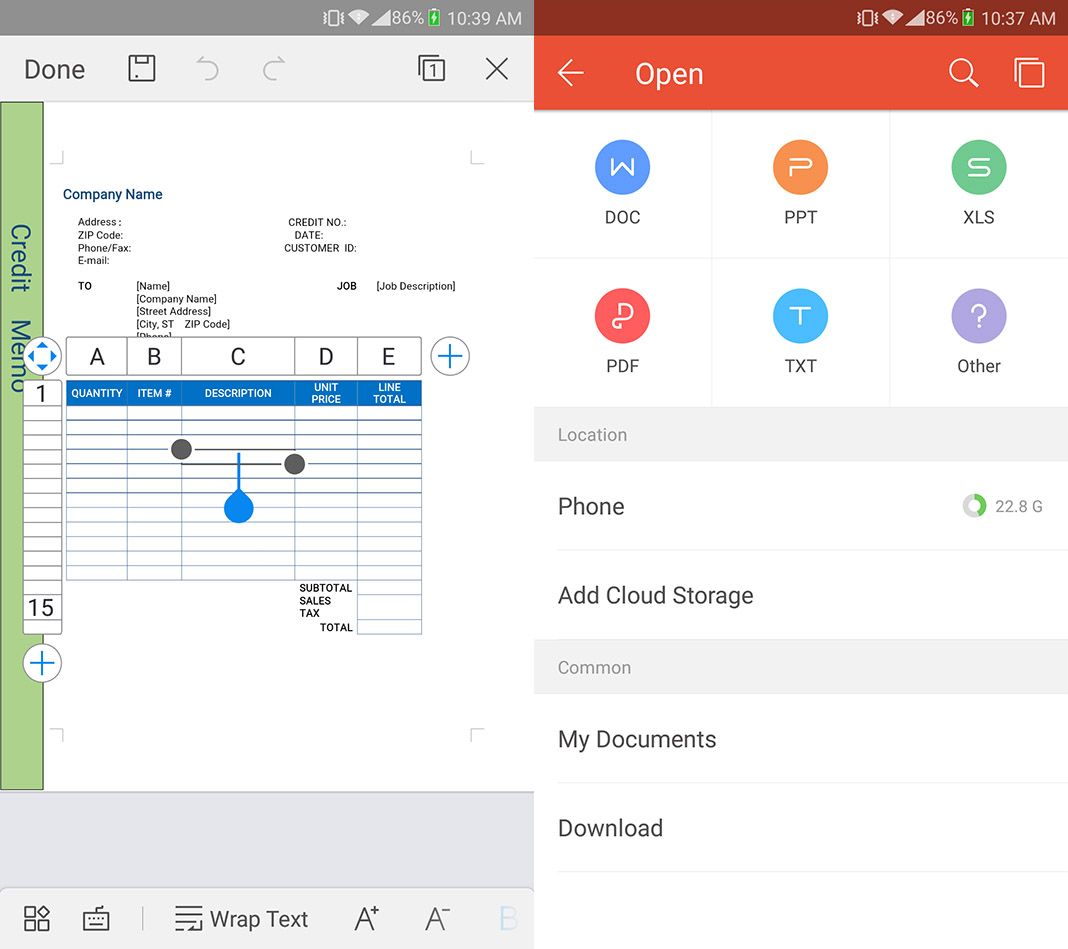
All these features can be applied to either local documents or any you have stored remotely, whether in its own cloud service or other compatible ones like OneDrive, Google Drive, or DropBox, among others. In fact, you can synchronize the documents you’ve edited on Android with the desktop version of the suite.
WPS Office is a fantastic office suite that can hold its own in comparison with other commercial options. The only limitations of the free version, aside from including ads, are the maximum history storage of 7 days, and only three devices can be associated with an account simultaneously.
Supported formats by WPS Office
- Writer: .wps, .doc, .dot, .mht, .htm, .rtf, .xml, .wpt, .docx, .dotx, .mhtml, .html, .txt, .docm, .dotm
- Spreadsheet: .et, .xls, .xlsx, .dbf, .prn, .xltx, .xla, .ett, .xlt, .xlsm, .csv, .dif, .xltm, .xlam
- Presentation: .dps, .ppt, .pot, .pps, .jpg, .tif, .ts, .dpt, .pptx, .potx, .ppsx, .png, .bmp, .pptm, .potm, .ppsm
WPS Office for Android on Uptodown [APK] | Download