One of the biggest annoyances when upgrading your Android is the split between tools for flashing and rooting the particular model of your device. Luckily some apps like Kingroot bring together certain processes into an all-in-one program (though in this case just rooting). Now there’s also Windroid, a free tool that brings together loads of possible actions so you can root, install custom ROMs, unlock your bootloader, or restore the device, among lots of other things.
Windroid obviously doesn’t do magic. It’s just an app that, using a smooth and nicely put-together frame interface, runs ADB and Fastboot commands to do certain tasks. To use it you have to have your smartphone connected via USB and activate its Developer Mode (by tapping several times on Settings > Phone information > Build number). The cool thing is that the program takes care of downloading the components it needs during the execution. This saves users the headache of finding the latest exploit and method to run it so you can strip out your device’s operating system.
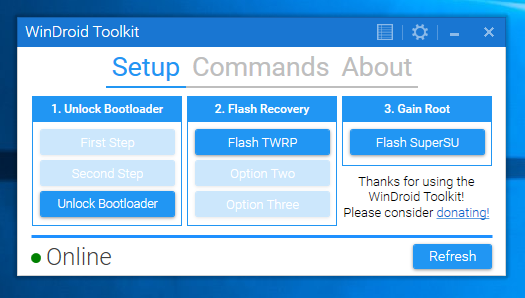
The app’s many features include the option to install TWRP to replace the factory reset mode, unlock the bootloader, permanently root the device and install SuperSU in the process, install kernels and custom ROMs, and install apps with their APKs right from Windows. Obviously if all this is Greek to you, you should take it easy and do a bit of reading up before moving forward. But for people interested in getting rid of that vile layer of factory customization and having a ‘vanilla’ Android, this app is a marvel that will save you a million headaches.
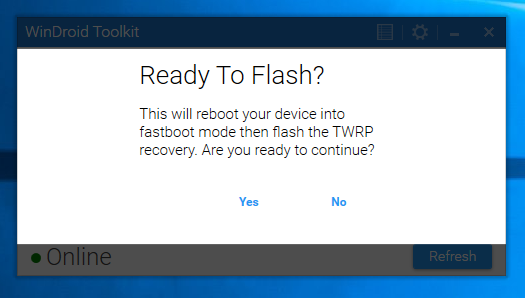
Download | http://windroid-toolkit.uptodown.com/windows
XDA Official Thread | http://forum.xda-developers.com/showthread.php?t=2499926






Does it support Nokia XL Android Smartphone?