Currently, there are several cloud storage apps on the market such as Microsoft’s OneDrive, Dropbox, Amazon Drive and Mega. The main problem with these apps is that their free versions only offer between 2 GB and 20 GB of storage, so they fall short for many users.
This makes TeraBox one of the best options for storing files in the cloud at zero cost. The service, available for both Android and Windows, offers users 1024 GB of memory space in the cloud completely free, forever. Plus, getting started with the service and uploading your files to the cloud is a breeze.
With this amount of space—which far exceeds the 15 GB offered by Google or Dropbox’s 2 GB—you can store up to 3 million photos, 2,500 video files or 6.5 million pages of documents. Plus, there’s no limit to simultaneous downloads and you can synchronize content between devices and use it for your backups.
The advantages of using TeraBox
Easy to use
Both the setup of this service and its interface are perfectly user-friendly, so you don’t need to have any prior experience or knowledge in order to get started. All you have to do is download the app to your phone or computer and log in.
To create an account, you can log in using Google, your phone number or your email address. It’s also possible to log in with your Facebook account if that’s what you prefer.
Organization by folders
From the “My files” section in TeraBox, you can create folders to clearly see the type of files and content you upload. This way, you can keep your virtual storage space nice and organized. This is also very useful when the same account is used by several different users, for example, in a house or company.
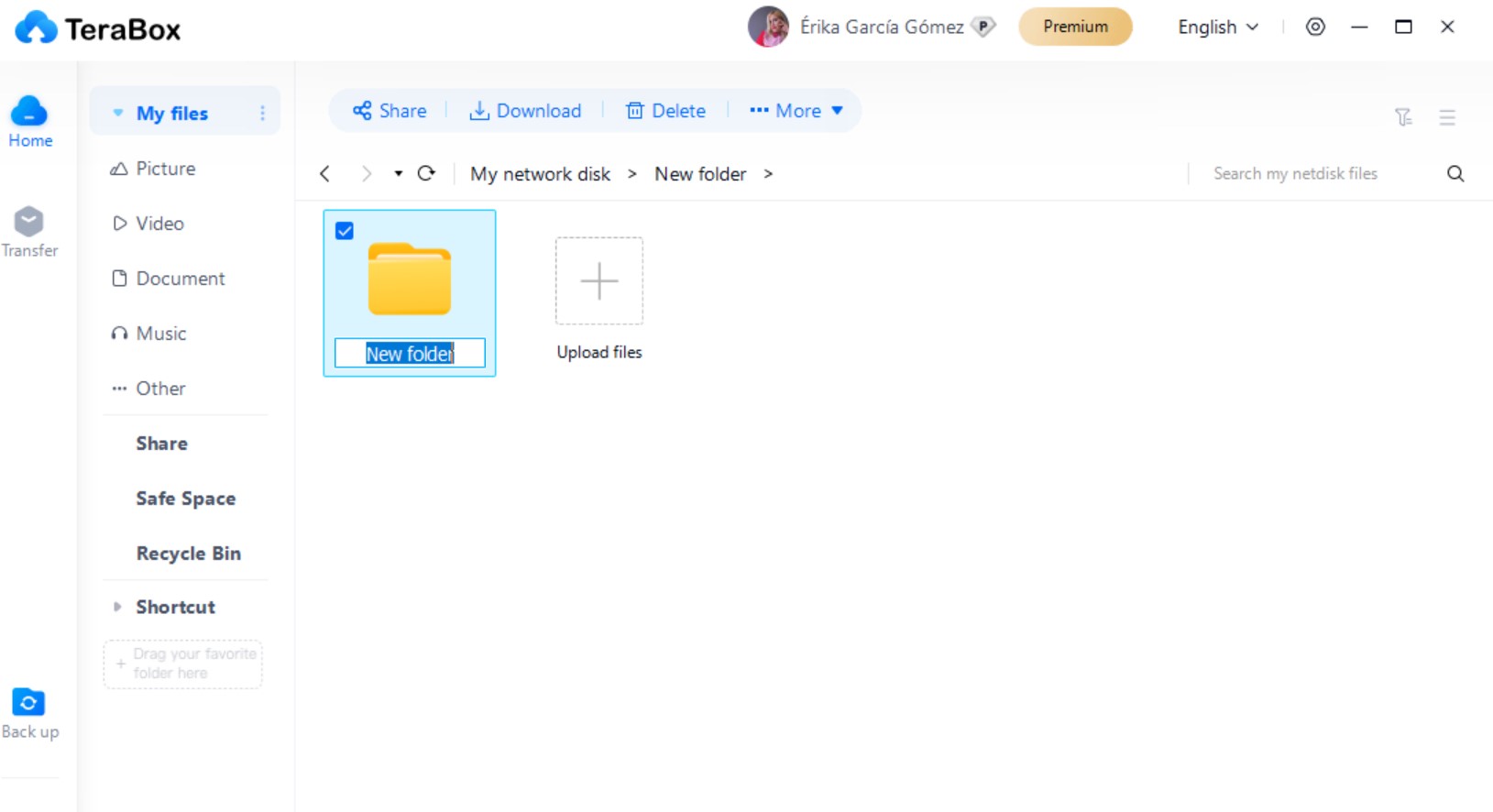
File viewer and browser
From the TeraBox app, you can view your video files in HD quality. The same goes for audio files, photos and PDFs. Plus, all of them can be easily shared with third parties. As with other similar services, you just have to copy and share the link.
On the other hand, one of the best things about TeraBox is a feature called “remote upload.” With it, you can save files directly to your TeraBox account from links, magnets or torrents. This saves time, but also energy (electricity and bandwidth).
Plus, TeraBox integrates a file browser that you can use to quickly find what you’re looking for by name or keyword.
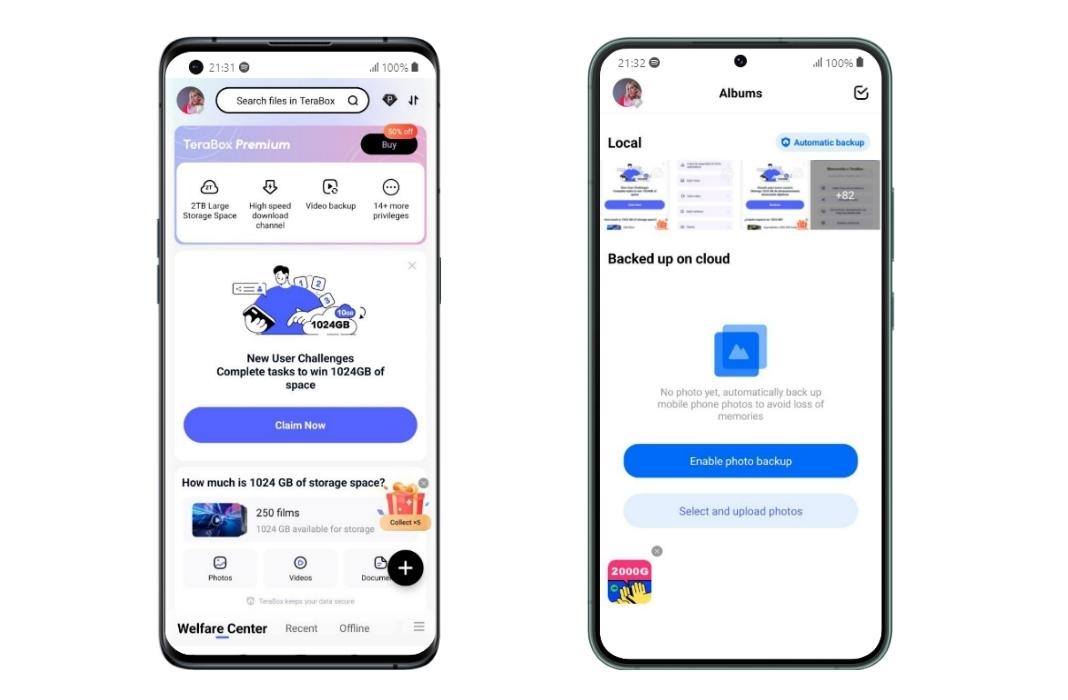
Secure folder
This service also has some added security features like those found in other services such as OneDrive. The most interesting one is the password-protected folder that can be used to store data. This folder is secured by a 4-digit PIN.
Note that if you forget the PIN, there will be no way to access the folder. The only thing you’ll be able to do is to request a new secure folder, but the old one and everything in it will be deleted.
1 TB of free space and rewards
The highlight of this platform is, obviously, that it gives you 1 TB of storage just for signing up. But that’s not all it gives you for free. Through a gamification system, the service also offers rewards for meeting daily goals.
For example, if you use the app daily and fulfill the actions it asks you to do (such as uploading a photo or watching a video stored in the cloud), you’ll get different rewards.
Another advantage of using TeraBox over its competitors is that it has a referral system similar to other platforms like Amazon. Every time a new user registers on the platform using the link you’ve shared with them, you’ll receive $0.10.
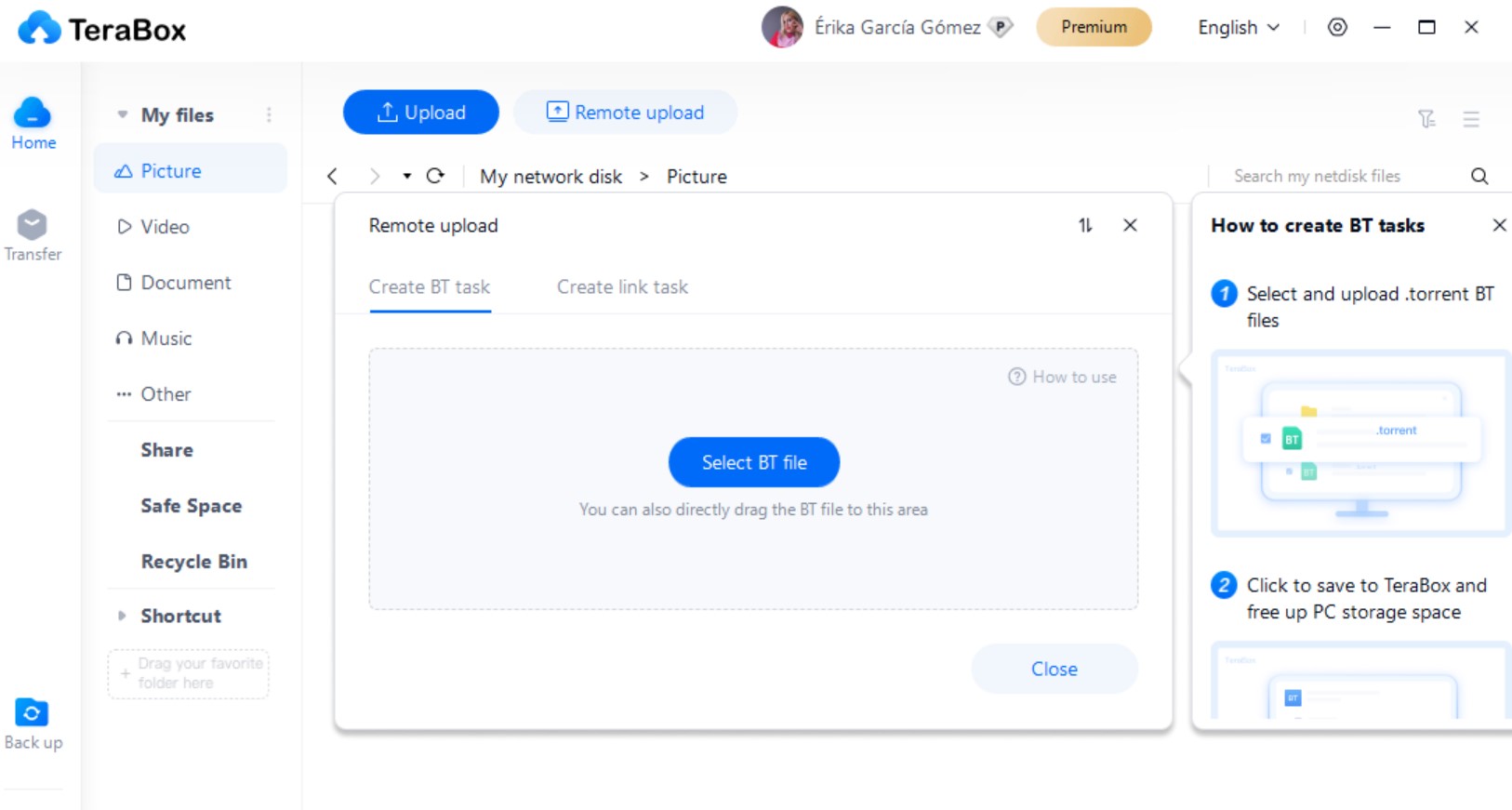
Ideal for working as a team
TeraBox also offers a wide variety of tools to help users share and collaborate on their files. This makes it ideal for working with a group or for sharing large files.
Paid version with no limitations
Everything we’ve just described comes with TeraBox without you having to pay anything at all. However, for €3.99 per month, you can access its paid version, which adds features and gets rid of limitations. Some of the benefits of the paid version include double storage space (2 TB), as well as the complete elimination of advertising.
Plus, the paid version supports up to 20 GB per file instead of 500 files of 4 GB each and the trash folder gives you up to 30 days to recover deleted files.
Translated by Sarah Odebralski







