Cryptocurrencies have become the alternative investment assets of choice for many. These cryptocurrencies require exchanges to be traded, and Binance is currently the highest volume and one of the best available options you will find.
Given that a large number of assets and personal data are moved on these types of services, it’s no wonder that they are also a favorite target for cybercriminals. Therefore, before transferring money to a Binance account, and even before creating one, you should make sure to take all possible security precautions.
If you are looking to protect your account in this exchange, please read on, because we are going to give you guidelines on how to verify and protect it from maximizing your security.
Step one: identity verification
To start trading with Binance, you need to meet the Know Your Customer (KYC) requirements used by the platform to verify accounts—i.e., you have to prove that you are who you say you are.
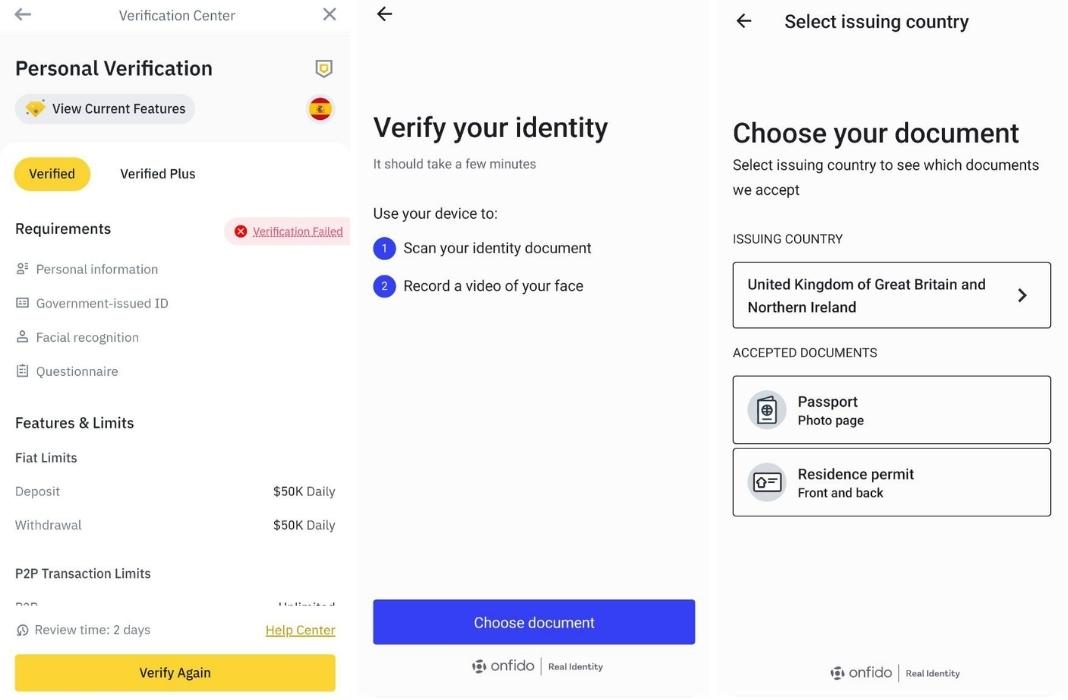
- To do so, log in to the app and go to User Center -> Identification. If you are a new user, just go to Get verified from the home menu. Click Start now to begin the process.
- Select your country of residence, which must be the same as the one on your ID card. Otherwise, the verification will not be effective.
- Fill out the form with your personal details and click Continue.
- Now you must upload the photos of your identity document. This can be a passport, an identity card or a driver’s license—check the different options available depending on your country.
- When you have attached the images, the service will ask you to upload a photo of your face. It must be a recent photo in which your face should be clearly visible, as the next step will be an on-site check of your current appearance.
- As said, now the system will ask you to perform a facial verification. Remember not to wear hats, glasses or filters, and that there is good light.
- Give the system permission to access your camera and stand still facing it until the facial recognition process is finished.
- Binance will review your information, and when your identity has been verified, you will receive an email notification.
Guidelines to protect your Binance account
Aside from verifying your identity (which is a mandatory requirement to be able to trade on this exchange app), there are several things you can do to further protect your account from almost any attack.
Enable 2FA and other security options
This may seem too obvious, but many people do not usually enable two-factor authentication (2FA) in many services, not even in the most sensitive ones, such as exchange or banking apps. You can enable this option in the account settings, under the Security section.
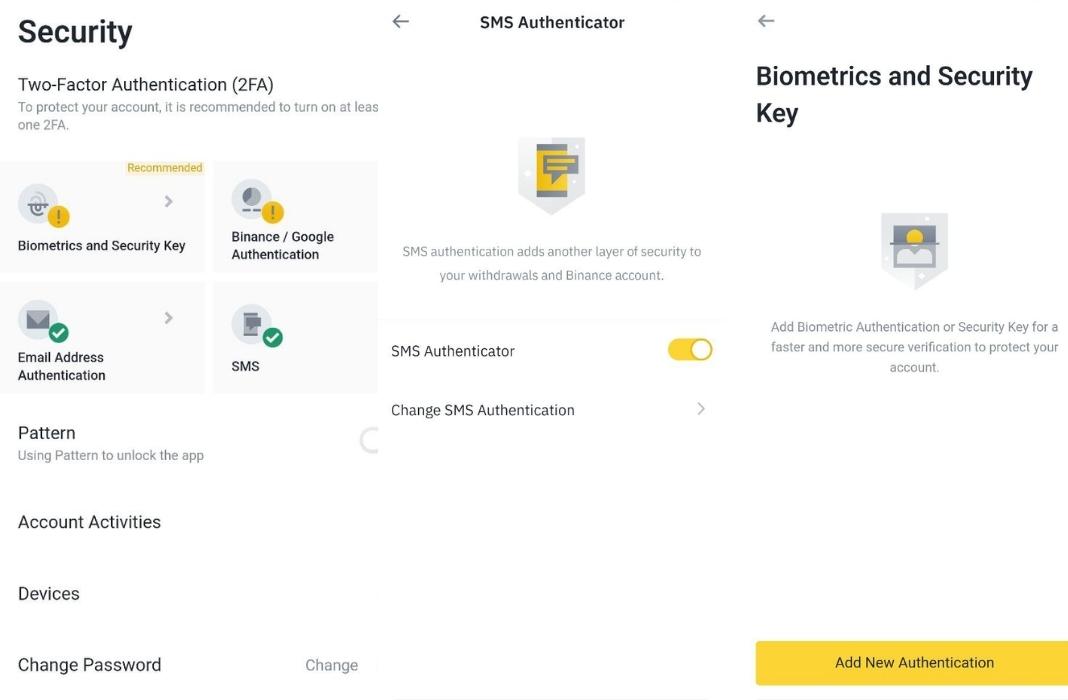
Binance gives you the possibility to enable it via email and SMS, but also via biometric data (facial or fingerprint recognition) or a security key. Moreover, you can link your Binance account with Google Authenticator to further strengthen security.
Set an Anti-Phishing Code
Email phishing is one of the most commonly used techniques for stealing credentials. Hackers impersonate a legitimate service to steal sensitive information.
Binance lets you set up a code to prevent this type of attack. This is a unique set of letters and numbers that will appear in every email Binance sends you.
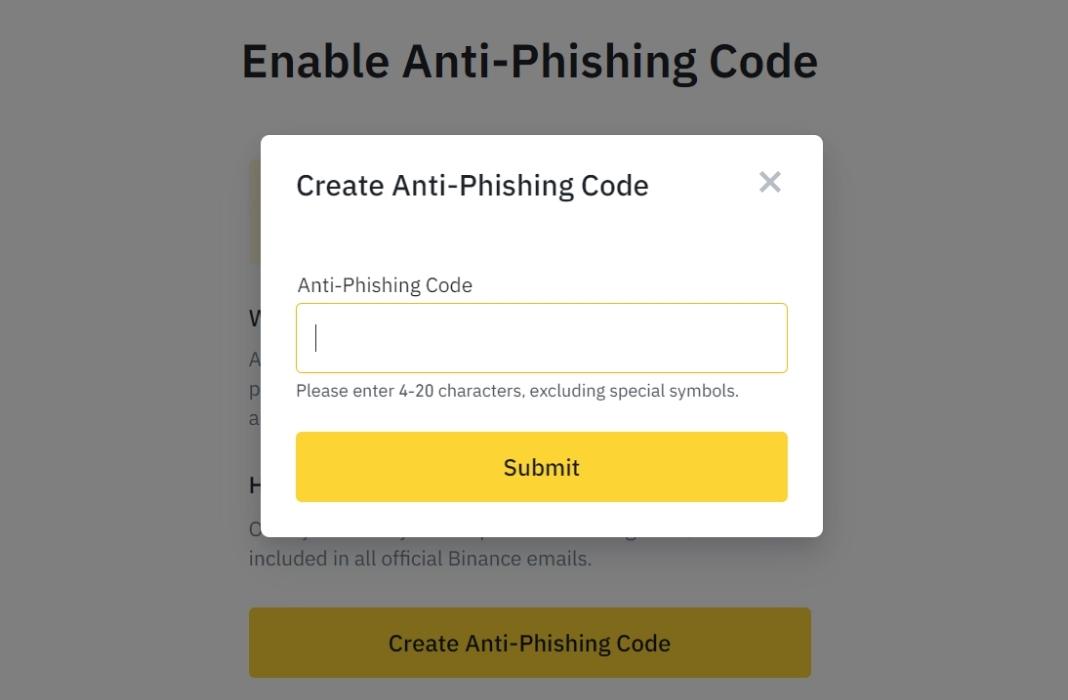
To set it up, log in to your account from a computer and access its security settings. Here you will be able to configure the code, which you can create yourself with a series of letters and numbers. The code must be at least 8 characters long, with capital letters and numbers. Try to make it easy for you to remember, but not to guess.
Check the list of authorized devices
You can see which devices have accessed your account from the Devices tab, within your account security settings. When you log in, you will see a detailed view of each device and its IP, as well as the location and the last time it was accessed.
If you see a device you don’t recognize or no longer use, delete it. If you see something that is particularly suspicious, we recommend immediately disabling your account from the security settings. Keep in mind that doing so will block all operations, and remove all your API keys and devices that can access your account.
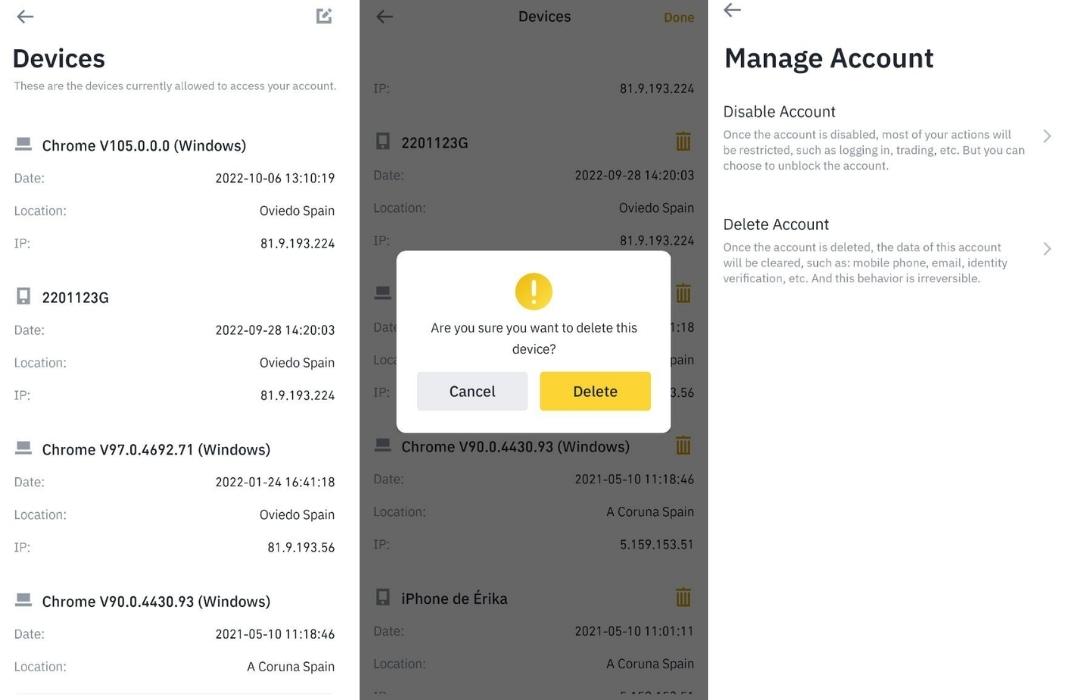
Bookmark Binance’s web address
If you access the service from your computer or your phone’s browser, do not type “Binance” in the search engine. The reason is that some criminals post phishing sites on Google and other search engines, so you could inadvertently enter a fake site and give them your credentials.
Your best bet is to either add the Binance site to your browser’s bookmarks or type the full address in the search bar every time you log in.
Use a secure password and change it regularly
As was the case with 2FA, this seems very obvious, but it is still the Achilles heel of security in many cases. Forget “Qwerty1234” or your name and date of birth, and use hard-to-guess passwords.
Ideally, you should always use strong and unique passwords for each of your online accounts. Although this may seem difficult, remember that you can always use reliable password managers that can help you with this. Also, don’t forget to change your password regularly.








