Whether we like it or not, the pandemic has established video calls as a widely used method of communication for both work and personal use. However, it’s still difficult to find a decent webcam at a good price. Luckily, there’s always plan B: convert a phone that you don’t use anymore into a webcam.
Apps to use your phone as a webcam
To give a second chance to that phone that’s been sitting in a drawer, all you have to do is use software that’s dedicated to this task. Let’s take a look at a couple of them that not only work very well but are also free.
Droidcam
If you have a Windows or Linux computer, one of the best apps for this purpose is DroidCam. In order to use it, you’ll need to have both the Android app and the Windows client installed.
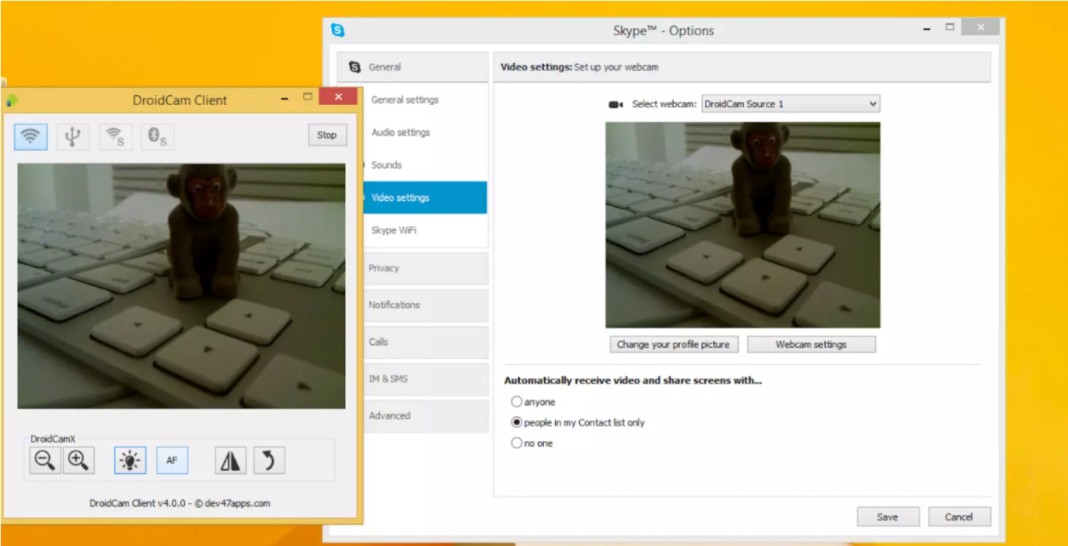
This app can be used via WiFi and also with the USB cord with USB debugging mode. DroidCam is completely free, although in its paid version DroidCamX offers some improvements including better video quality, contrast and sharpness tools as well as camera controls.
Iriun Webcam
Another popular tool in this field is Iriun Webcam. Like DroidCam, this tool requires the installation of the Android app and its respective Windows software (also compatible with macOS and Linux).

In general, the audio and video quality it offers is decent and to use it, you only need to have your computer and phone connected to the same WiFi network. It also works with a wired connection, although in this case, you have to keep in mind that depending on the phone and the version of Android that it has installed, you may have to enable USB debugging. This can be enabled from the developer options.
Pros and Cons of use your mobile as a webcam
The main advantage of using these apps is obvious: you won’t have to spend money on a webcam and you’ll be able to reuse a device that you probably haven’t turned on for a long time.
However, don’t expect the quality to be the same as a camera that’s specifically dedicated to video calls or streaming. Keep in mind that it’s a lot of effort for a phone to send audio and video in real-time (not its primary function) and also, remember that a stable WiFi connection is always going to be a must.
Last but certainly not least, remember that this type of app needs to be granted permissions to access sensitive areas of your phone like the camera and microphone, so you need to make sure that it comes from a secure provider.






