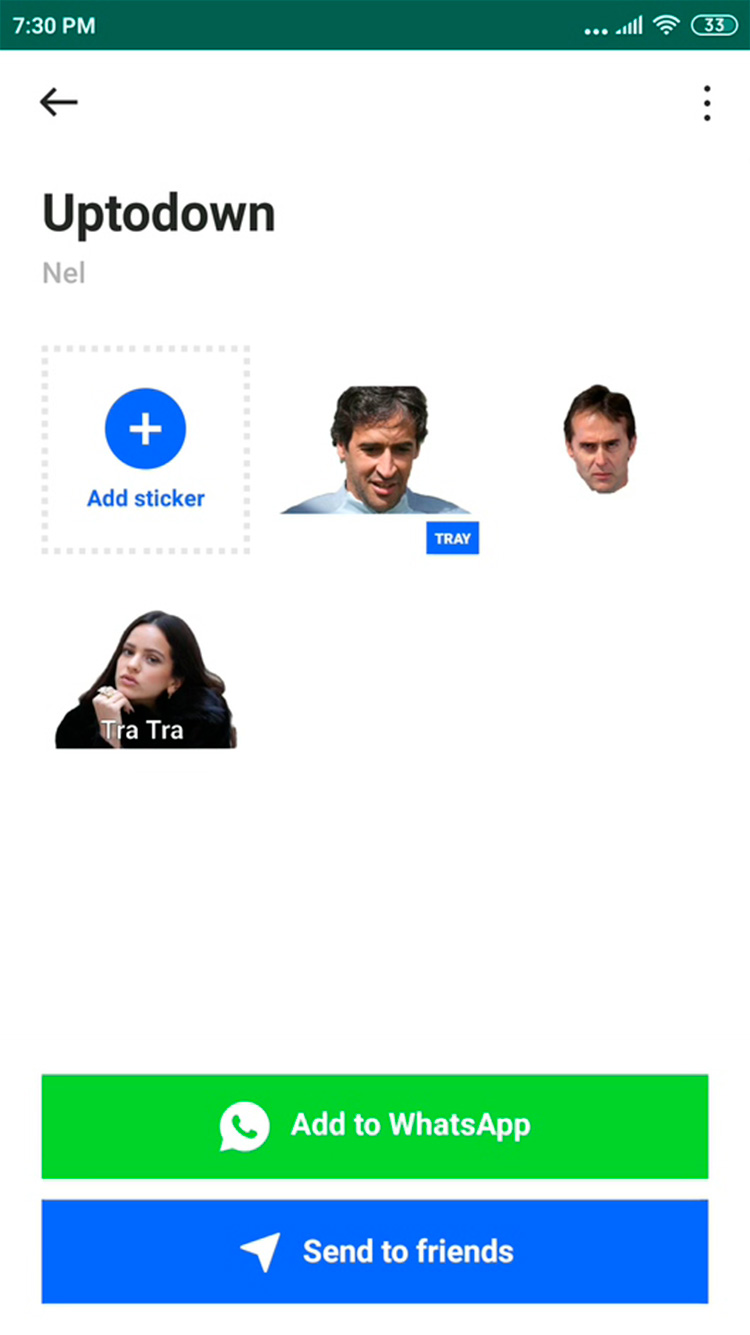We’re wrapping up the month so we want to talk about the best free apps in April. A couple of days ago, we presented a batch of Android games and now we’re doing the same with apps. This month of April, we’ve discovered some tools that include pretty interesting designs, iOS apps that are finally available for Android and the very best app to create WhatsApp stickers. Come on, would you really miss out on this?
![top april featured The top 10 apps of the month [April 2019]](https://blog.uptodown.com/wp-content/uploads/top-april-featured.jpg)
Swoot – Podcasts with friends
For a while now, we’ve come into contact with a bunch of different digital entertainment apps that include a social component as their baseline. Watching videos, memes or playing video games are activities that have almost completely strayed away from sofas and screens. Now, thanks to Swoot, it’s the podcasts’ turn. We’re not suggesting that you’ll be listening while surrounded by people -that’d be crazy-, but you can figure out the most popular podcasts among those around you. This is a great app to listen to podcasts online, but it’s really the social component that sets it apart. [Download]
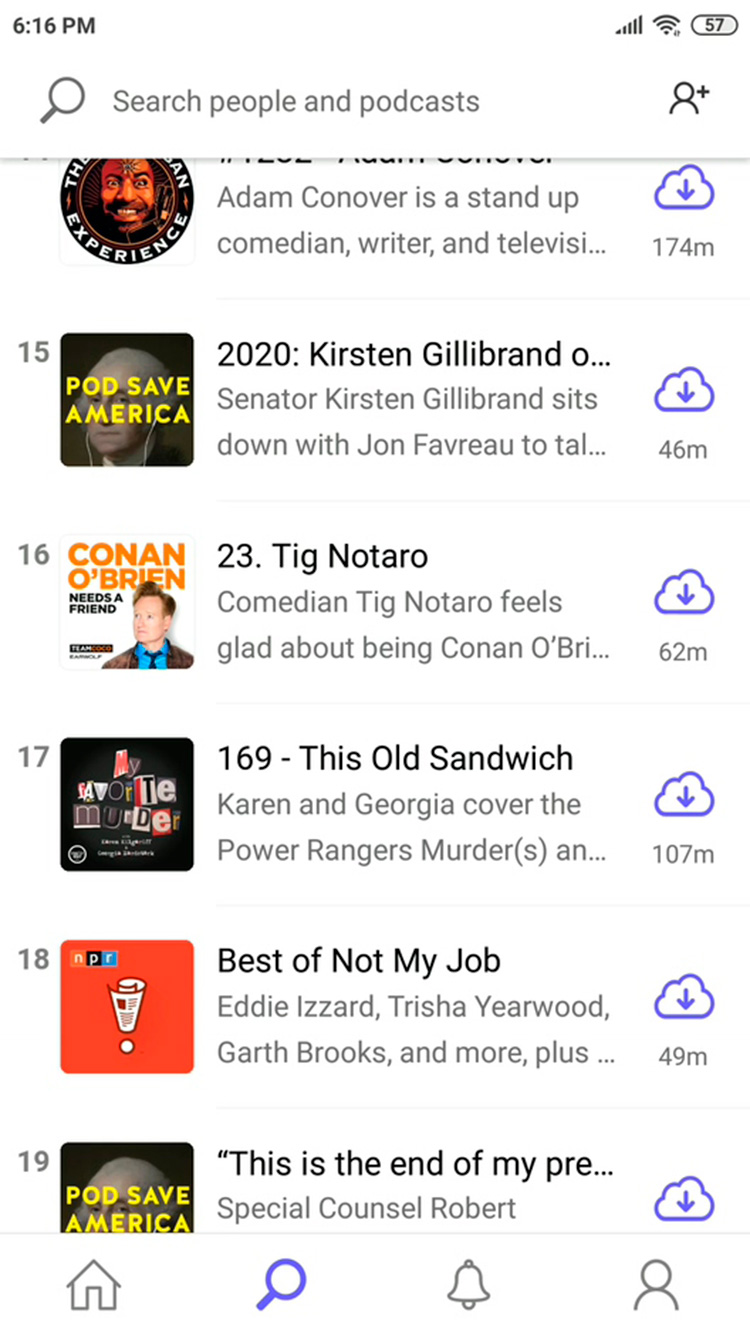
Sensor Charts
This is very much a niche kind of app because we don’t really think that the average consumer needs to know how their smartphones’ sensors work. However, Sensor Charts is a super interesting tool if you want to discover how time has affected your battery, pressure sensor, light or even your screen’s brightness. The app gives you access to a really sleek statistics catalog. Just keep in mind that you’ll need to use it for a while before you get relevant information. [Download]
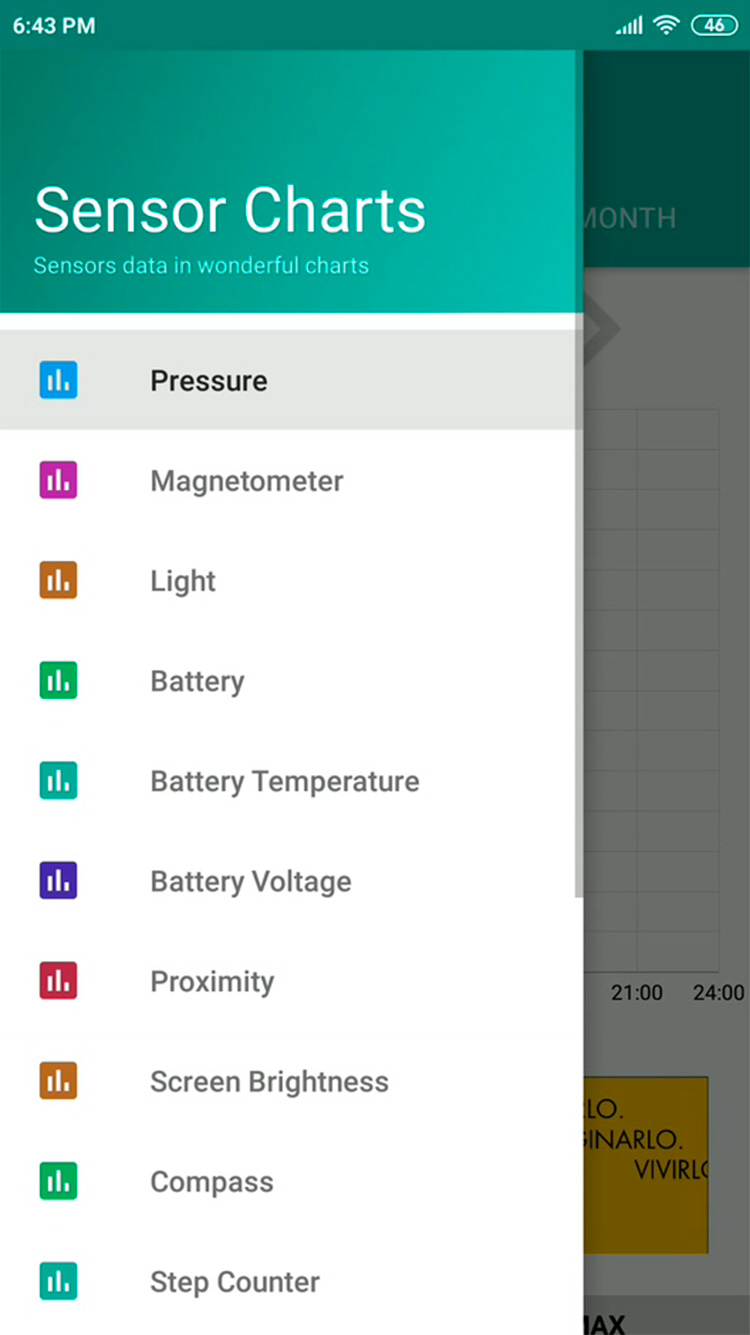
Omnia
It’s easy to get lost in the vast world of music players for Android. The amount of options is ginormous and it keeps growing every day. So here we are, in April, talking about yet another music player. Omnia does a couple of things right, compared to its counterparts: it doesn’t include ads and it has a great design. These features may seem kind of silly, but they’re often underestimated and it should never be so. The app does what it promises to do and it quickly loads your music library, in great part because of the before-mentioned features. As far as the rest of the features, it’s pretty much the same as always: it supports a bunch of different sound features, it includes different visual styles and it automatically searches the cover pictures that you’re missing. [Download]
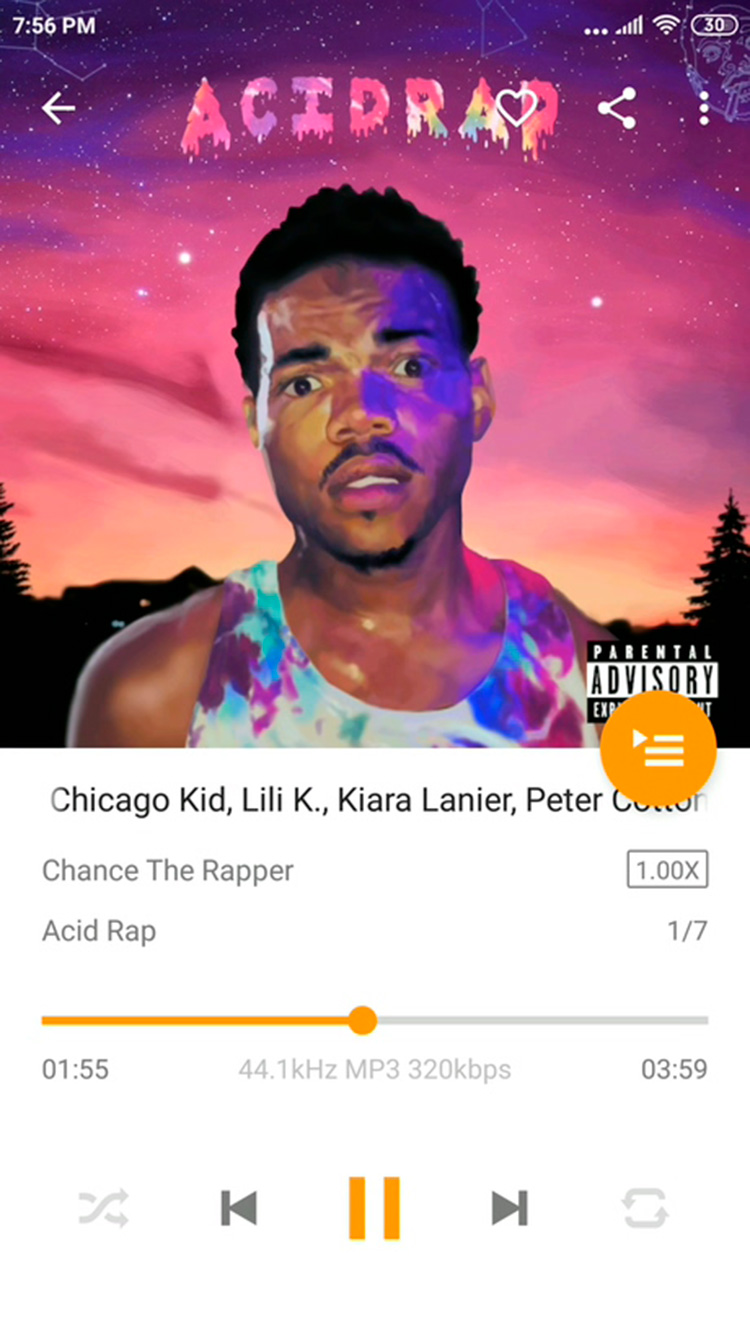
Atmosphere Weather
You’ve most likely already seen local weather related apps in a thousand different instances. But we couldn’t help ourselves this time. Atmosphere Weather gives you access to a weather forecast wheel that’s quite surprising. This tool shows you all your day’s weather information in a super visual and colorful way. Plus, with just a couple of clicks, you’ll see a bunch of other statistics and discover what the forecast looks like for the next couple of days. [Download]

HalftonePix
The photo editing apps included in the Android catalog are starting to divide themselves into two clearly defined categories: those that pack as many the features they can include and those that focus only on a few of them. HalftonePix fits into the second group and it guarantees its quality. For example, applying the halftone and other amazing effects is super easy. You can use unique styles on any of your pictures, in no time. Although the app does include premium styles, it offers more than enough effects for free that you won’t have any problems editing your pictures. [Download]
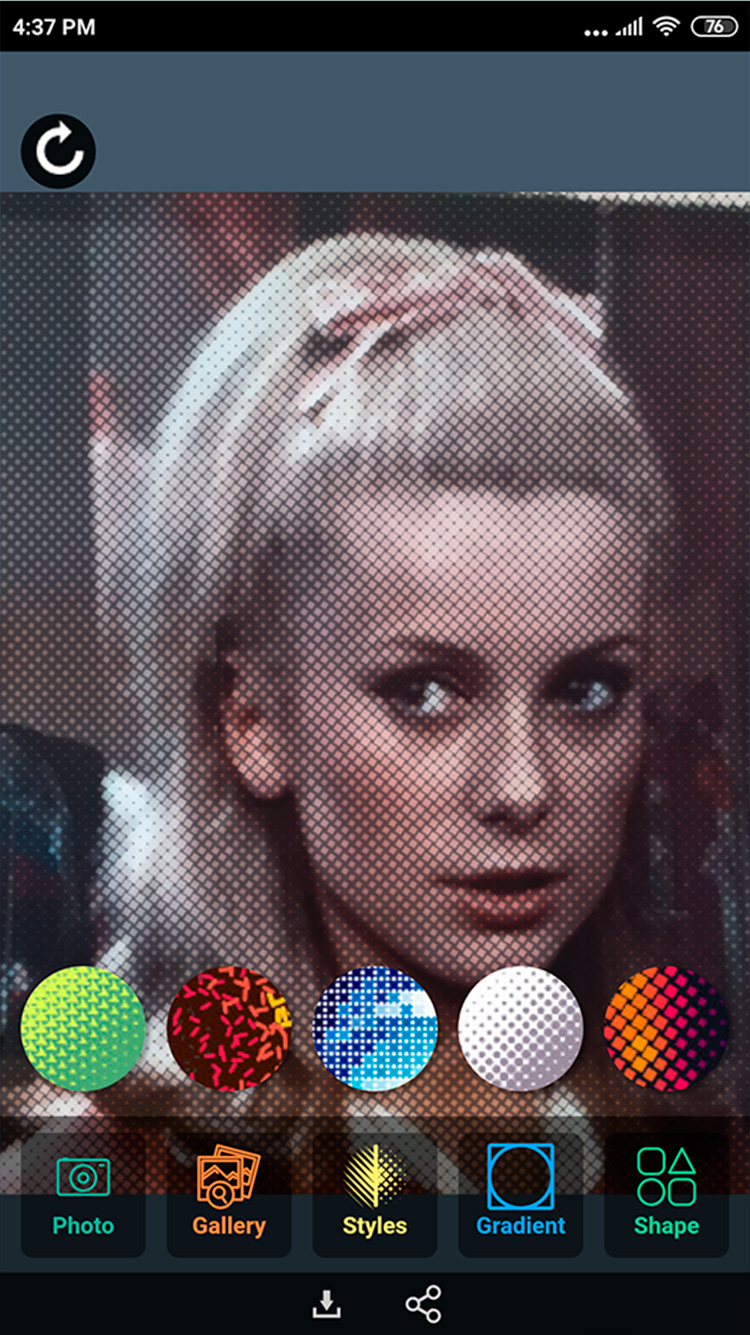
UNRD
We continue to talk about the trend of the new audiovisual fiction through your smartphone thanks to UNRD. The app is inspired by the current culture imagery to shows you a series of stories with a format that’s similar to that of the Instagram Stories. Beware that the production quality could vary quite a bit because each series is entirely different. But, there’s no doubt that it includes a fantastic format and a bunch of possibilities. [Download]
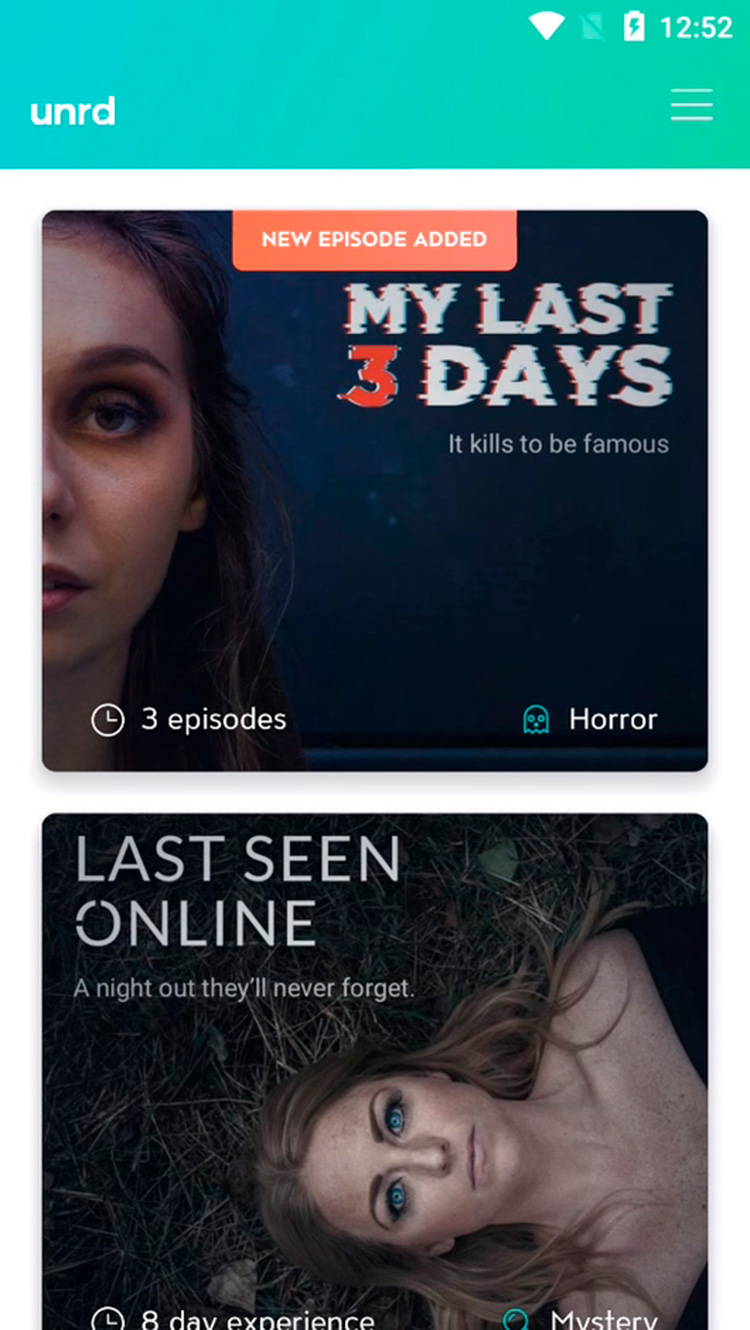
Aicut
Discovering Aicut is sure to make your life easier if you like editing images with your smartphone or tablet. This design tool uses artificial intelligence to separate the main element of the picture from the background so you can edit them separately. The ease and speed with which you can edit these two elements separately are truly surprising. Plus, if you’re not happy with the result, you can always retouch either element yourself. But, let us tell you that that’ll be hardly necessary. The best part is that Aicut includes a huge repertoire of other effects you can apply. [Download]
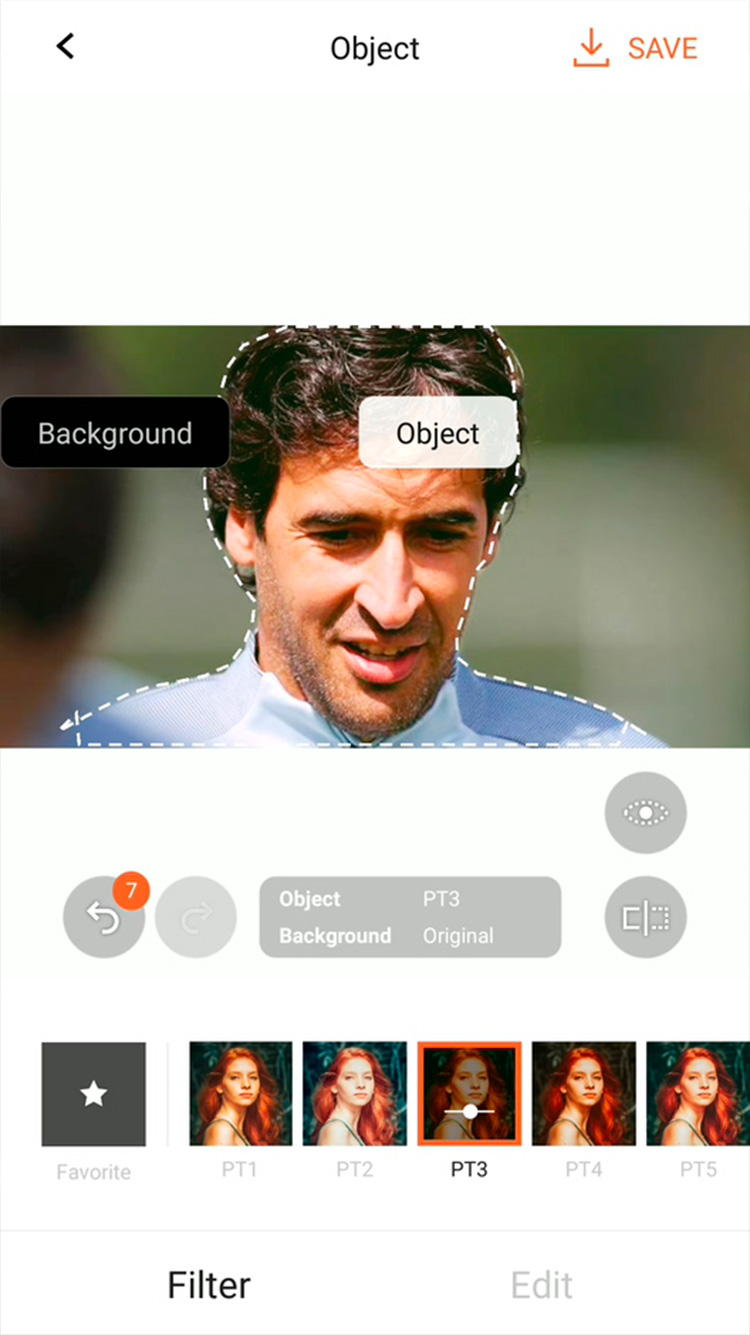
Scribbl
You’ve probably seen Scribbl in action through Instagram: animated images with bright lines that result in an incredible effect. If you want to jump in on the action, then this is the place to do it. Applying this effect is super easy because you just have to choose between the effect samples and draw all over your images. As you can imagine, you’ll have to invest some time if you want to create masterpieces, but you can also use Scribbl to apply tiny accents to your Instagram images. [Download]
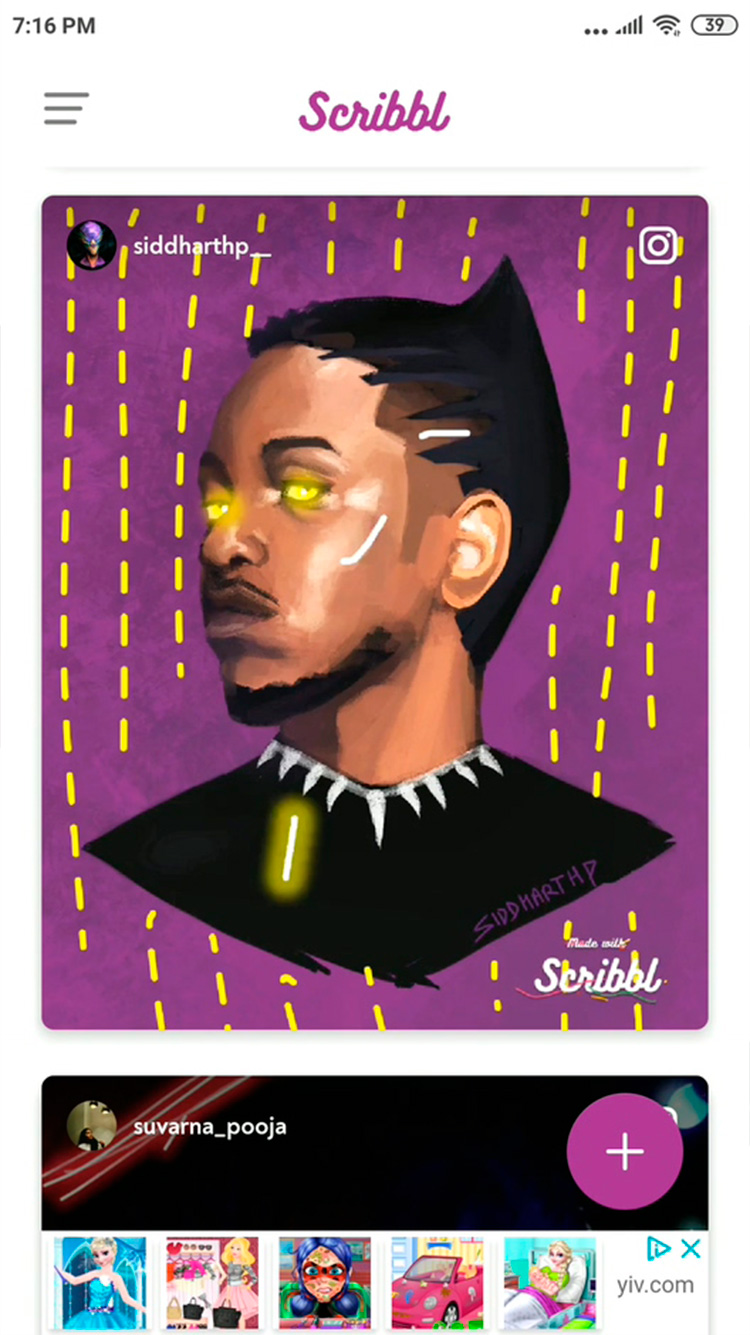
Spark – Email App
Google’s farewell to Inbox resulted in the arrival of its counterpart Spark, an intelligent e-mail client that’s been available for iOS for a while now. This is great news if want to keep the ever-present Google but you’d like new and better features: prioritizing important e-mails, fantastic design and no ads. [Download]
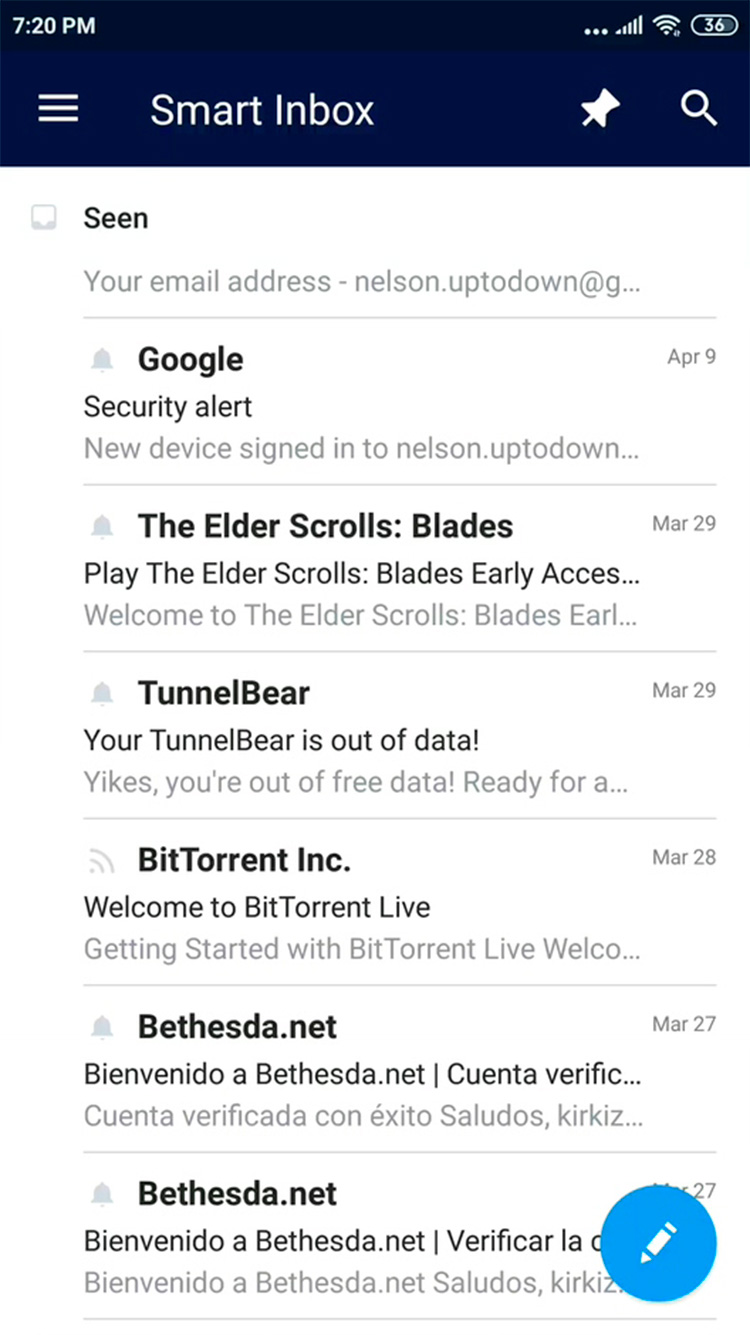
Sticker.ly
The arrival of stickers to WhatsApp has been one of the best news to reach this app lately. We’ve already shared how to create your very own stickers for WhatsApp, but Sticker.ly is here to get rid of any hassle or complication. This tool lets you create sticker packs in a super easy and quick way since you can directly add them to WhatsApp as soon as you’re done, which saves you the headache. All you have to do is choose the images you want to include, get rid of the background (although the app can do it automatically) and you’re done! [Download]