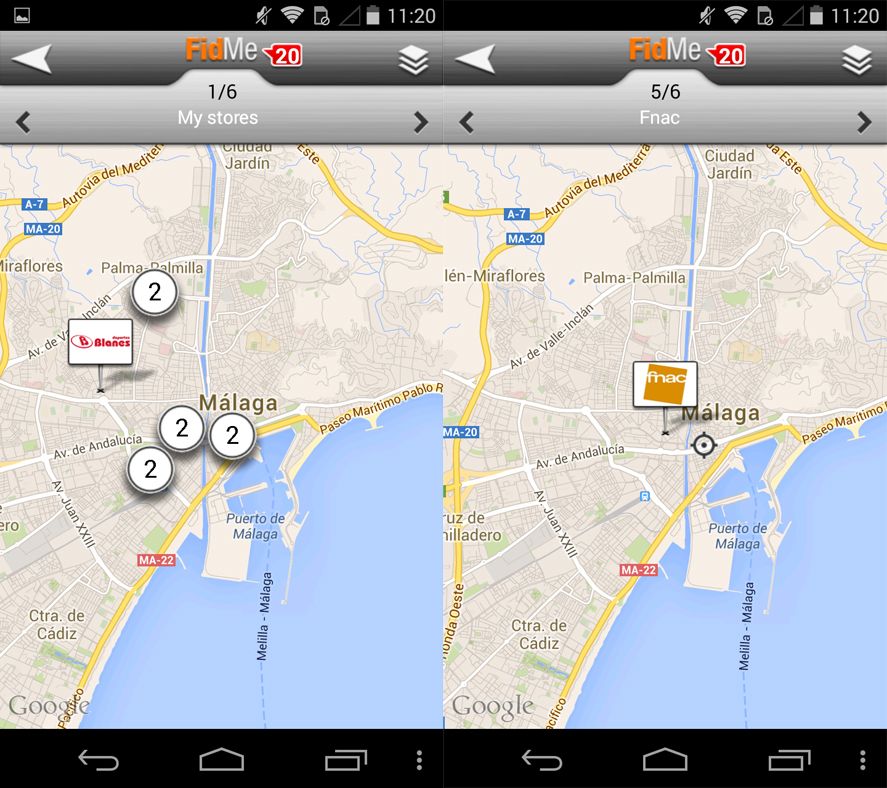With the passage of time most people tend to accumulate dozens of loyalty and discount cards from different businesses that usually end up being forgotten at home given that they take up so much space in your wallet and you can only use them at certain times. Nevertheless, there are apps out there like FidMe that let you use all your discount and loyalty cards from your smartphone with no need to carry the physical card, making it much easier to get offers and discounts.
One of the most complete apps when it comes to organizing your loyalty cards is Fidme. This free service, which can store and detect cards from 3,000 different companies, has a series of features aimed at improving user comfort. With this tool you’ll be able to carry in a single app all your membership numbers and access codes that you need to show in different businesses to get discounts or customer-loyalty benefits.
After registering on the app, you’ll need to add all your cards one by one, and although it’s usually a rather involved task, you won’t ever have to do it again, as your data will be stored on your linked account.
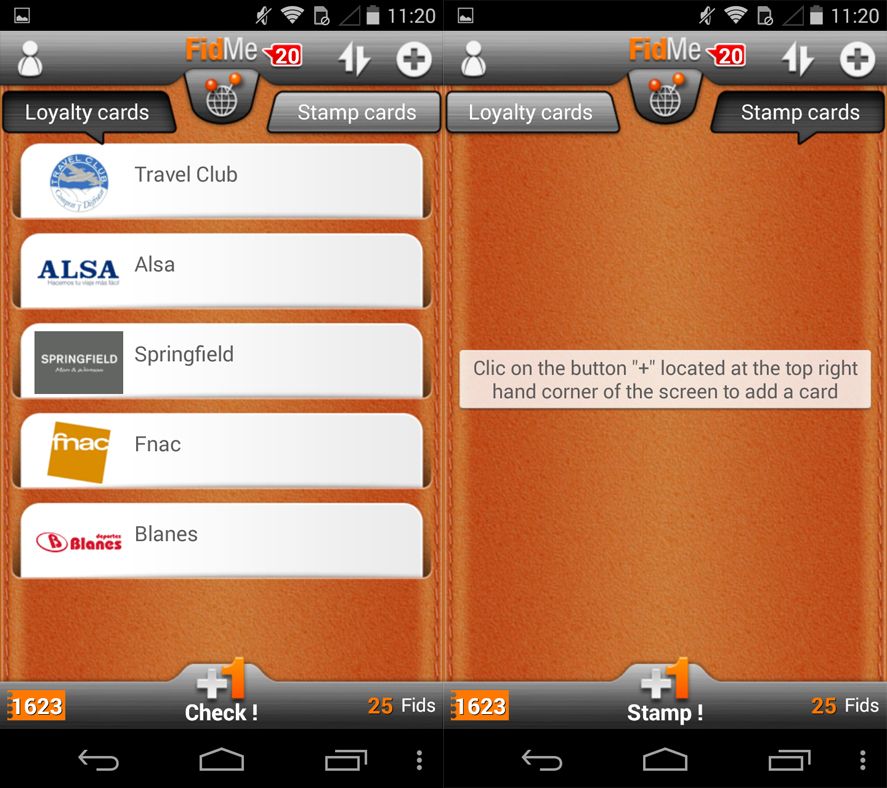
The system to add each card is as simple as clicking on the + icon in the upper toolbar, which will show you all the associated businesses in alphabetical order. You can either search for your store manually or type in its name in the search field.
As your details are already registered, all you have to do in the next step is type in your card numbers or scan the code with your phone’s camera. You’ll also have the option to add a note with useful info such as the expiry date or any other piece of relevant info.
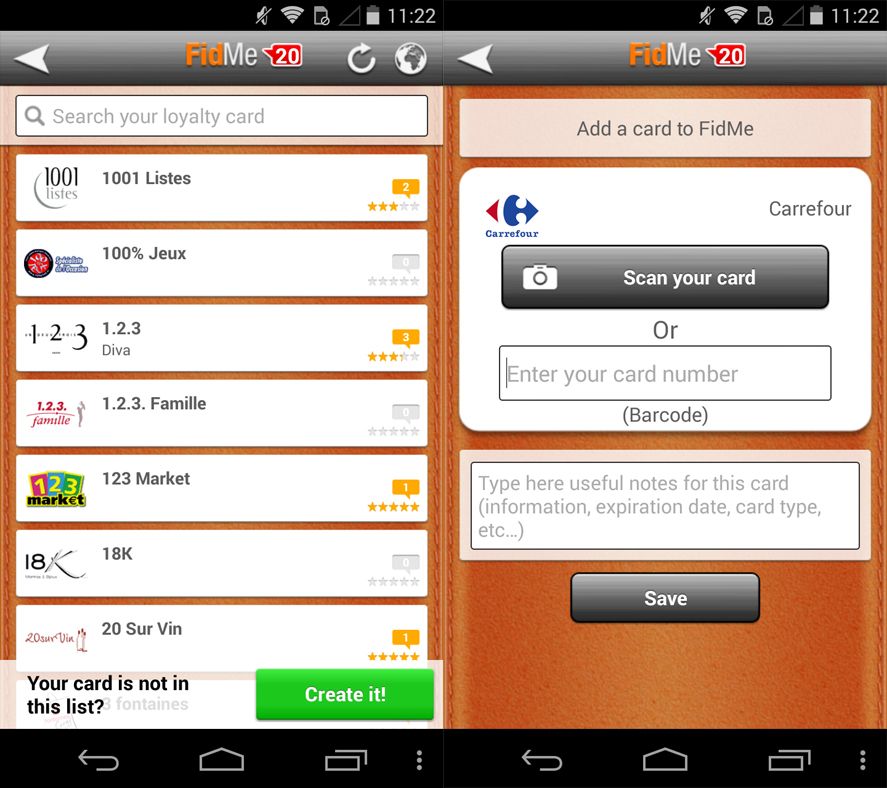
Once you’ve introduced all your info, all your card information will appear in the app’s startup screen. Furthermore, once all the cards are entered, you’ll be able to view a map with the location of all the nearby stores you’re affiliated with and directions on how to get there, which is highly useful when you’re in a city you don’t know.
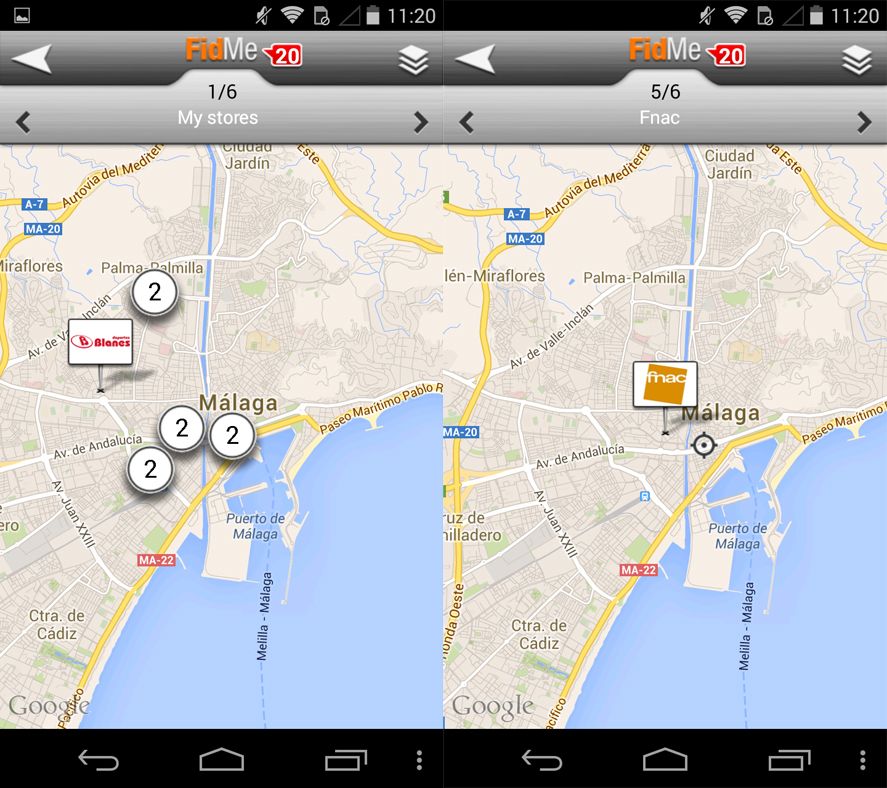
With all your codes and membership numbers saved on your phone, all you have to do is show your screen with the card details at the store’s checkout (they may also ask for ID as well) and you’ll automatically have access to the corresponding offers and discounts.