Everyone is talking about Survivor.io— a flood-based survival game very similar to Vampire Survivor. In this project developed by Habby, you will find an experience that hooks— so more and more people want to join it. Here’s how to download it for free to your mobile device.
What is Survivor.io?
In Survivor.io, we face hordes of zombies with a character that attacks automatically. We aim to move around the setting while avoiding being cornered by these enemies. We can get temporary upgrades to survive the maximum time during the game, as well as other permanent skills. There are several challenges and game modes, and, in general, it has a very addictive style.
Is Survivor.io free to play?
Survivor.io is a completely free game. It can be downloaded without having to pay for it. However, as it is a free-to-play game, we will find in-app purchases that allow us to support the project based on voluntary payments in exchange for improvements, weapons, and other content. Its developers ensure that it does not fall into the pay-to-win model.
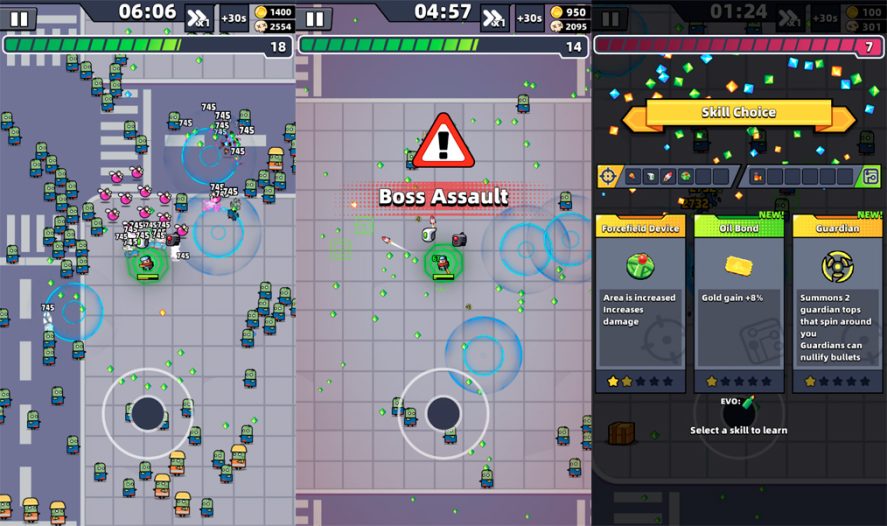
Requirements to play Survivor.io
As you can see, Survivor.io is a game with fairly simple two-dimensional graphics. In addition, it does not have online modes that may require too many resources. That is why we face a free and attainable game for anyone with a low-end cell phone. As of today, the current version of the game has only one minimum requirement:
- It requires Android 5.0 or higher.
How to download Survivor.io
Since it is a free game, getting it for our mobile device is really easy. To do this, we need to download the APK file of Survivor.io and install it on the phone. It is a simple, safe, and free process. If you don’t know exactly how to do it, we leave you a step-by-step tutorial below:
- Use your phone’s browser to open the Survivor.io page on Uptodown.
- Download the APK file of Survivor.io.
- When the download is complete, tap on the APK file and proceed to install it.
- If you get a prompt, choose “Download anyway” and then tap “Install.”
- That’s it! You’ll have Survivor.io installed for free on your phone.

In addition to this method, remember that you can also download the official Uptodown app from this link to download and install apps directly from it. If you prefer to do it this way, just search for “Survivor.io” and download the game from there. You’ll be able to see the progress and perform the installation without any additional processes, which makes it a much simpler option.
How to play Survivor.io?
To play Survivor.io, tap the big button on the game’s main menu. Once in the game, you can move the character with just one finger (it will go in the direction you move the D-pad on the screen). As you will see, it automatically attacks the surrounding enemies. By collecting the gems they drop, you will gain experience and level up, allowing you to unlock more powerful abilities. You can upgrade your character, unlock new maps, and complete challenges as you progress.
Can you play Survivor.io on PC?
A priori, we can say no. Survivor.io is a game developed exclusively for mobile devices with no native computer version. However, nowadays, playing mobile games on a PC is very easy— we must get one of the many Android emulators for Windows. These programs create a virtual smartphone on our computer so that we can install and run any mobile application from there. There are many, but one of the most recommended is NoxPlayer— a powerful and highly compatible Android emulator.









