Although the large majority of Android users don’t even consider copying and pasting text on their device, having a clipboard app is something that has always been fundamental. For these needs, here’s a list of six of the most interesting apps you can use as a clipboard on your device.

The basic functions of a good clipboard include the ability to cut, copy, and paste text, in addition to being able to work with different text formats, apart from the ability to copy URLs without the nuisance of having to do it from the rudimentary default clipboard on Android.
Clipboard Contents
Clipboard Contents is a light clipboard manager for Android. The app can read content from the copy history, allowing to reuse fragments of text previously used. You can also edit, delete, and even share links, as well as shrink them with the default URL option.
One of this app’s most exciting features is that it integrates the Google search bar, making it much quicker and easier to search. It also supports access to Google Cloud to backup your clipboard, allowing you to access your data even though you delete it from your device.
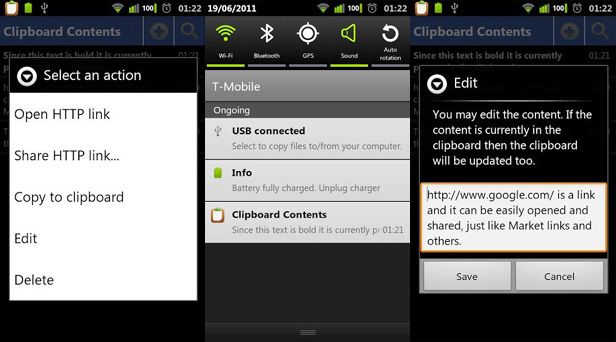
Clipper Plus
This is without a doubt the best clipboard for Android, as it has a large variety of very useful features. Basically, Clipper Plus is a clipboard app that wouldn’t pass a doping test. The app is stable and doesn’t overload your system, working just as you would expect it to. It appears in your notifications bar so you can have quick access to it whenever you need to use it, and allows you to expand the bar and view your text directly. You can save a limitless amount of text and save them as lists. You can also search your copied texts by organizing them by date, time, and much more.
Clipper Plus is a paid app, but you can find a free version on GooglePlay.
Copy Paste It
Another clipboard app with some unique features up its sleeve. The app can copy text to the clipboard using OCR, the classic optical character recognizer. You can also start copying the text simply by shaking your device or by holding down a specific button for a certain amount of time on your phone.
The most unique feature on Copy Paste It is that it allows its users to copy text from any screen, which is why this application requires Root permissions on certain devices. Even though this app isn’t free, it is worth keeping in mind if just for the OCR recognition.
aNdClip Free
aNdClip is a free clipboard that has AES data encryption along with some other tools, such as remembering frequently used email addresses, folder manager, paste contents into contacts on the phone, and much more.
There is also a paid version available that has more color schemes and another special feature here and there.
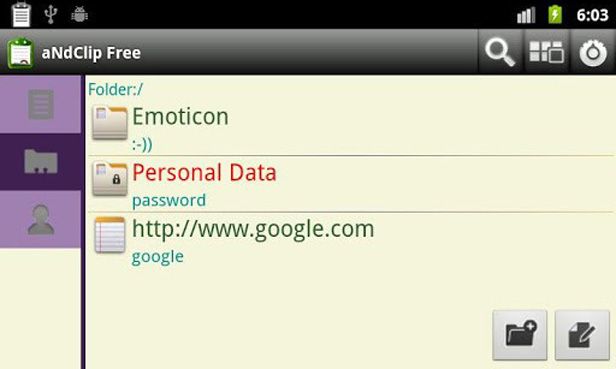
MagicWords
Magic Words is another one of these useful clipboard apps for Android that, apart from saving the text that you select, translates it to other languages, performs Google search, and much more. The layout is extremely simple and doesn’t achieve the levels of sophistication of the apps previously described, and can be a bit tough to use for new users.
ClipNote Lite
With this app you can automatically save any portion of text that you select as a note. Despite that it doesn’t include practically any other feature, ClipNote is a highly stable and virtually doesn’t eat up any resources, which is why it should also be considered.






Quality content is the important to attract the people to go to see the web site, that’s what this web site is providing.