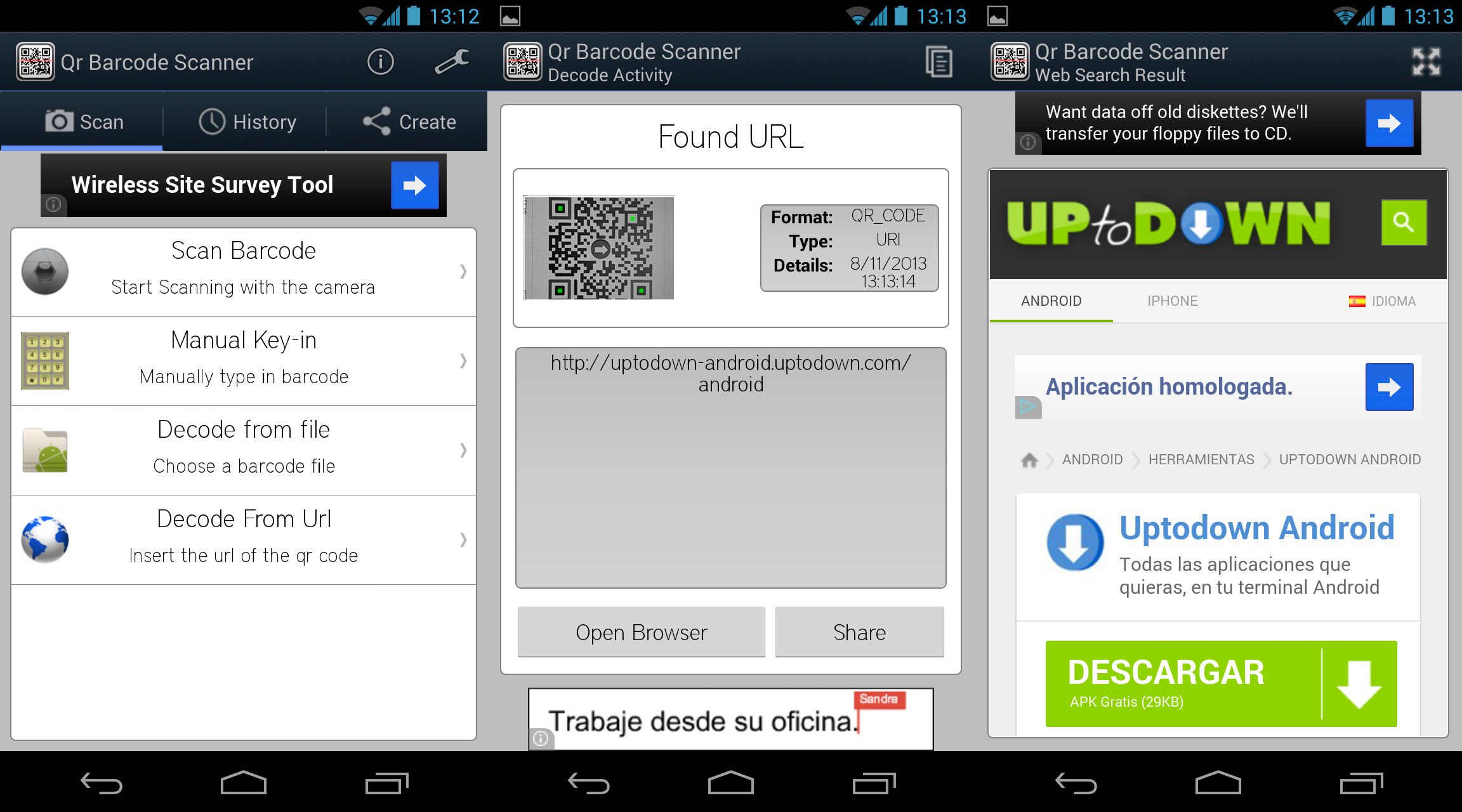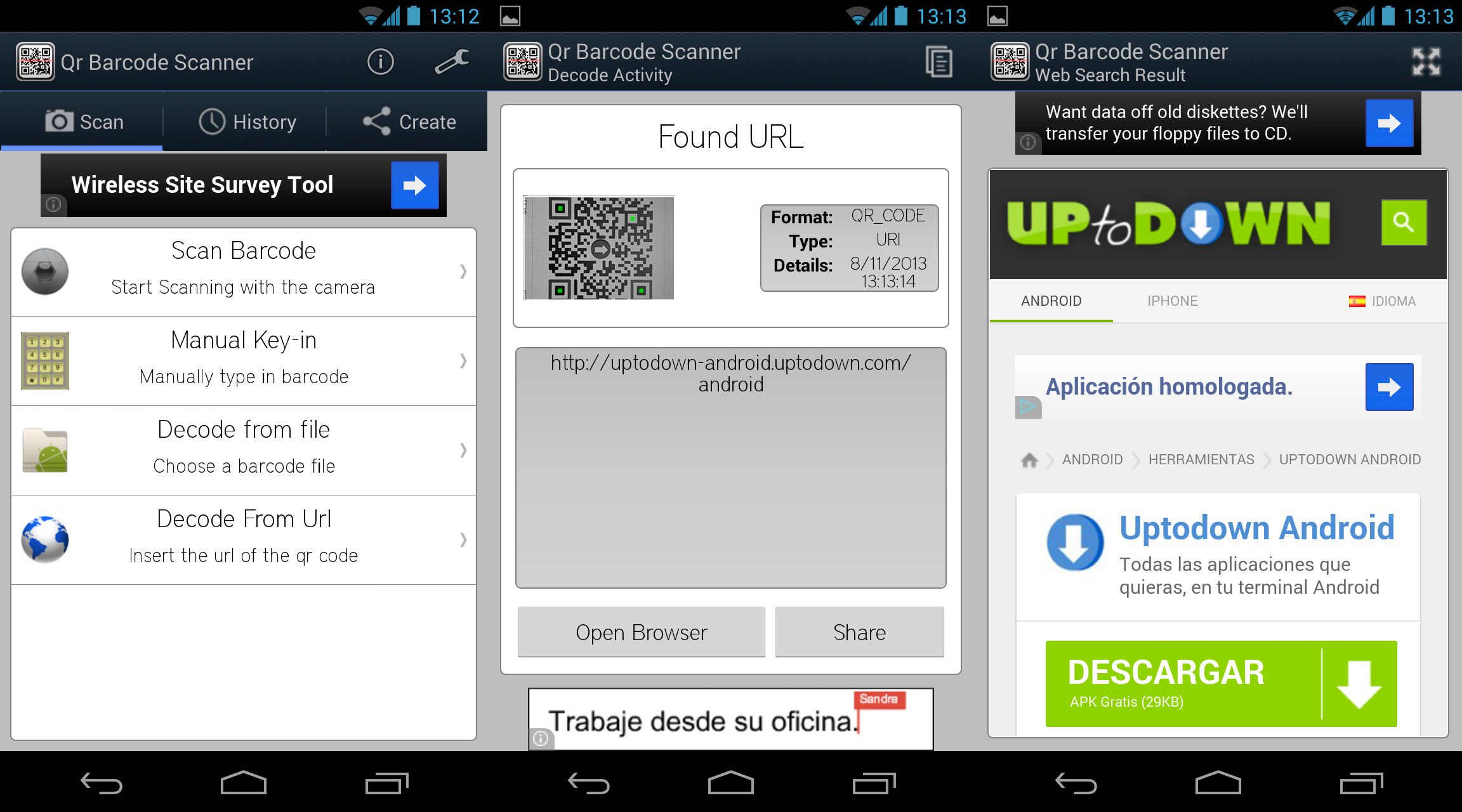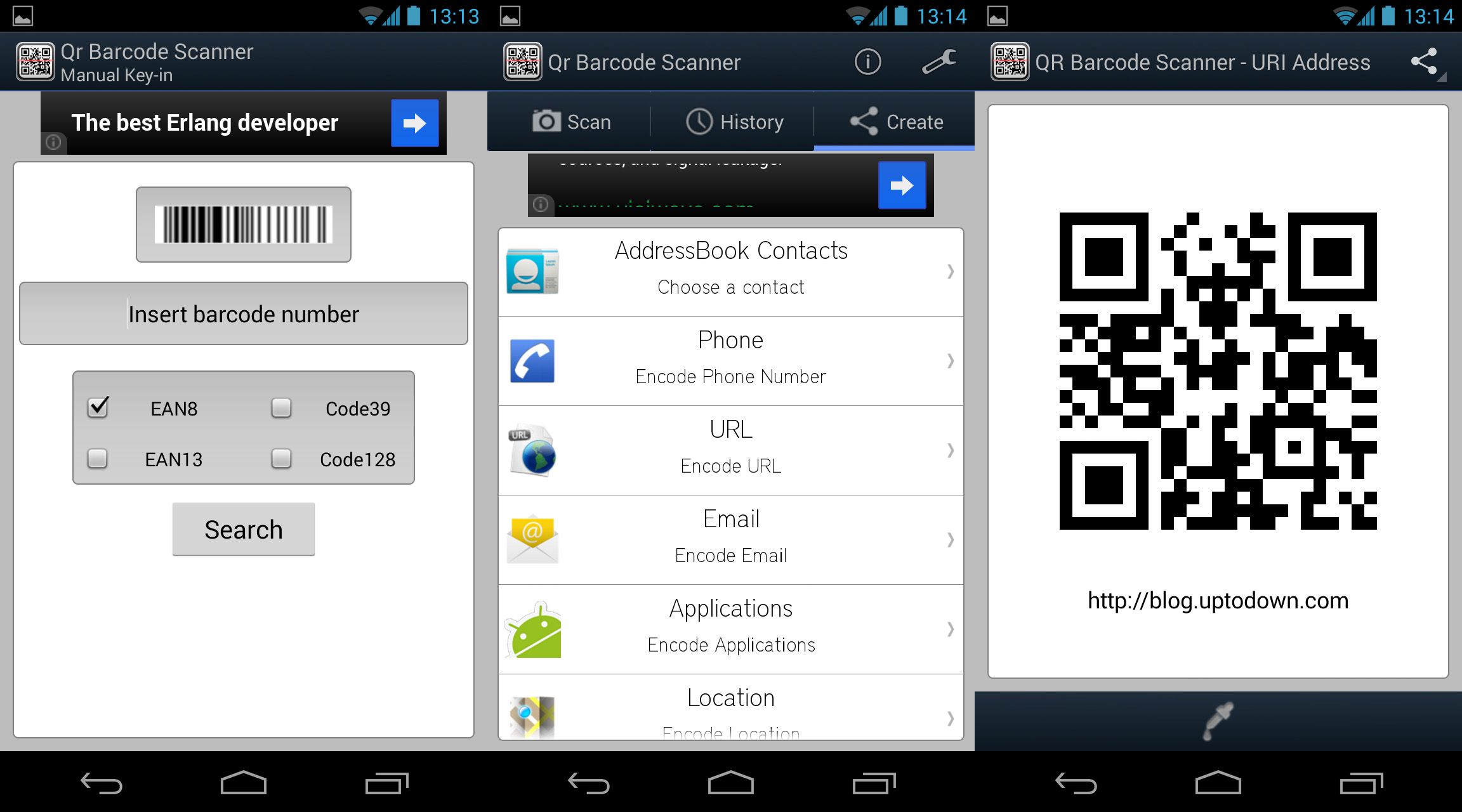With the proliferation of cameras on smartphones has come the expansion of the QR codes that we see everywhere these days, which can store an endless amount of information, from a simple telephone number to a complete webpage. Barcode Scanner is a free app for Android that you can use to open and create your own QR codes.
Reading QR codes
The Scan Barcode option is the first one you’ll see when you open the program, which also contains various other functions. From here you can scan any QR code that you come across. You just need a camera on your phone. After that, your phone browser will automatically open and take you directly to the stored webpage or content, which you can also share on any of your social networks or via email.
The Manual Insertion option serves to manually scan traditional bar codes. First you have to specify which type of code it is: EAN8, Code39, EAN13, or Code 128, and insert the code number. Once you have keyed this in, the code will be searched in Google.
The File Reader lets you decode an image taken earlier with your camera and stored in your photo gallery, while the URL Reader does the same with a web address that you have stored, supplying you with the associated QR code.
Create your own QR codes
The create mode lets you create your own code, to which you can add a series of values that will appear when the code is read.
- Contact directory. Store information from your contacts in a QR code.
- Telephone number. Code a telephone number. With this option you won’t even have to go into your phone’s contact book, but rather can insert the telephone number directly.
- Email. With this option you can code email addresses.
- Apps. Do the same with any app on your telephone.
- Places. This feature lets you code any location—either an actual one or a point on a map. You just have to key in the address to create the code.
- Free text. Create a code with any text you want, of any length you want.
- Calendar events. Open your calendar and code any important date so that nobody forget an appointment.