Lots of apps these days are designed to directly stop running if they detect that your Android is rooted. The idea behind this unfair measure is to keep players from doing cheats in games or making any kind of changes to them using software like Lucky Patcher. Now, though, there’s an app to get around this. RootCloak, as you could guess from its name, keeps apps from “realizing” you’re a root user.

From the Add/Remove Apps section you can select which apps you want to hide your root status from in a list with the app package names. This code is no more than an identifier that developers assign to their apps, and you can easily find it on both the Google Play and Uptodown app pages. The sole requirement is to have installed the Xposed Framework module and inside RootCloak itself within the Modules section.
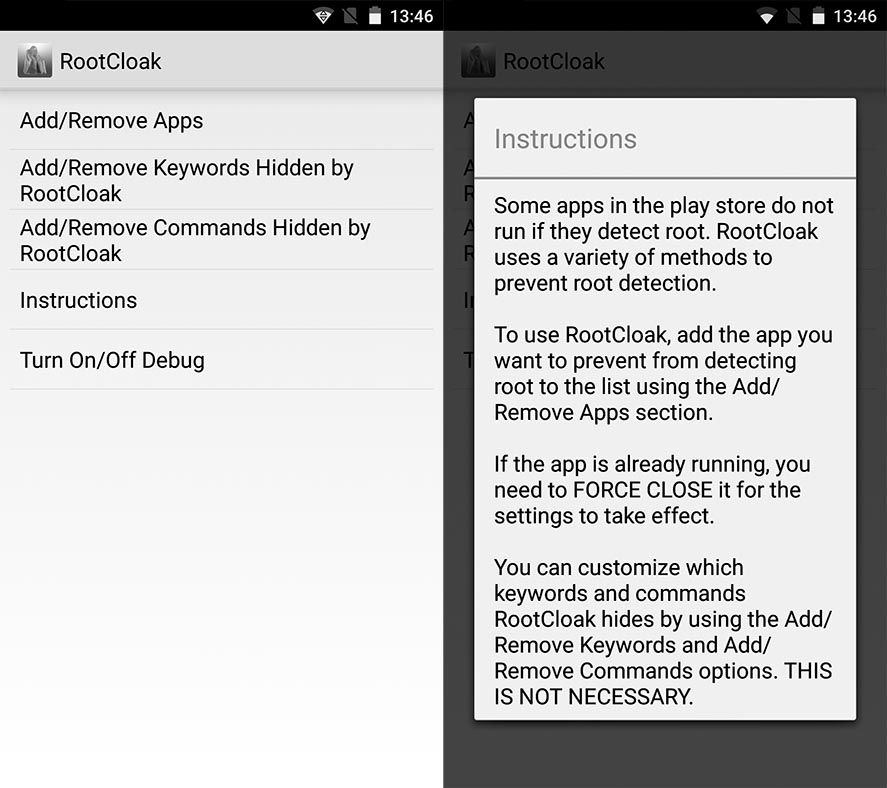
The other recommendation it gives you when applying changes is that you have to force quit the apps for the changes to take effect. Or better yet restart the device. Beyond these options are others requiring a bit more tech know-how, letting you do things like revoke access to certain system commands.
On top of this, there’s another version – RootCloak Plus – that’s compatible with Cydia Substrate as well as Xposed and includes some extras such as the name of each app alongside the package names.







Vfhhd