Nowadays having a main hard drive with 500GB of capacity is the most normal thing in the world, which has given rise to worrying levels of the so-called Digital Diogenes Syndrome, to the extent that you probably even have same files floating around in different places on your hard drive. Luckily, there are programs to do complex file searches to find the duplicates.
Duplicate Cleaner is a free tool for Windows that allows you to deal with enormous quantities of information, providing a powerful file search engine that can detect duplicate files and folders using a huge array of criteria.
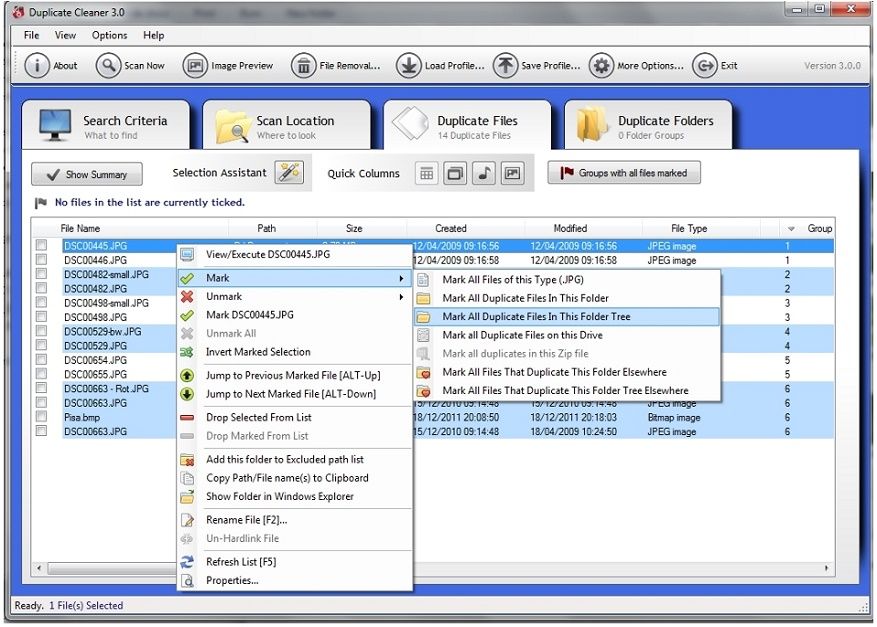
The main search requirement is that you have to specify a filepath for the folders to be searched. Obviously, the more specific the search area is, the less time it will take to finish the scan. In addition, you don’t have to worry about deleting what you don’t want, as you can exclude folders as desired, as well as block by default the ability to delete your Windows folder, Program Files, or files with the extension .exe or .dll.
The search criteria tab includes filters related to the file size, date created or modified, and exclusion of empty files or duplicate folders, in addition to special modes to search for images or songs, specifying if two photos have the same resolution or if several audio tracks were created by the same user.
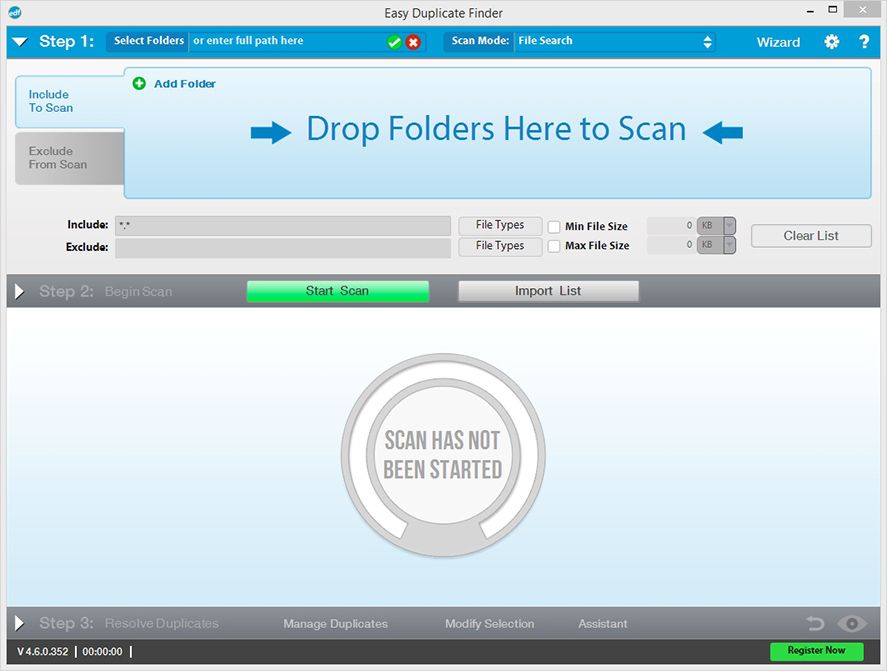
If you don’t need that much precision in your searches, Easy Duplicate Finder is another good option. Although the way it works is a bit less clear, it does the same thing in terms of including and excluding folders as desired from the search, as well as searching by file type or size. You don’t always need a complicated tool to do a relatively simple task.

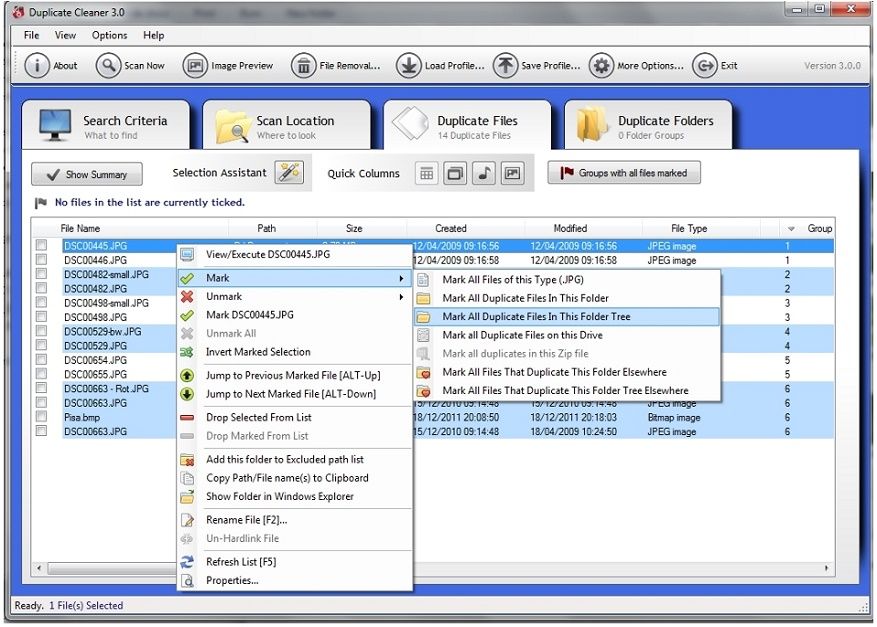





Also try DuplicateFilesDeleter program, it works great!
Delete duplicate files with ease!
Try DuplicateFilesDeleter program and get rid of duplicate files.
Thank you!
DuplicateFilesDeleter is still up and better than ever :))