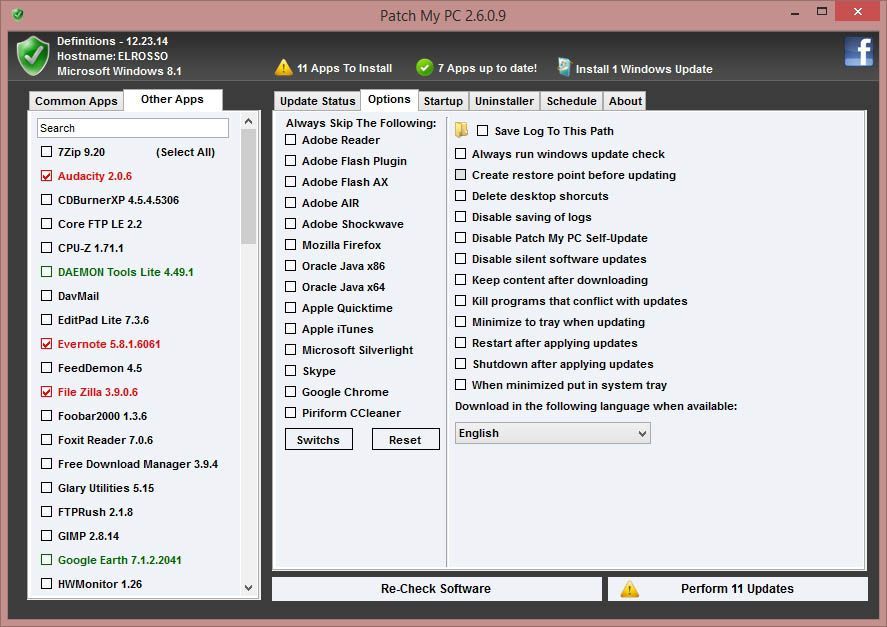Unlike Android, by default Windows doesn’t include a wizard that automatically notifies you when a new version of an installed program comes available, meaning that in theory you should do such checks manually. Luckily, Patch My PC lets you avoid this cumbersome process by automatically detecting and installing the most recent versions of your software, among other interesting features.
We’ve already talked before about similar programs like SUMo, although in that case it only notifies you when programs are out of date. Patch My PC also downloads these programs automatically, allowing you to select individually which ones you want to install. The program covers all the software in two categories by relevance: “Common Apps” for critical updates to important programs (browsers, Java, Flash), and then minor tools. You can even install Windows updates.
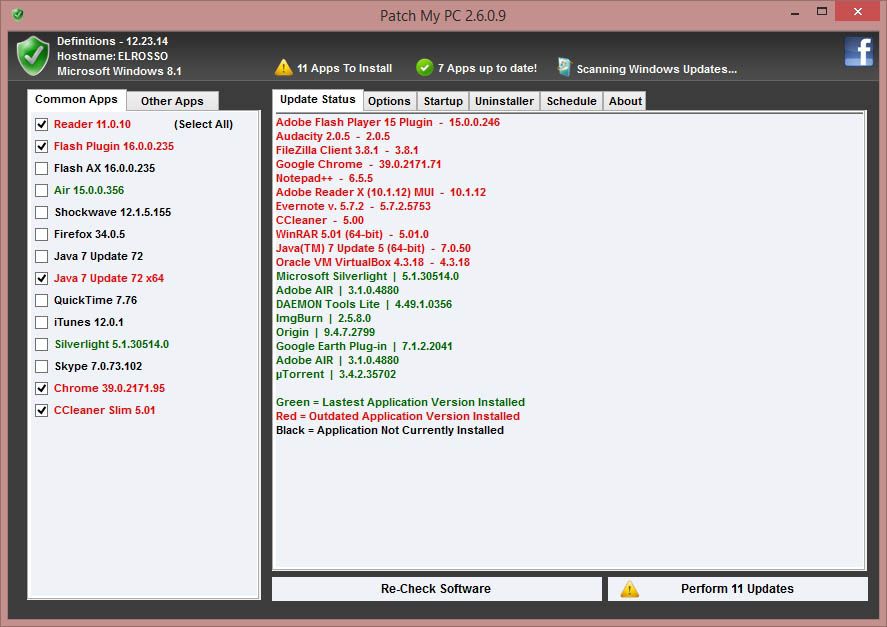
The true appeal of this all-in-one solution lies in the fact that you can schedule system scans at your desired intervals, and can specify if you want it to be done silently or receive a notification during the process. To do so, you have to install a small library (just a few kilobytes) that will run in the background from the Schedule tab. Patch My PC also includes, like other unified file management tools such as CCleaner, a program uninstaller and a manager for programs that launch when you run Windows.