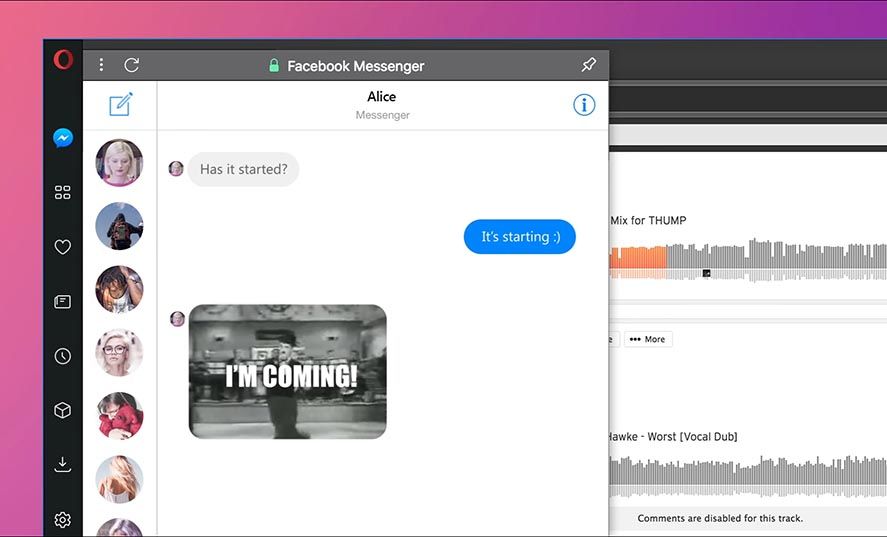Opera has always been there, lurking in the shadows of the browser heavyweights. While it’s been clever about colonizing a niche in the mobile sphere (its Lite version leads the pack for low-range devices), its presence in the desktop browser market is practically just symbolic. Not to say that it’s not one of the most robust and complete options out there. Its new version 45 comes with a new last name – it’s now “Opera Reborn” – and brings together everything learned with its Neon experiment to offer a full revamp, complete with useful features like integration with WhatsApp and Facebook Messenger.
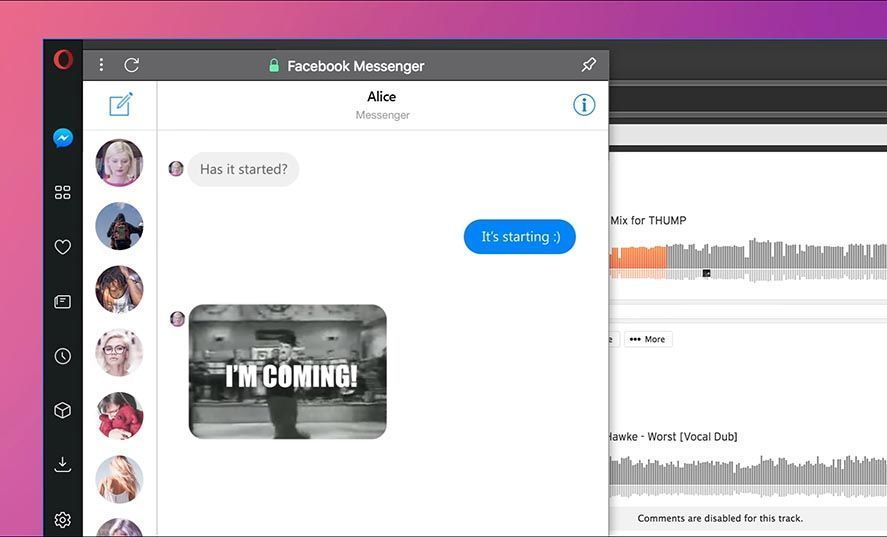
The first thing that grabs the attention in the born-again Opera is that it’s set a new bar on the left side of the screen to access the main sections of the browser: your favorites, history, built-in news feed, and the chat service links. This change might throw you for a little loop if you’re used to more conservative interfaces like Chrome and Firefox, but within a couple minutes of using it you’ll be marvelling at how well it works.
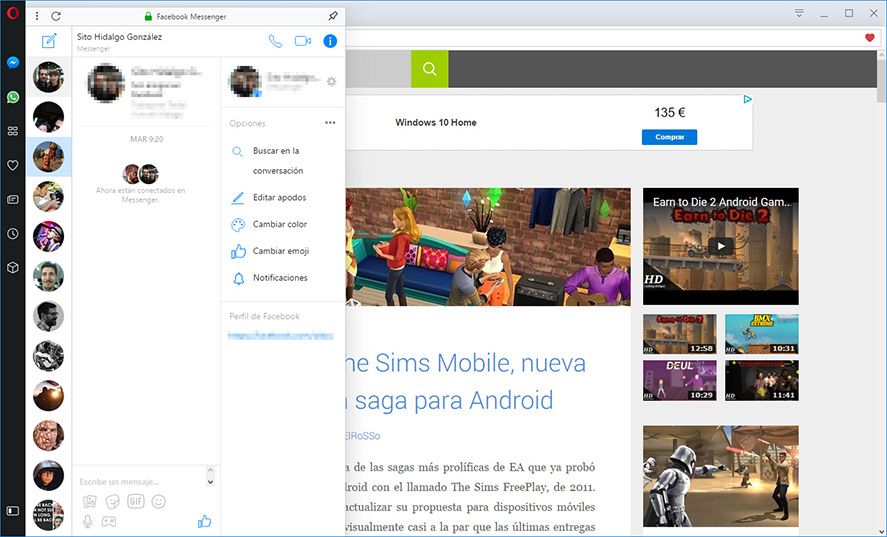
In terms of integration with chat services (including WhatsApp, Messenger, and Telegram), the trick is that it uses the web versions in pull-out side windows. When you get a message a small notification pops up alongside the chat icon in the sidebar.
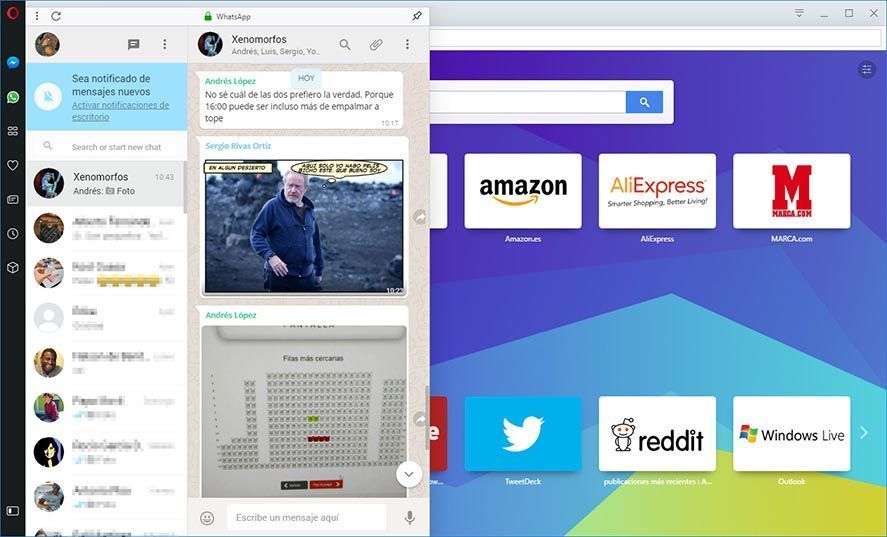
Other interesting improvements pepper the rest of the interface, among them completely remade icons and animations, better control of the integrated adblocker, and several performance and security fixes – all telltale signs that the Opera developers have been working their butts off on this.
Opera Reborn for Windows on Uptodown | Download
More info | Official Opera Blog