Online editing tools that are stored on the cloud are here to stay, whether you like it or not. While initially Google Docs was the place to go when it came to free storage and quality editing tools, nowadays there are a number of other alternatives that go a step further than what Microsoft’s online office suite offers. Open365 presents users with a virtual space allowing you to store and sync your data onto the cloud while integrating it with LibreOffice Online. This feature allows you to work with documents remotely and use them as a collaborative tool.
Where did Open365 come from?
EyeOS is a Spanish project that offers team solutions for online editing based on virtual work environments. Using this principle as a foundation along with; the strength of KDE, cloud syncing, and storing on Seafile, as well as the aforementioned web editing tools that come with the LibreOffice software package paved the way for the coming of the Open365 beta.
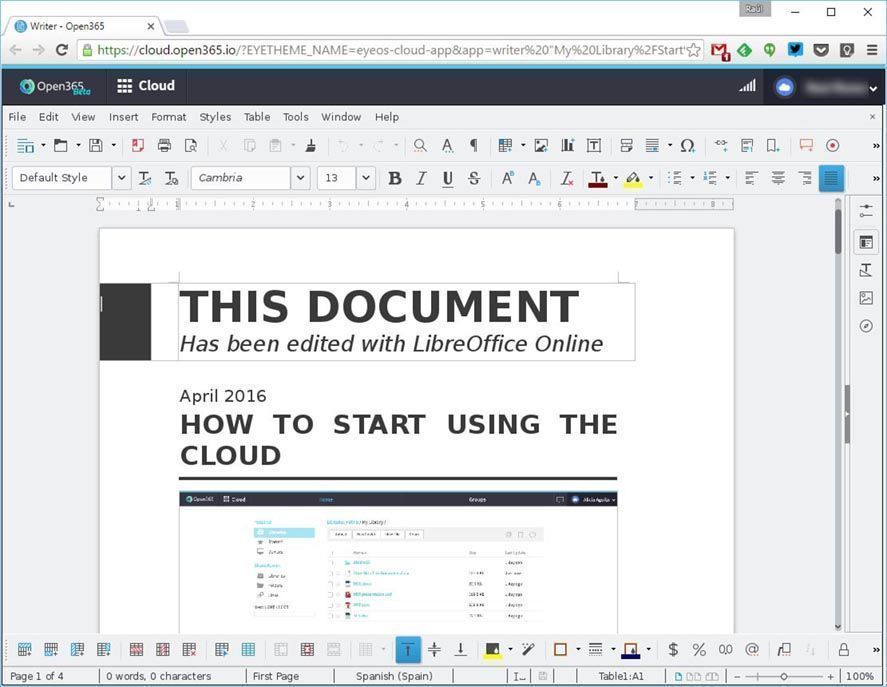
What does Open365 offer?
Registering is free and it’ll allow you to access a variety of online editing tools right from your browser. You’ll get to use the word processor Writer, create spreadsheets on Calc, along with presentations. Using an internal email client that’s linked to your account after registering, you’ll also gain access to cloud storage that includes 20Gb of free space which you can use to house your documents.
How to use Open365
Accessing through the URL https://cloud.open365.io will take you to where you need to register as well as to the toolkit that this service offers its users. You’ll need to install additional software onto your desktop in order to completely synchronize your files automatically onto a locally stored folder. While that might sound a bit complicated, managing these files is simplified through Open365’s own app that handles your files on Android so you’ll be able to access them remotely from anywhere. There’s also an option to keep several different synced folders, then use your desktop as a local server where you store your files instead of leaving them on Open365’s servers.
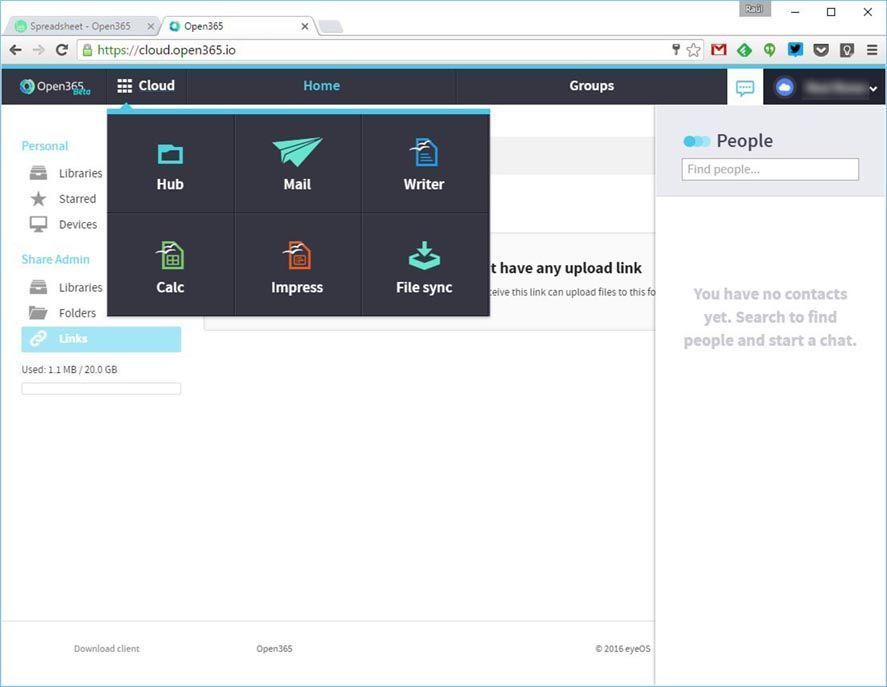
Open365 is currently still in open beta phase, meaning registering is free and will get you 20Gb of free cloud storage. For now, it’s still up in the air whether the final version will maintain these user conditions. One thing for sure, is that this is certainly a promising new service that is of interest to users both because of its mobility and opportunities for collaborative work.
More information | Official Website for Open365





