A few months ago we wrote about testing the closed beta of Sway, the Microsoft tool designed to replace the rickety old PowerPoint as a flexible system to create and view presentations over the cloud from your browser. Now it’s been announced that Sway has been released in its final version, with the added appeal of an exclusive new app for Windows 10 and an iOS client. It’s a good time to give it a shot.
What Sway is for
Office Sway is a good proposition when it comes to making sense of cloud computing. Both its editor and viewer run right from your web browser, storing and synching all your projects through the Microsoft account with which you’ve registered. There’s no cost to use it, and its flexibility lets you create online posts (in principle focused on collaborative interaction) and presentations that you can display in fullscreen from your browser.
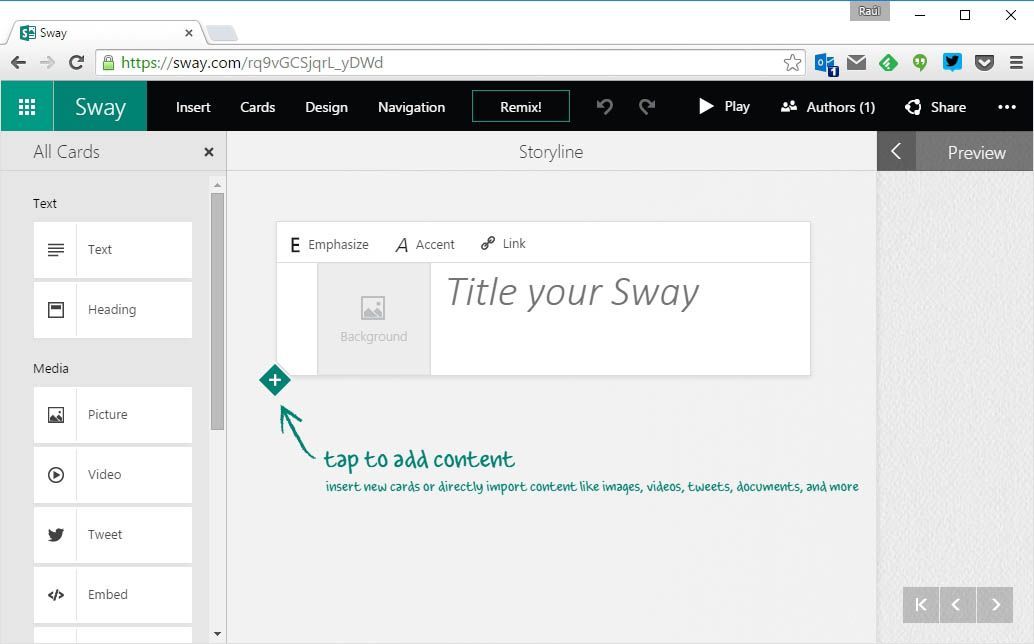
How to use Sway
There’s no mystery here. Once you go to the official website and login with your account details you’ll get a panel from which you can open projects, create them from scratch, and import other types of documents to convert them. The latter option is actually really useful as for practical purposes it lets you convert a DOC or PDF to a webpage in a matter of seconds. The only limit is that the files can’t be bigger than 20MB.
You can see in the screenshots that there’s no lack of in-depth tutorials to learn how to use Sway. The created projects are based on independent modules to which you can assign properties: text blocks, image galleries, graphics, or multimedia elements taken from the web. It’s possible to insert YouTube videos, tweets, or graphics based on the included insertion templates. Impossible to be any easier.
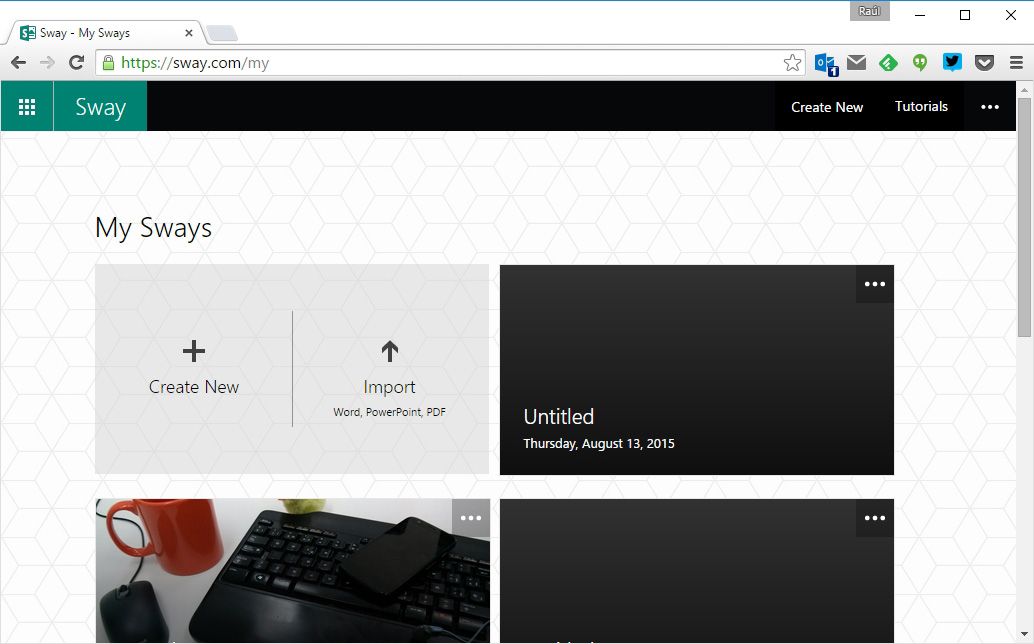
You can obviously edit everything related to styles and fonts using the template library, and customize these templates as well as the type of web pagination (vertical or horizontal scroll, consecutive pages, etc.). Obviously you won’t find the full potential of a web editor or any of the independent tools from the Office package, but it’s clear that that’s not the idea. What Sway is aiming for is accessibility for any kind of user, with an intentionally limited but extremely simple and intuitive editing and posting system. It’s effectively as good as PowerPoint.
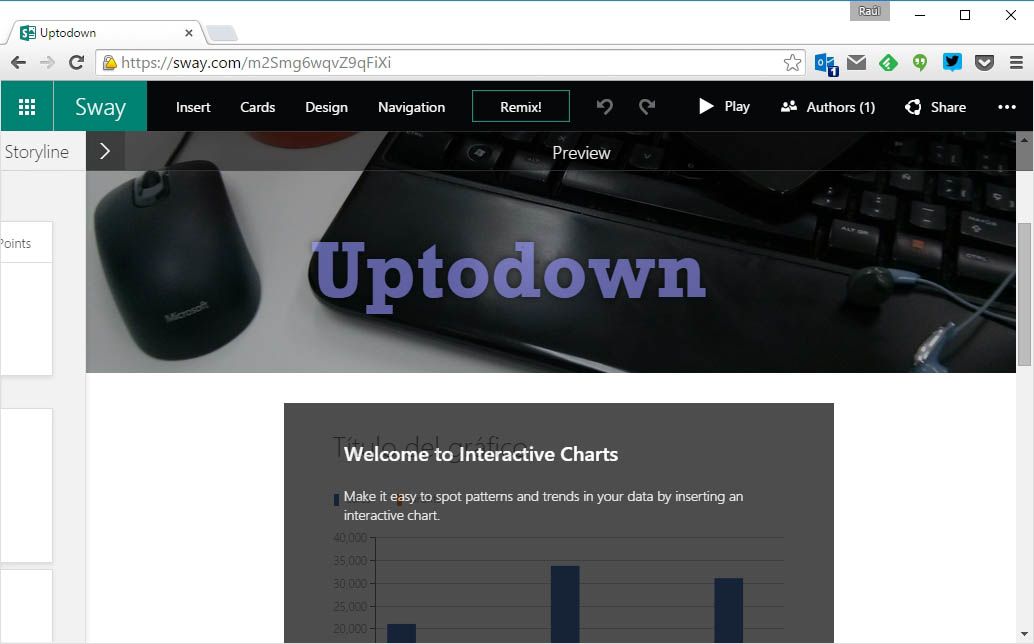
Once your project is finalized you can share it with other users and it’ll be saved on your own profile, and also associated with a URL that can be accessed publicly (here our small example that’s we’ve made to illustrate the article). Although the tool is fully functional, if you want to add more features, lots more custom elements, and greater connectivity with the rest of the components of the Microsoft family you’ll need to be Office 365 users – although we should reiterate that Sway is completely free and requires no installation of any kind as it runs from your browser and lets you edit and post online.

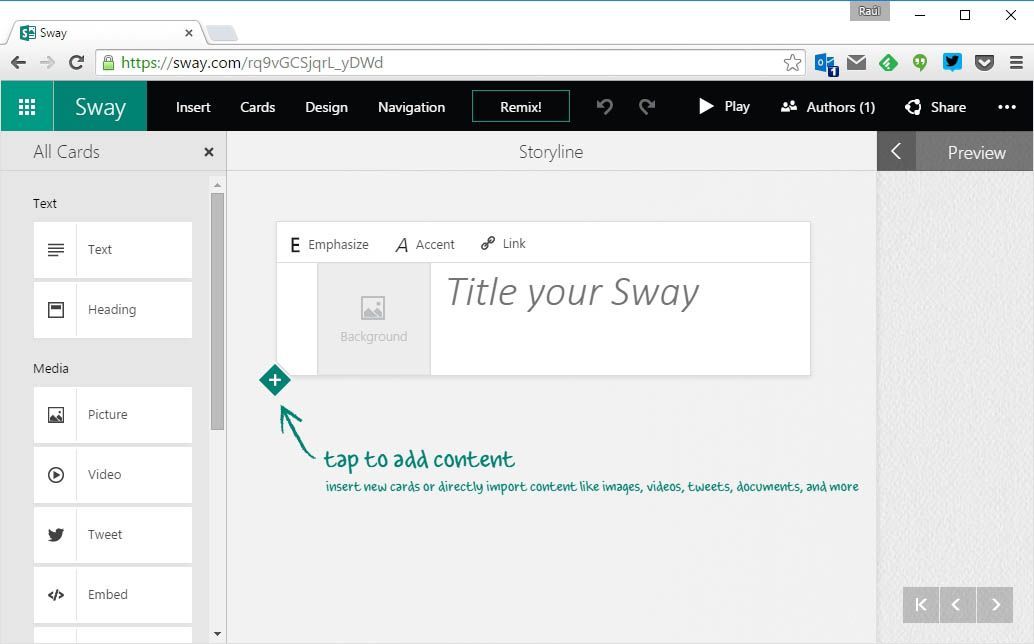





De ahí que, quiero aconsejar desde aquí, que las personas que no encontréis trabajo, los estudiantes que tengáis tiempo libre y
os guste redactar y tengáis una pasión simplemente a esa
gente que desee probar, que os animéis y que os expongáis.
Spot on with this write-up, I actually feel this website needs much more attention. I’ll probably be returning to see more, thanks for the advice!