You’ve surely heard of NFC technology, but perhaps you aren’t sure what it is, what you can use it for, or which devices support it. This technology is commonly used for paying without having to carry cash around, but this is only one of the ways it can be helpful. Today, we’re going to describe what NFC is, what it is helpful for, and some NFC use cases that you might not have known about but that could make your daily routine easier.
What is NFC?
NFC is the acronym for Near Field Communication, a short-range wireless technology that makes it possible to connect two devices by emitting a signal. You can use NFC to either emit or receive, though keep in mind that this read-write system only works if the distance between two devices is less than 10 centimeters. That is, your smartphone’s NFC will work as long as the other device is almost touching yours.

Most recent smartphone and smartwatch models integrate this system, but if you are wondering if yours supports NFC, just check its tech sheet on the Internet. You can also navigate through your smartphone’s settings menu to see if the option is there. To do so, go to Settings > Connection & sharing > NFC (these may vary depending on the model). If it is there, you’ll be able to give any of the following NFC uses a try! They will surely make your life easier.
Just turn it on on your smartphone —actually, as a best practice, keep it on at all times to further realize the NFC uses we describe below. Like before, go to Settings > Connection & sharing > NFC and turn this option on (these may vary depending on the model).
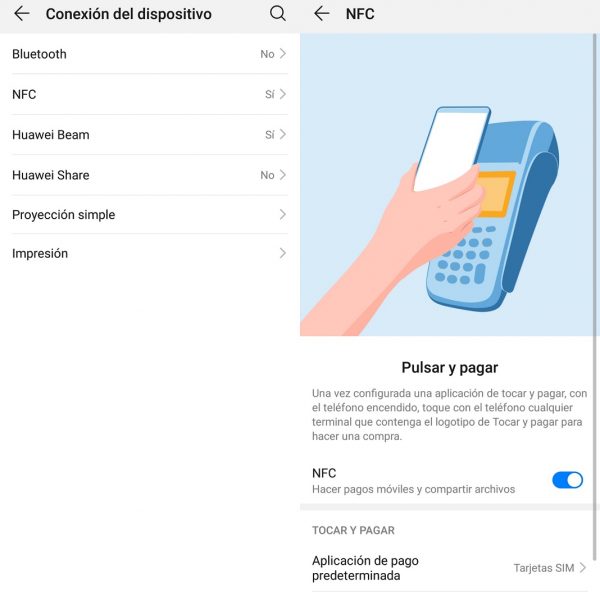
Pay with your mobile device
One of the main NFC uses is mobile payments. Thanks to this technology, and the corresponding payment apps and platforms, you can use your smartphone to pay in any store. The only thing you’ll need is installing a supporting platform, like Samsung Pay or Google Pay that will allow you to pay just by bringing your device closer to the payment terminal. Many stores already have contactless payment terminals, which is actually one of the most interesting and secure ways to pay without having to carry any cash around or when you do not have enough on you.
Paying via NFC is one of the most resourceful and common uses of this technology. As said, it is a very safe method that is also supported in an ever-growing list of banks and countries.

Share your personal details
Say goodbye to dictating your contact details or phone number to anyone at an event, meeting or club. You can carry an NFC tag with you at all times (in your purse, wallet, the back of your phone’s case or as a keychain) that the other person can scan. It can contain all your personal details, not just your phone number, like your postal or email addresses. Now, sharing this info with someone else will only take a few seconds, and no shouting!

Share your home Wi-Fi with your guests
Guests are coming, maybe your family, some friends or your partner, and as soon as they arrive, the first thing they ask is your Wi-Fi password. Up until now, we had to dictate both the network’s name and its complicated password, made of an endless list of uppercases, lowercases and numbers. And this happens every time someone new comes. Understandably, this is not easy, ideal or safe. Now, you can place an NFC tag somewhere around the house, maybe close to your computer, that your guests can scan with their smartphone and instantly connect with your home Wi-Fi network.

NFC tags
NFC tags are easy to find at any tech facility or through the Internet, and you can give them as many uses as you can think of. Just set them once you buy them and you’ll be ready to go! Use them anywhere, anytime. Although there are endless and different options, here are some handy ideas and NFC uses for these tags.
Set your alarm before you go to sleep
Place an NFC tag near your bed, bring your smartphone closer to it and automatically set your alarm before going to sleep. You’ll only need to bring your device close to the tag for the alarm clock to turn on without you manually having to set it.
Connect to your car’s Bluetooth
If you place an NFC tag in your car, you won’t ever have to worry about remembering to turn your Bluetooth on when you hop on. Your smartphone will automatically detect you’ve gotten on, will turn the Bluetooth on and sync your car and your mobile device, so you can make hands-free calls, listen to music or a podcast, etc.
Connect to your Wi-Fi as soon as you get home
Another daily use for an NFC tag is automatically connecting your smartphone to your Wi-Fi network when you get home. Place a tag at your home entrance, and as soon as you pass by with your smartphone, your mobile data will turn off, the Wi-Fi connection will turn on and, thus, you’ll be sure not to run out of mobile data without realizing it. You can also set an NFC tag to turn off your Bluetooth or GPS signals as well.
Let them know you’re home
If you tend to come home late from work (or a party) and your parents or your partner may worry and ask you to let them know you’re safe and sound, you can use an NFC tag to do so. Place one somewhere in the house and set it to let them know you’re home as soon as your device comes close to it. This will save you the trouble and send an automatic message to that person waiting for you to get home.

Get into event venues
Many events use NFC technology to access their venues. Forget about having to carry an accreditation around your neck: use your smartphone or smartwatch’s NFC instead. Bring your device close to the security turnstile, and it will identify you and automatically let you in. This technology is becoming more and more common. It will save you from having to look for the ID or accreditation card in your pockets, purse or bag whenever you’ve to enter somewhere. For instance, the Mobile World Congress celebrated in Barcelona used this technology to control access to the venue.

Unlock your car
Though the most common way of getting into a car (whether it is your own or a rent one) is by means of a key or a remote, you can also use NFC. Rental cars used in large cities with carsharing systems allow you to access them using NFC technology. In this case, your smartphone will become your key, that you can use to unlock it and start it. This type of wireless connection can also be used with touristic bicycles in some cities, as well as any other rental vehicle we want. It is likely that soon unlocking our own car with our device’s NFC will be as common as using a key or a remote.

Share photos, video clips and music
Another NFC use is sharing files between devices without resorting to mobile data or WhatsApp —which actually deteriorates the file’s quality. You can send photos, videos or even heavy apps. Both devices, however, will have to support and turn on NFC, and be side by side. Choose the NFC option when sharing files and it will automatically download whatever you want to send.

Travel
The last NFC use we want to talk about is related to traveling. Some airlines like Air France already use this technology to get into the plane and come across the boarding gates without having to download or print your tickets and carry them in your pocket, preventing the risk of losing them too. Thanks to NFC, you will be able to identify yourself with your smartphone and get through quickly. And this is not only used in planes. Some touristic attractions also make use of this technology to allow the visitors to access the venue without any printed document.
Moreover, many cities’ transport pass already come with NFC. In Madrid, for instance, the transport pass uses NFC both for topping up or accessing a bus or the subway. But this is employing a card. Soon, most cities won’t be using one, but a virtual card that we can top up and use to unlock the subway’s turnstile. In London, for example, it’s already common to use one’s smartphone and its NFC to get into public transport.







