One of the most interesting browsers in the Android ecosystem has undergone some radical new changes. Chromer has changed its name to Lynket, with the arrival of its new version 2.0, but that’s not the only thing that’s changed. The app is now more complete than ever and has been given a whole Material Design makeover that optimizes all the new updates and features.

Chromer caught our attention for being a free tool that took advantage of Chrome’s customized tabs to be used from any app. This made for a much faster and convenient navigation. The problem is that this feature no longer sets it apart. That’s why Chromer has been reborn as Lynket, a tool that takes its old features and adds a few new handy dandy updates to continue evolving in this fast-paced technological world.
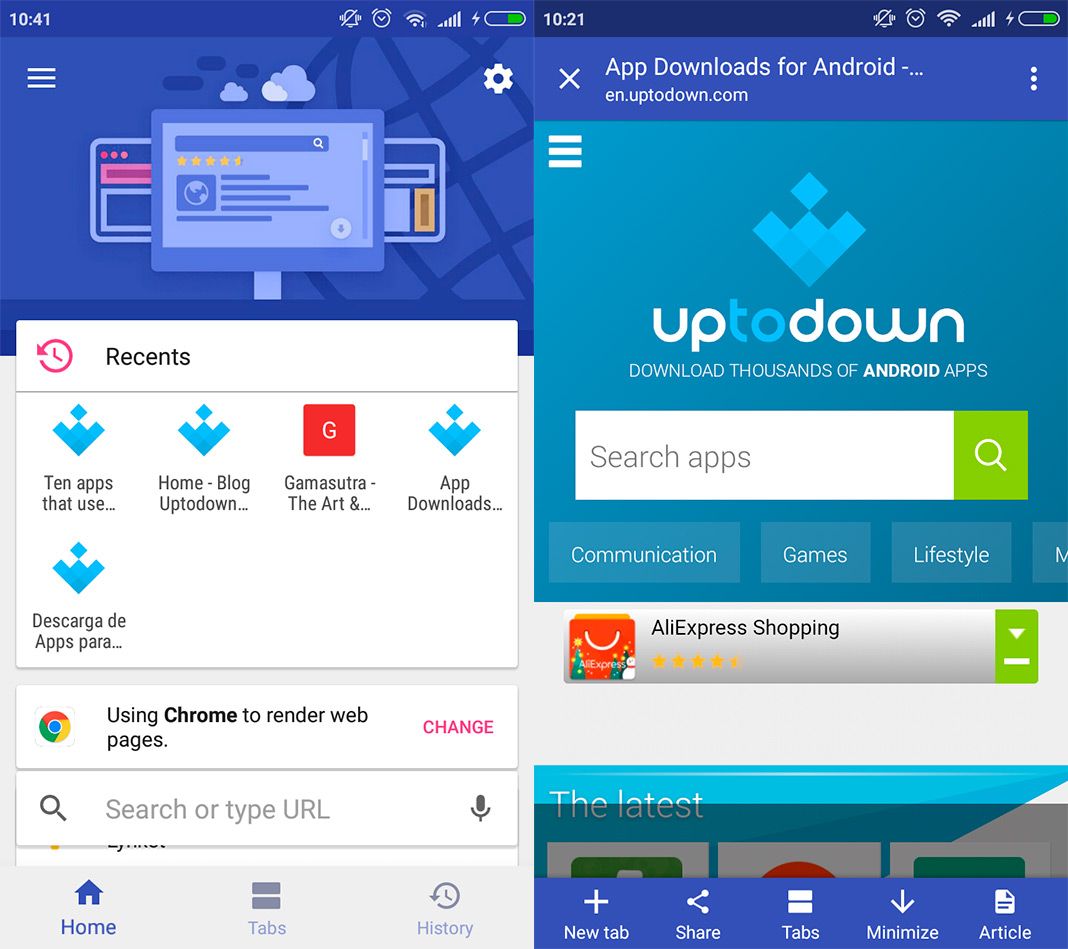
The first thing that’ll jump out at you is its stylish Material Design in action. You now have three main browsing tabs where most of your time will be spent: a home screen with your recent links and a search bar, another with your active tabs, and one more with your history and the option to go into incognito mode.
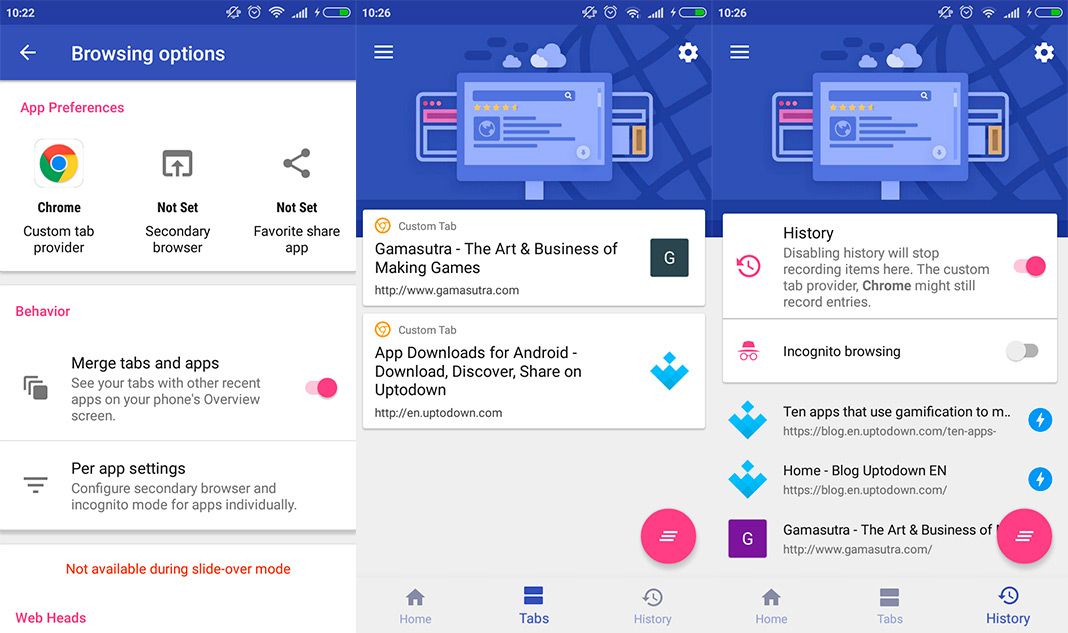
We still have the features Chromer made famous, like bookmark and login information synchronization, but it’s now been improved in tons of other ways. The pages load faster than ever and you can use shortcuts to these links in the form of floating bubbles. Plus, you have tons of customization possibilities for the websites you open via Lynket: a distraction-free reading mode, the option to enable AMP, color customization options, animation when you open links, and the list goes on…
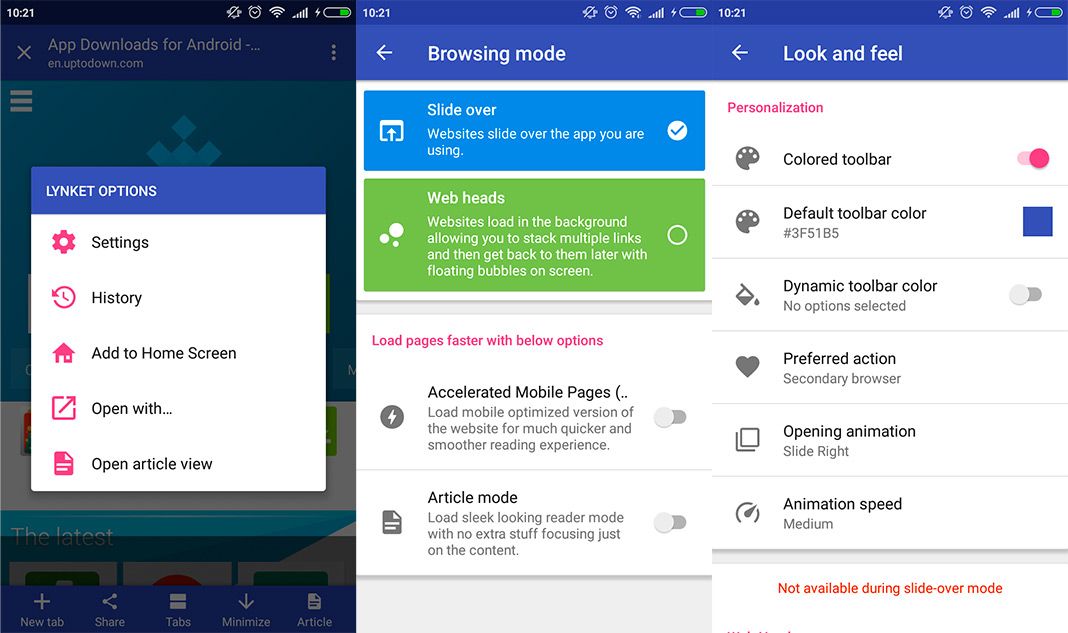
Lynket is a fantastic tool that’s totally free, has no ads, and is even Open Source. It’s hard to find a better browsing alternative that offers as many options and makes organizing your links so simple.
Lynket for Android on Uptodown [APK] | Download






