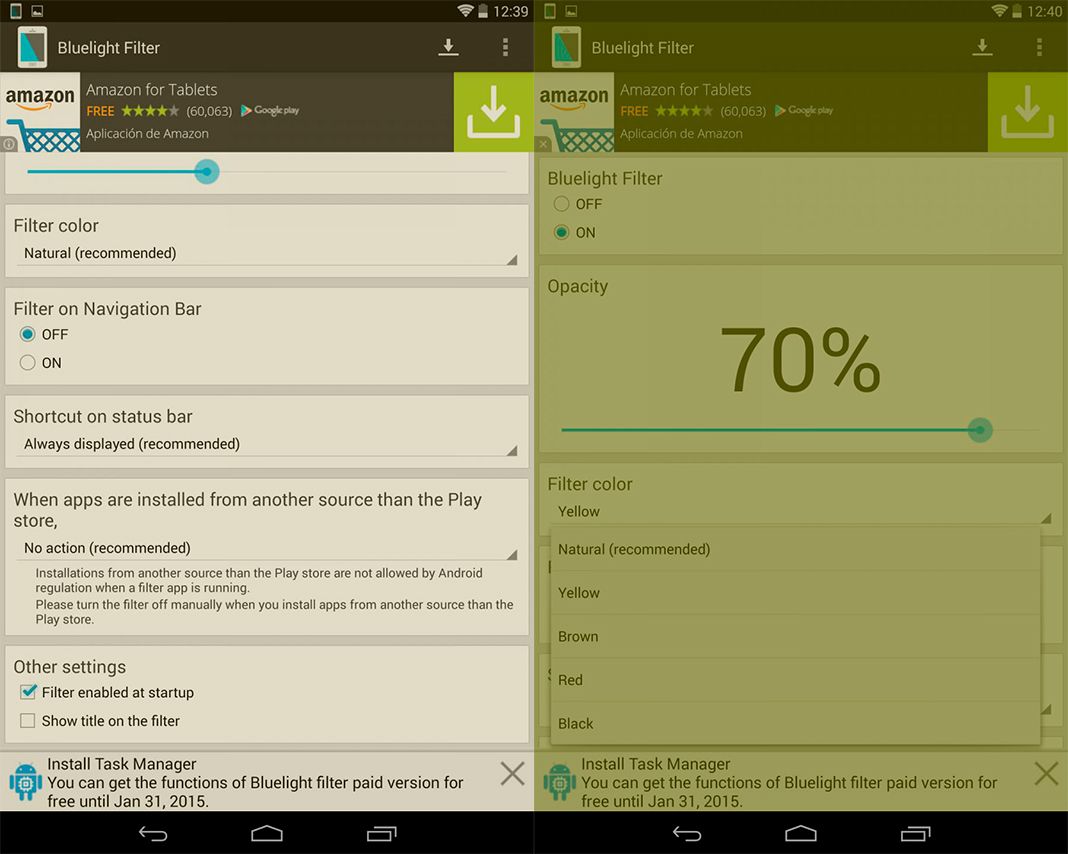Your smartphone screen is one of the main things that you will look at throughout the course of your everyday life. Adjusting the brightness to your surroundings is one way to facilitate reading on such a small screen, but it can be exhausting to stare at a bright screen, even more so at night time. Although many smartphones have some kind of night mode, sometimes you need something a bit more specialized. That’s why we’ve decided to list ten light filtering apps that will help protect your eyesight.

It’s probably not necessary to install more than a single one of these apps on your device, especially since many of them share the same characteristics. But we decided to provide a full list of ten alternatives so that you can choose the most convenient for you and your daily use. All of them share the same goal of reducing eye strain as much as possible.
Night screen
This tool has the practical goal of adding a filter to your screen when you are at home. Everyone knows that the beams of light coming from smartphones are not the greatest for your health, so this app helps give your eyes a rest. To do so, it adds a pinkish filter to your screen that can be adjusted to your preference. Plus, it features a timer to automatically turn on or off at certain hours of the day. [Download]
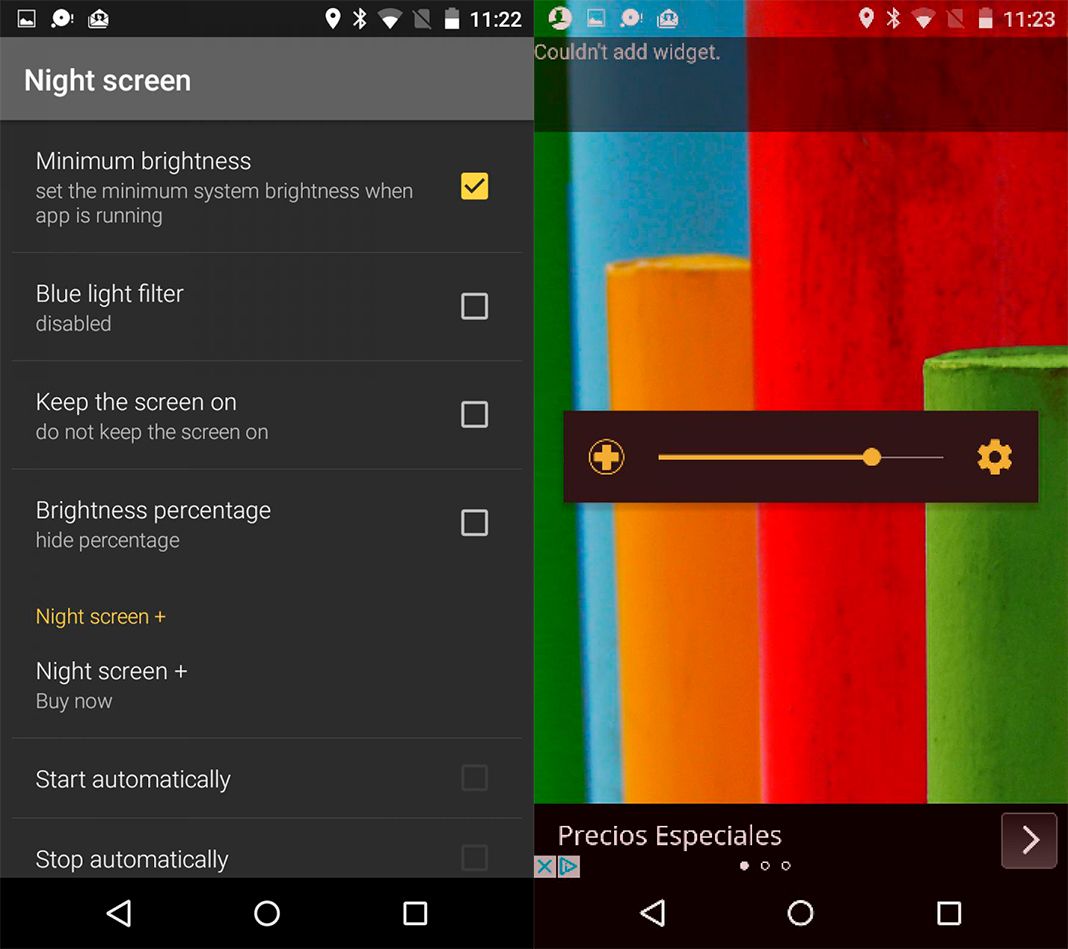
Dimly
This is probably the most compact and simple app on the list, which is great for devices with limited storage. Dimly is a no-nonsense app that lets you adjust the intensity the light on your screen, and can also add a blue filter to help protect your eyesight. It’s main selling point is that it lets you lower the brightness of your screen even lower than you can with standard Android settings. [Download]
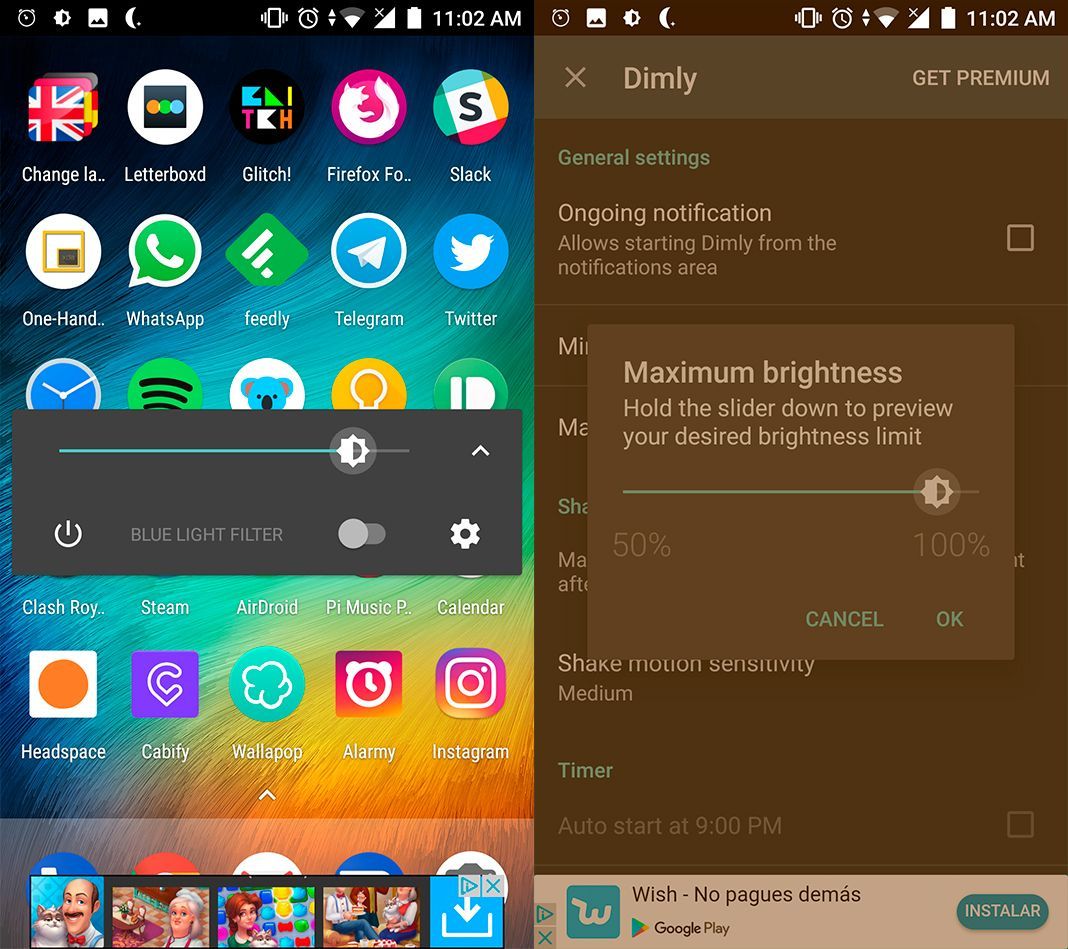
Brightness Controller
Although the interface of this app is a bit ugly and old fashioned, that doesn’t mean that it doesn’t perform its task well. You can change between four different color filters to find the most comfortable for you, and regulate your screen’s brightness. There isn’t too much more to say about it, but you don’t exactly need all of the options in the world. It does its job and it does it efficiently. What more do you want? [Download]
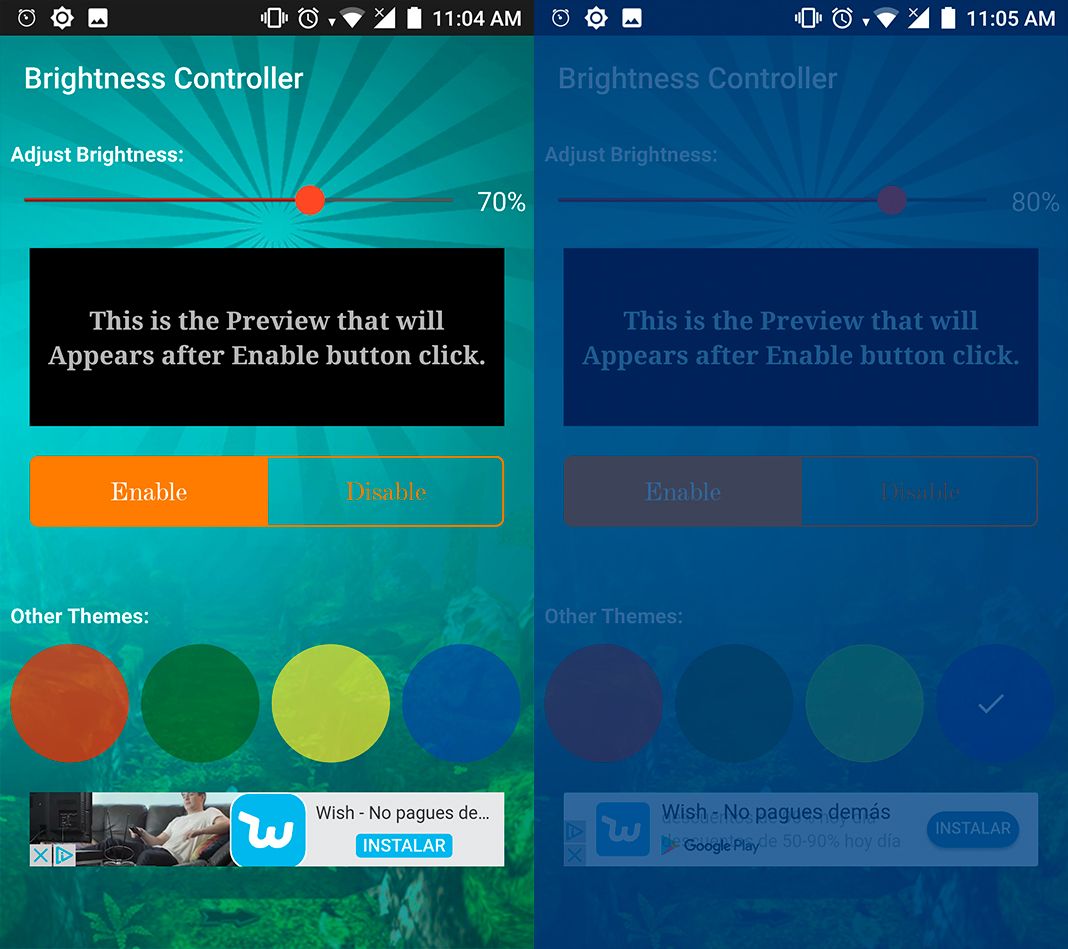
Bluelight Blocking
If you want to customize all kinds of details regarding the brightness and color tones of your screen, Bluelight Blocking is a great option. This tool lets you establish five color filters on your screen, and adjust the level of transparency for each. Your eyes will appreciate the many options it comes with, as well as the possibility of setting up time slots when the filters are active. [Download]
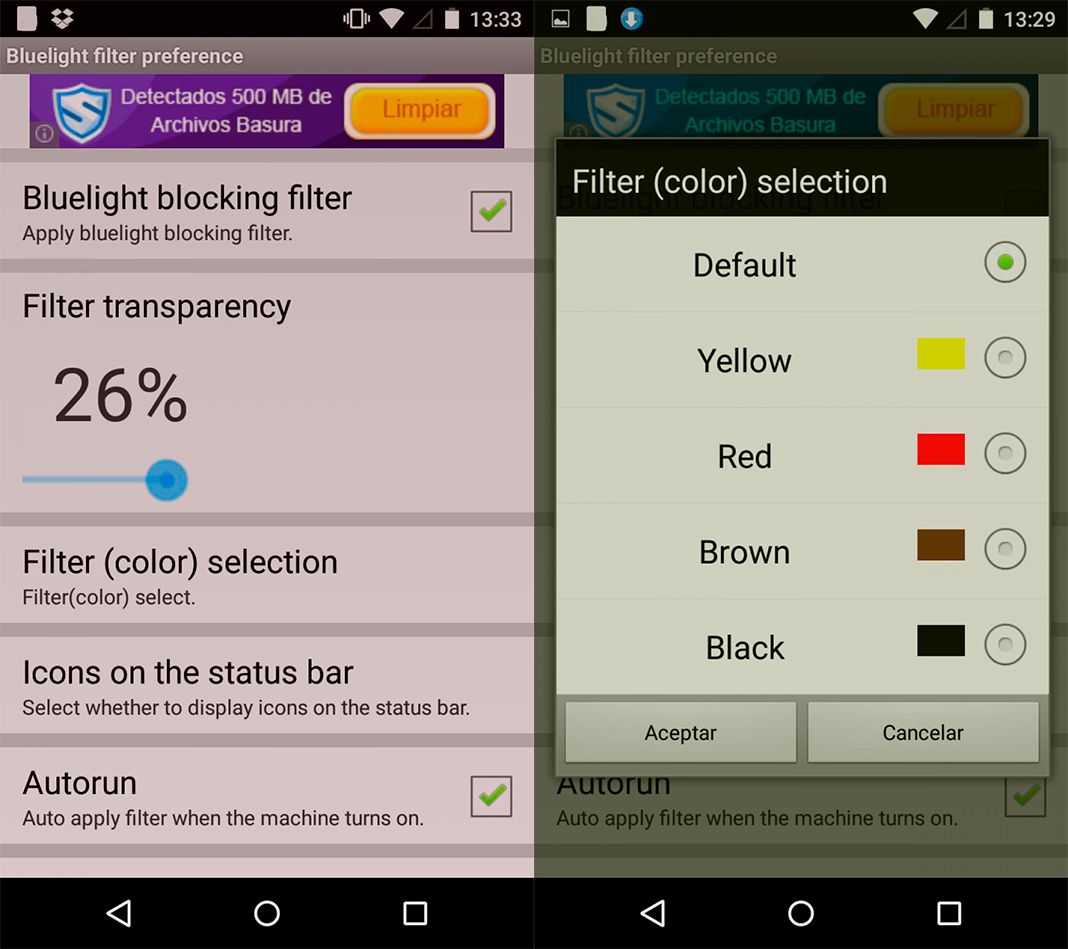
CF.lumen
Configuring a bunch of options for each situation can be a bit too much for average Android users, so CF.lumen uses the position of the sun to adjust your screen settings automatically. It does this by using your light sensor, and makes the changes to color tones on your screen based on the light conditions of your surroundings. It’s a fantastic app with the only drawback being the requirement of Android 5.0 or higher to work. [Download]
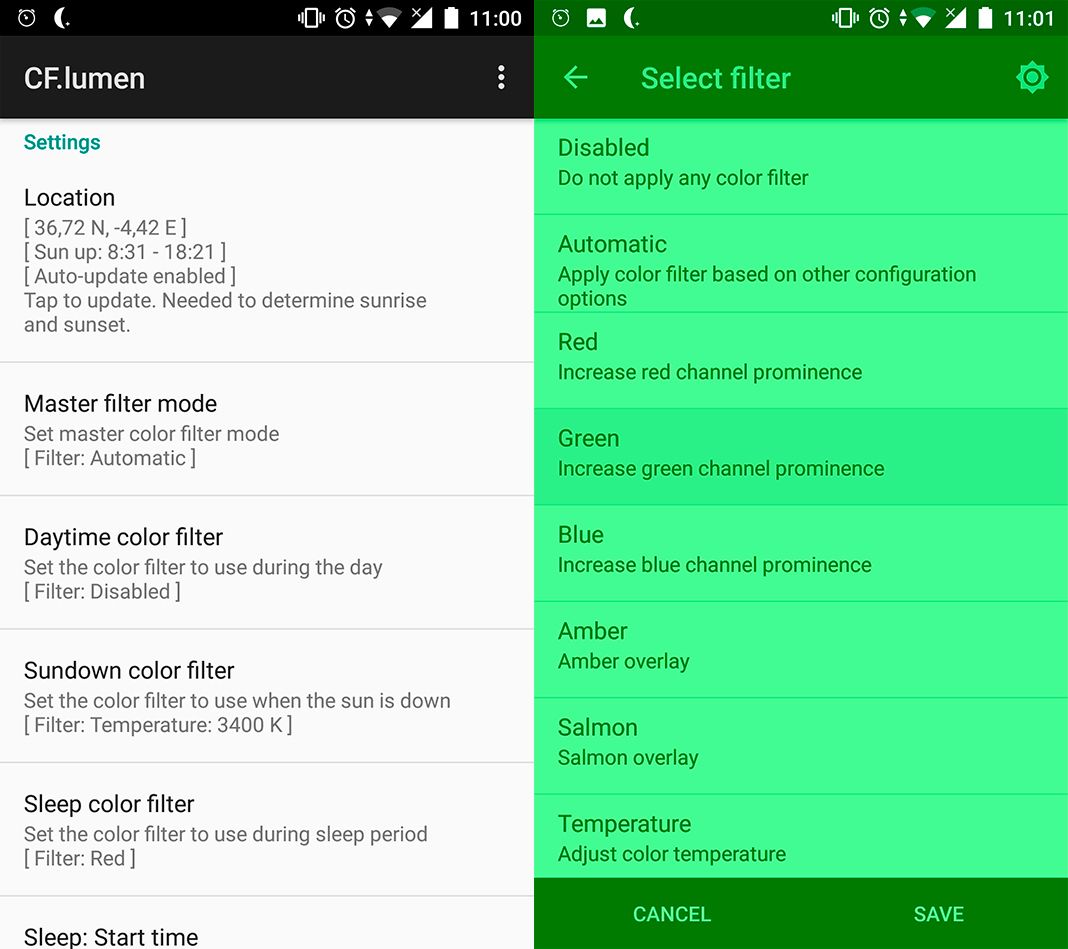
Moonscreen
This app is ideal for those of you who want a more friendly interface than the rest of the options on the list. Everything is perfectly clear without too many complicated details, although the options are somewhat limited. It does its job of regulating your screen to typical night conditions, and features a flashlight function to boot. Check out its easy to use settings that radically change the light of your screen, something which could be easier on most other apps on the list. [Download]
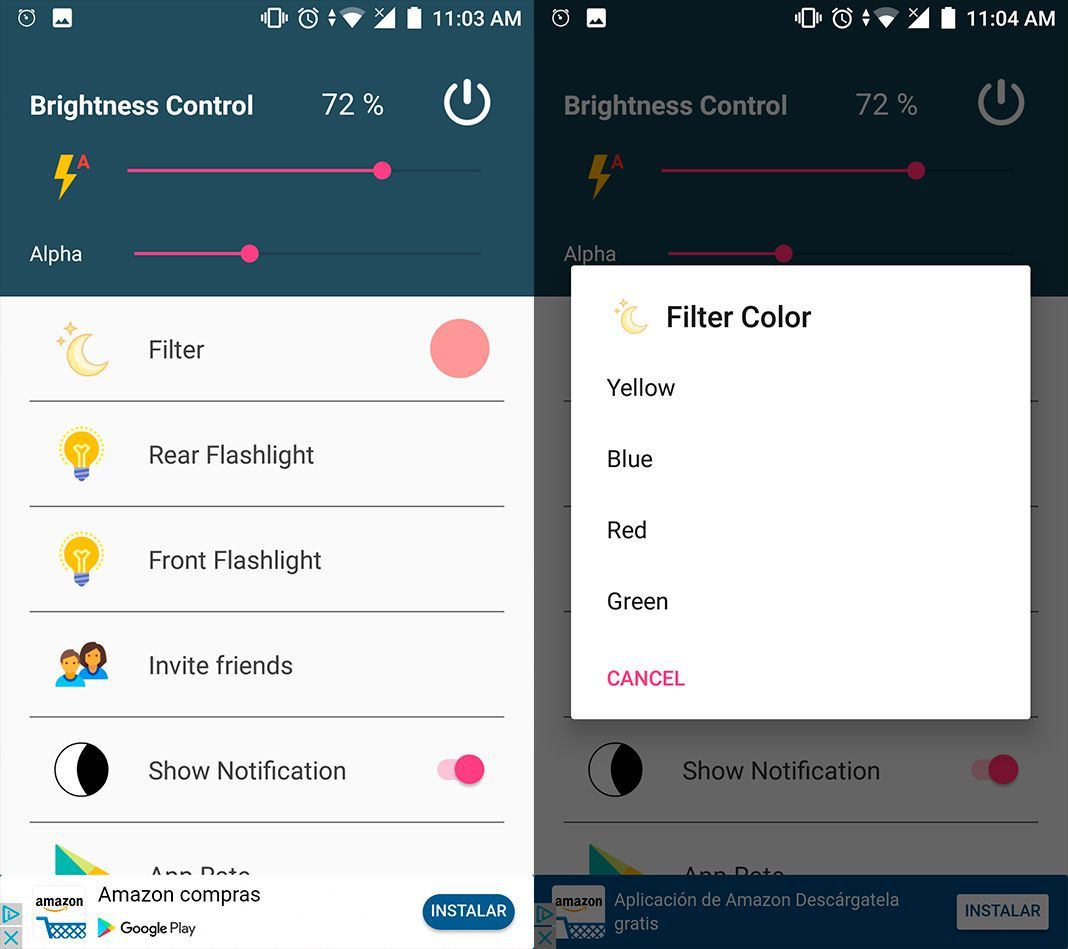
f.lux
flux lets you set up different light filters adjusted to the current time of day. It can be set up at the touch of a button, you just need to enter the time you want to wake up. It works by removing bright blues to a greater or lesser extent, depending on your settings. It’s a shame that it only works on rooted devices, and requires Android 5.0 or higher. [Download]
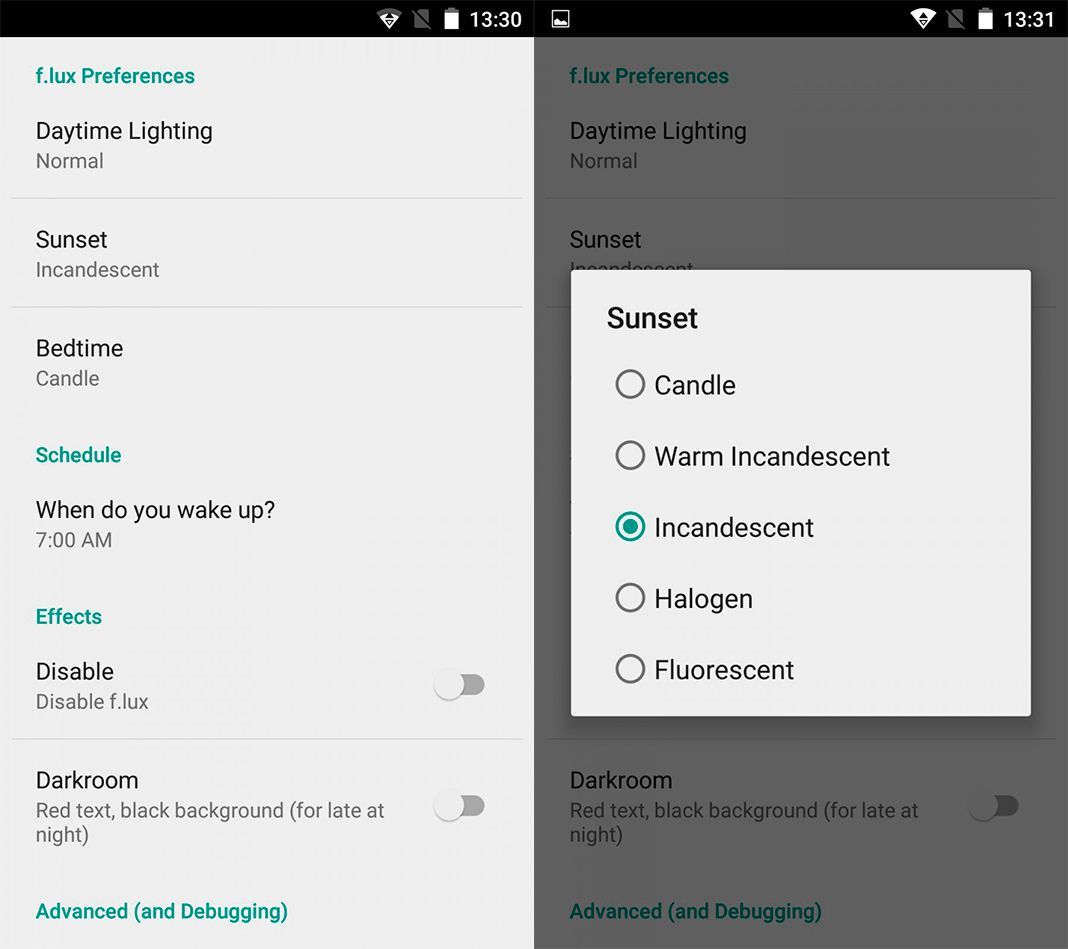
Twilight
This app focuses on protecting your eyes by limiting their exposure to blue light from your device. To do this, you have to wade through a long list of options regulating the temperature of the light, intensity of the filter, scheduled hours of use, etc. Whereas many apps falter with too many options and a poor interface, Twilight manages to avoid this with an excellent UI that provides great ease of use. Easily one of our favorites. [Download]
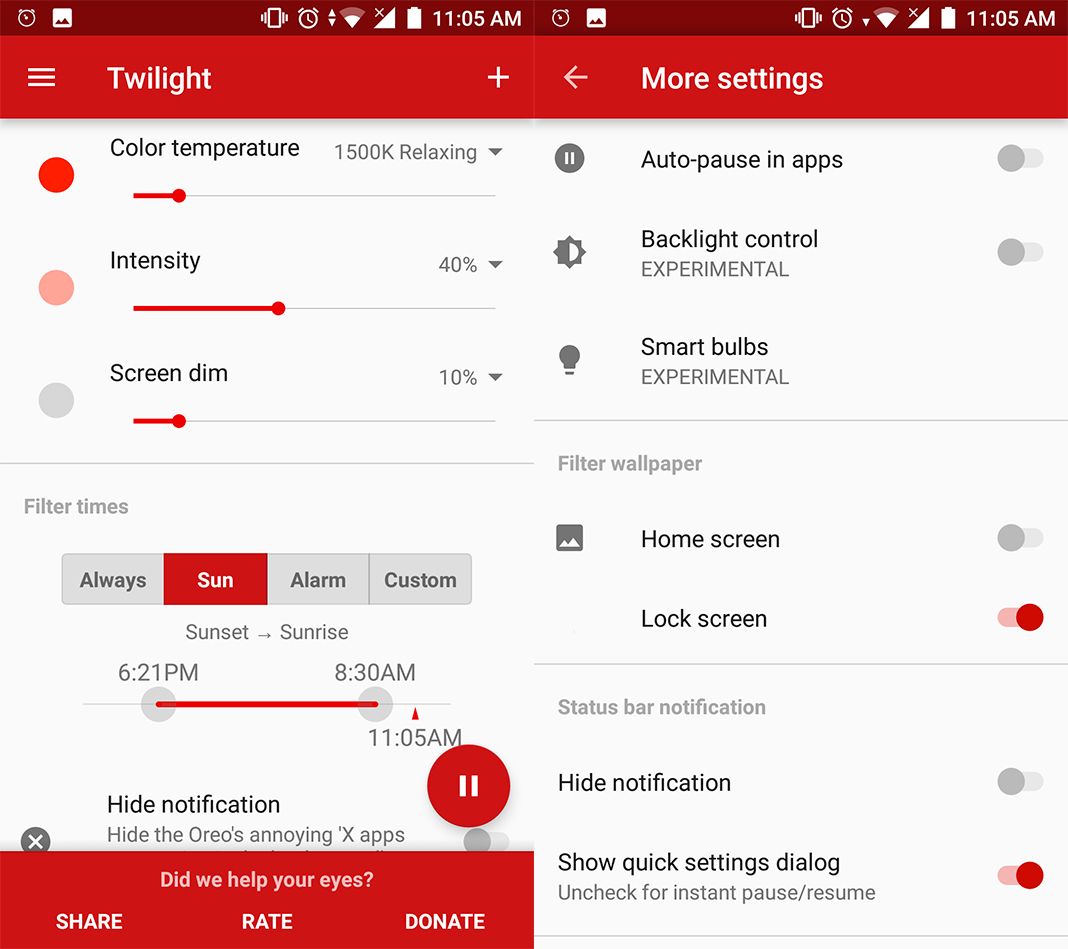
Night mode – Blue light filter
Pretty little icons let you adjust the light filter on your Android device in comfort. In a single screen you can configure the entire app, and you can even add the filter adjustment to your navigation bar if you wish. Just like most other apps on the list, it has a variety of options for filters and a timer to choose when you want to turn the filter on and off automatically. [Download]
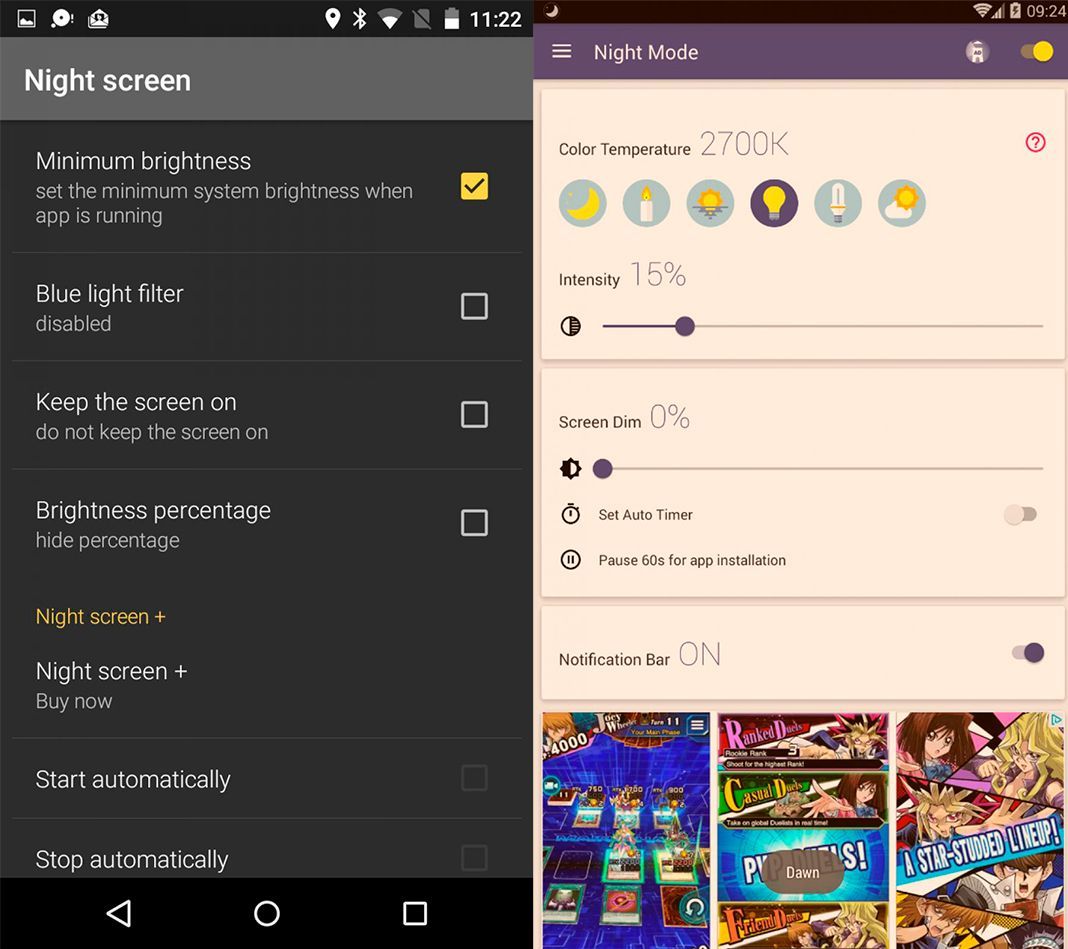
Bluelight Filter for Eye Care
This app doesn’t try to reinvent the wheel, and performs the same function as the rest of the apps on this illustrious list. However, it does it in a very simple way. You can choose opacity of the filter using the enormous slider in the middle of the screen, which is great for those of us who have problems finding the relevant settings in these kinds of apps. [Download]