The portable version of a program has the advantages of not requiring installation and leaving no trace on the computer you run it on. The free tool LiberKey takes this concept a step further, allowing the option to install a pack of portable tools on a USB device and running them comfortably from its own interface.
The need for a service like this has long been the order of the day: repairing someone’s computer without having to install extra programs or user software on work or university computers that don’t allow administrative tasks are a few of the many situations in which LiberKey might be helpful.

The way it works is utterly simple. The first time you run the program after installing it, a help tool will appear that will download one of the packages of portable tools to the USB device you’ve connected to your computer, although you’ll always be able to make your own selections from among the enormous catalogue available. The three basic packages are:
- Basic suite: 247 MB, 14 programs.
- Standard suite: 558MB, 85 programs.
- Ultimate suite: 809MB, 149 programs.
The content of the lot includes all sorts of tool organized by category, in all cases free, legal, and offical (or at least, with the consent of the original developers): CCleaner, Paint.NET, Recuva, Audacity, 7-Zip, FileZilla, Media Player Classic, uTorrent, TeamViewer… practically all the freeware software that you could possibly need and that covers every necessity.
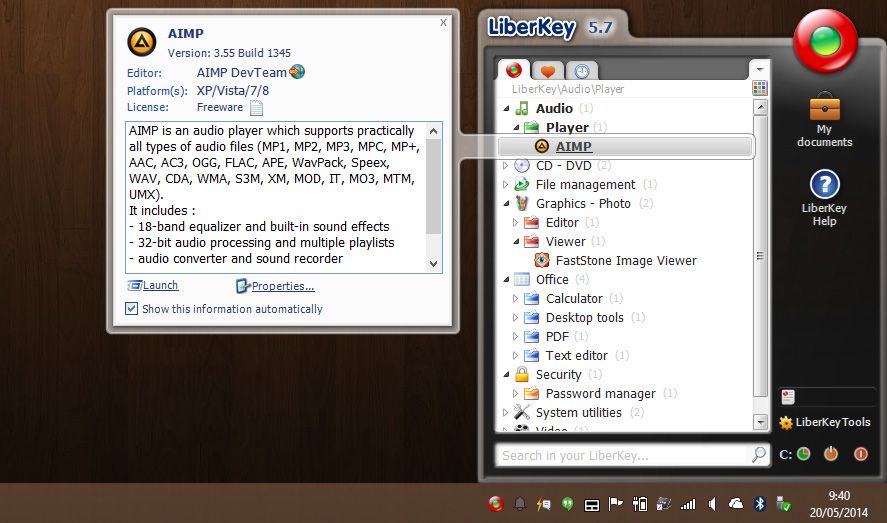
Once the programs are installed on the USB drive, if you access them, all the program files will be hidden, so that the only way to launch the installed tools is from the LiberKey dropdown menu itself from the icon on the notifications bar. There you can erase and install new programs, as well as access a series of additional features.
LiberKey generates a “My Documents” file completely separate from the one belonging to the computer where you’re working. You can also associate all file formats utilized by the installed programs temporarily, and even create desktop shortcuts that will disappear when you’ve finished your work. All with the intention of leaving no trace once you’ve disconnected your pendrive.






