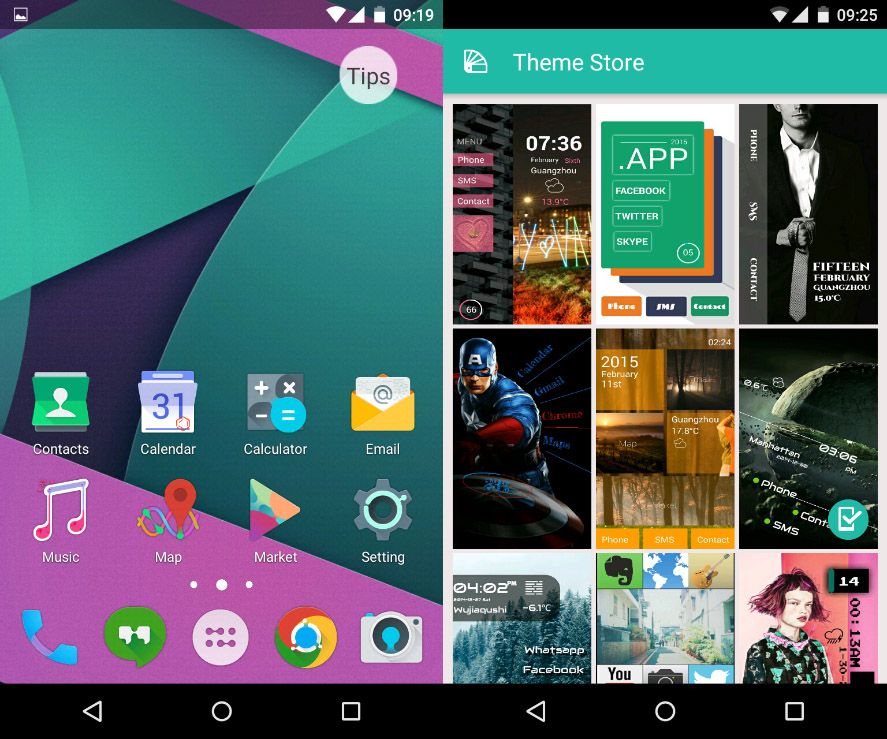In the world of technology it’s terribly easy to trick users; sometimes the best way to ‘upgrade’ a smartphone is not to get a new one, but to change the look of its interface. There’s an endless number of Android launchers to do this job, but Launcher Lab takes it a step further, allowing you to modify all the visual configuration aspects to embellish your device exactly to your tastes, with the added benefit of being able to download loads of home screen templates with extra features – and all for free.
Once installed, Launcher Lab will propose a default custom theme that’s already quite nice-looking, but you can also modify several of its aspects in detail – animations, default icons, menu position, drop-down toolbars with widgets, transitions, and home screen pages – using its drag-and-drop editor. That said, both the editor and the download page for extra themes will only be available if you have the Launcher activated, meaning you can’t modify the default theme on your device (though nothing stops you from creating one that’s as similar as possible).
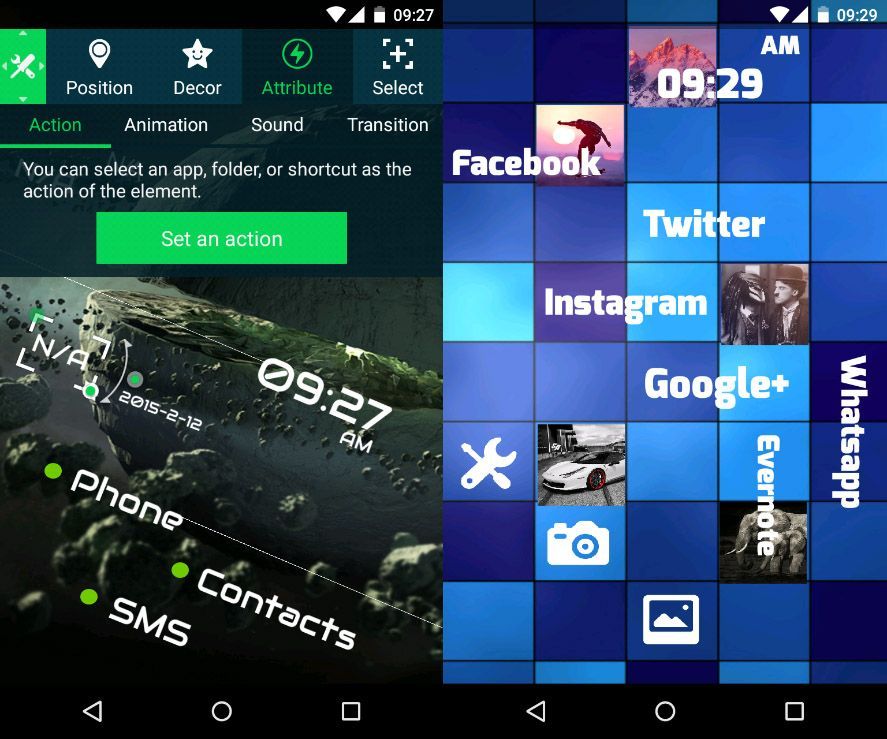
The themes section includes several dozen free themes that will download quickly and that you can activate from the aforementioned editor. The level of flexibility is such that you can assign each page on your desktop a different theme. The attached images give an example of just how much the experience can vary.
As you can see, the menu layout for some of the themes incorporates specific shortcuts or widgets to the background theme in question thanks to its also-customizable area-detection system. In other words, you can create custom buttons of any size or shape to access your favorite content.