Tablets and smartphones are full of embarrassing information that you’d probably prefer not go public. Given that handing phones over to kids is becoming a more and more commonplace pastime, it might not be a bad idea to heavy up with security measures that’ll armor your phone against certain tragedies, like, say accidental misuse or unintentional exposure of photos that you’d prefer stay private. In order to prevent these types of issues, developers came up with services like IObit Applock.

Although the earliest use of these kinds of apps has always been adding extra security patterns for unlocking your phone, or incorporating passwords that take care of access to daily tasks with your smartphone like opening up an app, the truth is that now they’ve expanded to cover a much wider range of features, evolving to become ninja apps that hide anything you don’t want seen or accessed on your phone.
For starters, the app itself plays at tricking users into camouflaging itself to the point of almost being invisible. Soon, you’ll be able to eliminate its messages in the notifications bar and change both its name and icon even on your app list. That way, it’ll be invisible to prying eyes. This mirror game has a major role in other features like the ‘false lock mode’ that allows you to show windows with a fake unlock pattern that’ll render the area of your screen that you chose invisible. Thereby, hiding direct access icons to apps in those areas on the screen so that they won’t be seen.
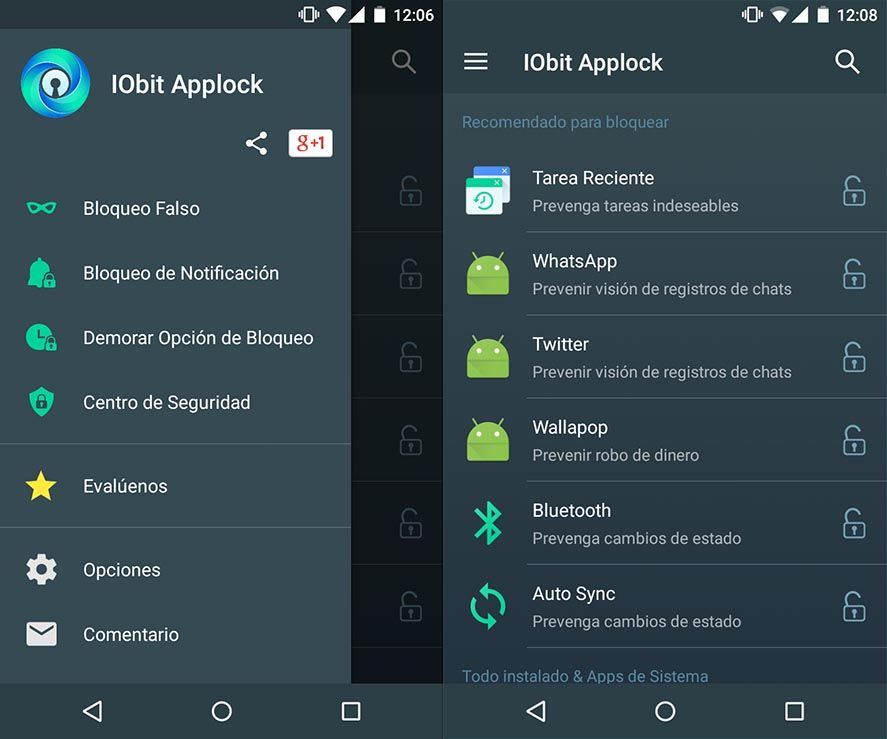
When it comes to specific app usage, it’s possible to block them specifically. And moreover, you’ll also be able to get notifications on the message bar so that they can’t be seen. Translation: If you get a WhatsApp message your notification will state “you have an unread conversation,” rather than the text message itself. This privacy leak is still rampant among other applockers, however in this case, there’s now a solution.
In terms of additional features, IObit Applocker offers what’s to be expected from this kind of app. It’ll block your system when making changes, prohibit uninstalling certain applications, and block transaction menus for banking apps or buy/sell functions. It also restricts adding new blocks by accident when trying to exit the app or when shutting down your device screen automatically.





