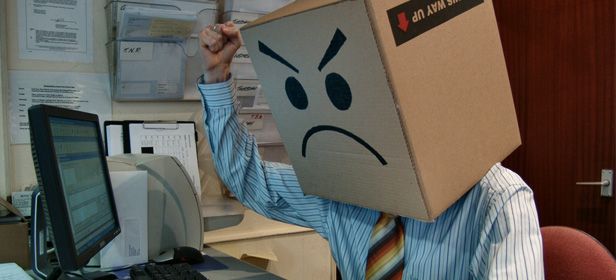Reading email is one of those daily activities that takes up the most of your time on the Internet, even to the point of obsession. More than 56% of email users spend, at minimum, two hours every day going through their emails, and around 38% receive more than 100 emails in that period of time. Anyone can easily fall into a pattern of infobesity.
According to this data from the IMF Business School, people who suffer from this disease find themselves trapped in a process of reading, opening, and responding to emails that ends up leading to a “chaos of stress and frustration,” which keeps you from managing your email and other daily tasks like normal. Distress and anxiety caused by an excess of information are some of the related symptoms to this obsession, too.
Thierry Venin, a researcher at the National Center for Scientific Research (CNRS) said that “when many users have a free minute they go to their inbox to see if there is something new.” He continued, “It’s like an addiction”.
If you are one of those who suffers from a tidal wave of email every day, and has to dedicate a great amount of time out of your life to deciding what is important and what is garbage, we have some advice for how to control the time you invest in and how to speed up your email management:
1. Have two email accounts: One for private correspondence that is hard for spammers to guess – which is why you have to avoid combinations of first and last name – and that you won’t publish on open-access resources. The other should be a public account for when you need to register on forums, subscribe to newsletters, or any website that you know always sends out advertising. That way you won’t have to mix work with leisure, and you can dedicate each one to different purposes in life.
2. Control the amount of time you spend in your email: There are several programs that help you track the amount of time you spend on the computer, and they even divide that between programs that you use. Free programs such as True Time Tracker, Rachota, and TimeStamp are some options that, although we can’t curb our obsession, at least help you realize if you are “hooked.”
3. Use browser extensions to receive notifications: Your inbox can cause nightmares if you get into the vicious cycle of always opening it to see if you have a new email. So as to not be tied down to this repetitive habit, you should always turn to the help of extensions that will punctually notify you if you have received an email, even if you’re doing something else.
If you use Google Chrome, for example, you can use Mail Checker Plus to have your own “informer” on the toolbar that will tell you all the unread messages you have in your Gmail account. There are apps for any email common email service also, such as Outlook Notifier. If on the other hand you use Firefox, there are also other similar tools, such as Gmail Manager and Outlook Button.
4. Have a good anti-spam filter: It is highly recommended that you only use an email service with a provider that offers an anti-spam filter, such as Gmail. Even still, if you use another email service that doesn’t offer this type of filtering, and you prefer generic email services such as Thunderbird or Outlook Express, you will have to use a third-party software that gets rid of spam mail, such as SPAMfighter.
Download True Time Tracker on Uptodown | http://true-time-tracker.en.uptodown.com/
Download SPAMFighter on Uptodown | http://spamfighter.en.uptodown.com