You may have come upon occasions when a file extension is not associated with an installed program, making it very complicated for you to figure out what it is, and even more so if the extension has been modified and leaves no room for guesswork. Luckily, there are tools like TrIDNet, a free program to analyze and detect the format of any file type using its hex signature.
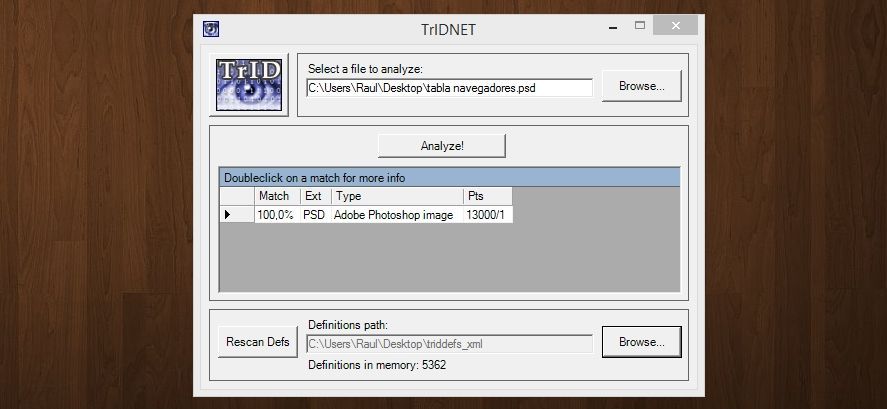
TrIDNet is nothing more than a visual TrID interface, a tool that works by analyzing the signature associated with a file that specifies its type and can independently extract its name or extension. To do so, TrID makes use of a database composed of more than 5,300 file definitions that’s constantly being updated, and can be downloaded from its official webpage in either of its two versions. The method of use is as follows:
- After launching the application, using the ‘Browse’ button you search for the file you need to identify in a browser window.
- Locate the definitions database. To do so, first you should download the latest file from the official webpage and then unzip it in a folder on your hard drive.
- Associate the database to the program by clicking on the ‘Browse’ button in the lower part and selecting the file tr.trid.xml that you’ve just unzipped in the desired folder.
- Click the ‘Analyze!’ button.
- The results obtained display the percentage of agreement with respect to the database, as well as the extension and associated file type.






khatun