Tired of those ridiculous reggeaton ads on Spotify? Interested in discovering popular genres and artists in Asian countries? Well listen up, dear. NetEase is a business giant that offers Internet services of various kinds under the auspices of the ISP 163.com, one of the most important in the world. One of its primary attractions is Netease Cloud Music, a free music-streaming service with a huge songs catalogue that can even be locally downloaded.
The official Android app is virtually unknown in our part of the world for two main reasons: it’s not on Google Play (but it is on Uptodown!) and by default it comes entirely in Chinese. Luckily, several user communities have translated the app into other languages including English and Spanish, although in any case even using it in Chinese is not a problem as the interface is super intuitive.
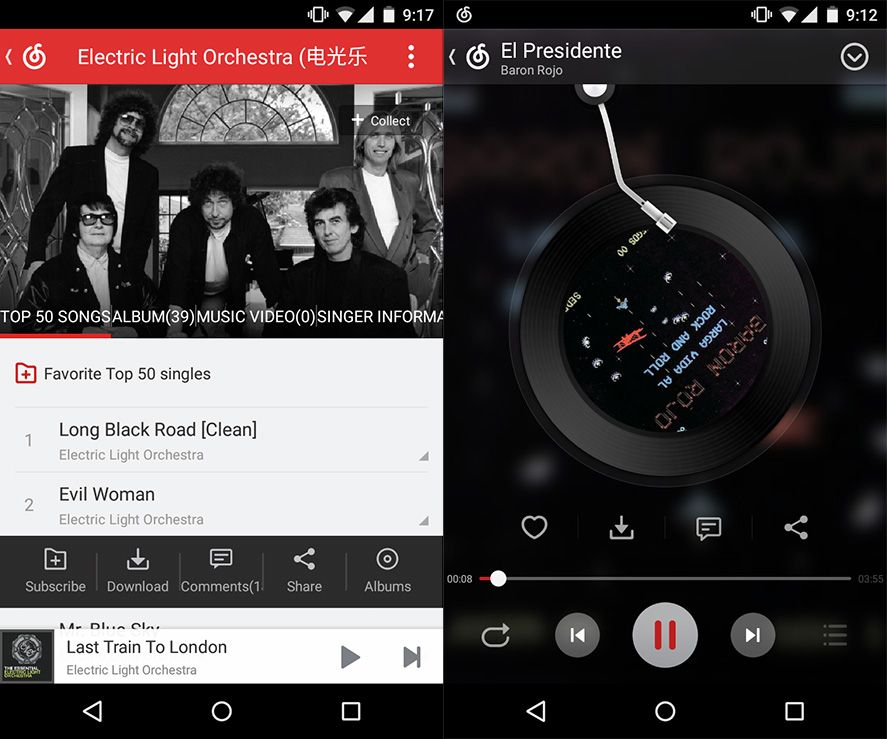
The way it works is nothing too mysterious. From the search bar in the upper part of the screen you can find artists, albums, and particular songs. If you want to have an aimless poke around you can look over the different country and media rankings, including iTunes’ top international lists or the most-played songs in the UK, without leaving the app.
The playback works from a module in your notifications bar as with your usual Android music players; you can add songs to your playlist and, most importantly, download them locally to your device in MP3 format.
How to register on Netease
If you want to be able to listen to songs at 320Kbps and have no download or streaming limits you’ll need to register for the service with your email account, which you can do from the URL below, where the first field is your account, the following two are your password and password confirmation, and the last one a confirmation CAPTCHA.

After filling in the data and confirming your profile with a message in your email (the confirmation link is the second one in the mail), you can log in to the app via the drop-down tab on the upper right part of the screen from the main menu. There you’ll need to select the fourth option, Netease Pass Login, to put in your username and password.
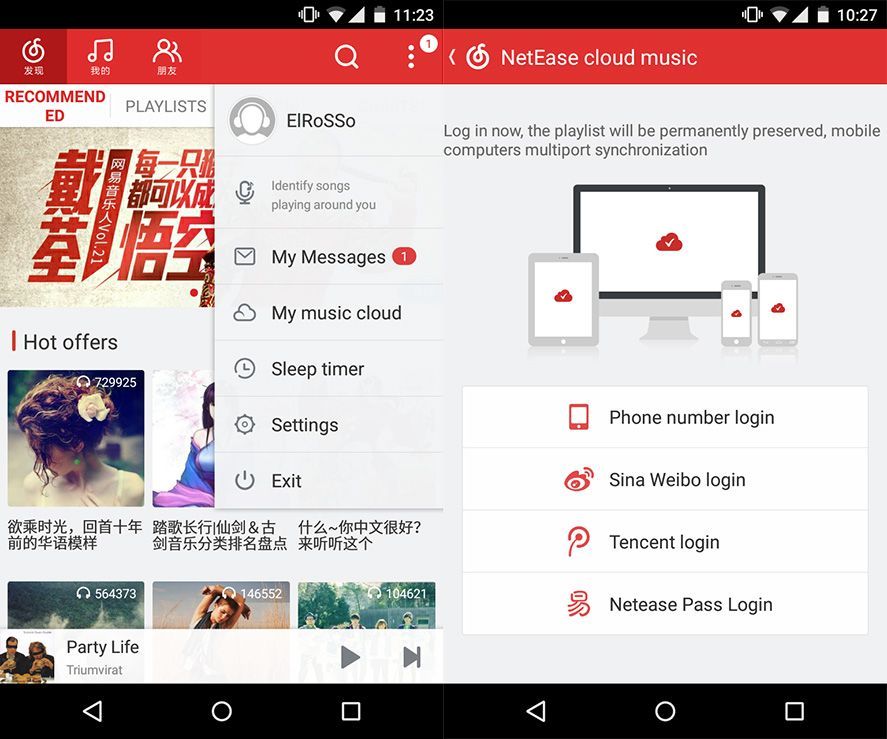
That done, you can sync your playlists with any device, as well as use the web version of the service available at the URL http://music.163.com/, where you can also download the Netease desktop client.







Mujy musi sun ny ko mil skta ha
It’s also possible to listen to music from NetEase with RockRaptor (https://www.rockraptor.com).
That way you don’t have to struggle with the chinese text.
It’s too simple, you can search for ceopvpn, they have a lot of servers in China that allow you to access Netease and games.