Smartphones are making photography a more commonplace thing in our lives. Taking photographs used to mean you had to lug around heavy equipment, but now any smartphone can take snapshots and share them with thousands of people in a heartbeat. The only problem is that they aren’t great photos in most cases, whether it be caused by a lack of experience, or because the person isn’t very familiar with the device. Here we provide some tips on how to take professional quality photos using your smartphone.

The first and foremost thing is the most obvious: get to know your phone. Sorry, but not every device is capable of taking spectacular photos. Any relatively modern smartphone can take snapshots that are decent enough to share on social networks and show to friend, but only as long as there is good lighting. So, unless you have an HTC One, an iPhone 5, a Lumia 900 or greater, or a Samsung Galaxy S IV, if you take photos in dark environments, they’re most likely terrible. At least you can resort to using the flash, which isn’t recommended if you want to take photos with natural colors.
Just as you have to know your device, you should also be familiar you’re using to take photos with, such as if it has HDR mode, different exposure levels, etc. Taking a photo with an iPhone isn’t the same as with an Android, just as doing so isn’t the same with a Samsung Galaxy S IV and its corresponding software as it is with a Nexus 4 with the basic Android software.
Android phones are perhaps a bit more at the forefront in this sense because many include programs suited to their abilities. iPhones generally have amazing lenses, and really great apps, but you tend to have to pay for them. However it may be, there are things you should keep in mind in both cases.

It’s recommended you use HDR (High Dynamic Range) in certain situations to achieve better photos. This mode allows you to achieve greater contrast in the photo, thus allowing the details you wouldn’t notice as much in a normal photo stand out more. Therefore, for portraits in natural lighting, dark environment, or landscapes with little contrast, it’s a good idea to use HDR.
Another thing to keep in mind is digital zoom, which you should avoid using. It is a totally artificial zoom you can use on phones that makes the image bigger, while destroying its detail. And, since smartphone lenses aren’t anything out of this world, they tend to create more noise and an enormous amount of pixilation. It would be different if it were an optical zoom, but smartphones don’t have that.
Lastly, you have to remember a very basic rule when composing photos, which many popular apps such as Instagram have as an option – The rule of thirds. It’s easy to understand: The important objects in the composition must be placed along the intersecting lines in order to achieve harmony in the final image. That being said, just as it goes with all rules, sometimes it’s good to break them in order to achieve new and different effects.

With all these tips in mind, the rest of the work depends on the editing involved in the photo. And, luckily, smartphones allow you to do so both while a photo is taken and afterwards. But first things first: the faster you can go from using the phone to taking a photo, the better. The iPhone makes it as easy as swiping up on the lock screen. You can do something similar on Android, but here we recommend an excellent widget: QikCam.
Download QikCam for Android | http://qikcam.en.uptodown.com/android
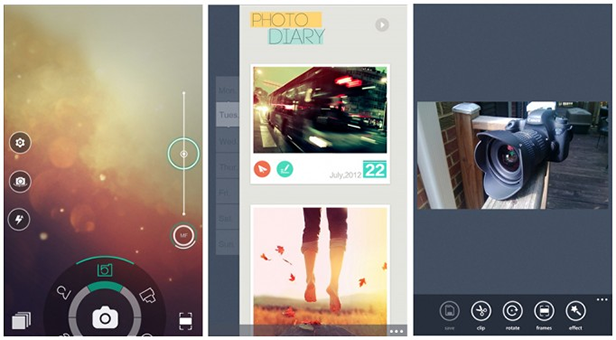
There are tons of apps designed for this type of thing, and everyone will have their own preference. In the iPhone universe, the majority you have to pay for, but there is a free one that allows you to quickly edit any photo as soon as you take it: Photoshop Express. Yep, Photoshop for the iPhone.
On Android, this is about 75% true, but there are always versions that are a bit more limited, or that come with ads, that you can download for free, and that work fine. The best example of this is Camera360 Ultimate.
Download Camera360 Ultimate on Uptodown
Version for Android | http://camera360-ultimate.en.uptodown.com/android

In photography, there is a really popular effect that goes great with urban landscapes, such as those containing lots of buildings, cars, and people: tilt-shift. If you don’t recognize the name, you’ll recognize the result. It makes photos look like the object is in miniature. There are excellent apps for achieving this result. There is the iPhone app Miniatures (complete version is paid), and on Android there is Awesome Miniature, one of the best apps for achieving the tilt-shift effect without having to use the computer.
Download Miniatures for iOS on Uptodown
http://miniatures-tilt-shift-time-lapse-videos.en.uptodown.com/iphone
Download Awesome Miniature for Android on Uptodown
http://awesome-miniature-tilt-shift.en.uptodown.com/android
Lastly, there are always some extreme options for giving an outlandish upgrade to your phone’s abilities. Want to take professional photos with your smartphone? There is everything from tripods to mounting devices for iPhone, but obviously you’ll have to forget about their ever fitting in your pocket. If you dare use them, go ahead. There are many photographers who are famous for doing extravagant things with their phones.
Now, photography doesn’t depend just on the device, but also a great deal on the individual. The best thing is to take a lot of photos, and learn from your mistakes.






