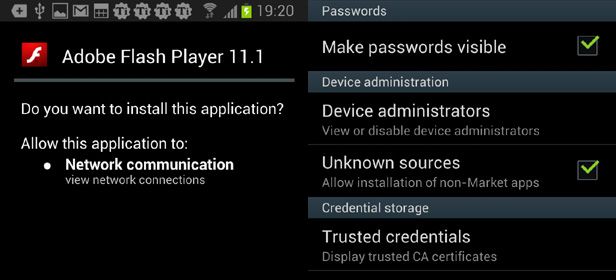Some time ago, Adobe, the company that develops Flash for many programs and operating systems, recognized its defeat and gave into HTML5. Ice Cream sandwich was the last version to come with the Flash technology. However, Jelly Bean devices can use Flash technology if you know how to install it.

It has been over a year since Jelly Bean device owners couldn’t download Flash Player from the Google Play Store, but even though it isn’t officially supported, those who use these devices can still enjoy the technology if they really want to.
Luckily, and even without having access to the Flash packet on the Google Play Store, installing this technology is really easy. First, you must have an Android Froyo 2.2 device or newer, as these are the only devices that don’t have Flash Player.
Here are the steps to follow:
Enable permission to install apps from unknown sources. On your Ice Cream Sandwich device (the last of these to come with Flash Player), you will find it under Settings > Security > Unknown sources. Check the box. Gingerbread users will find it under Settings > Applications > Unknown sources.
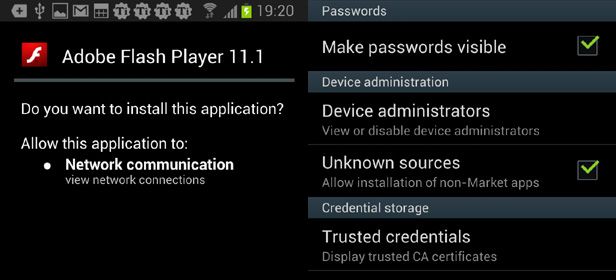
Download the Flash Downloader APK file to your device, which you can find by clicking on this link. The file will be downloaded directly from the Adobe servers. Install the .APK file however you prefer, from either the notification bar, the download folder, or by opening the file explorer.
Once you install it, you can check to see if it works by opening any browser that supports Flash Player. So, we advise you use Chrome. If Flash wasn’t enabled automatically, you’ll have to go to Settings > Advanced > Enable Plug-ins, and make sure that the “Always On” option is checked.
It’s worth mentioning that given that you’re using an unofficial app, the loading time for Flash items may not be the best.