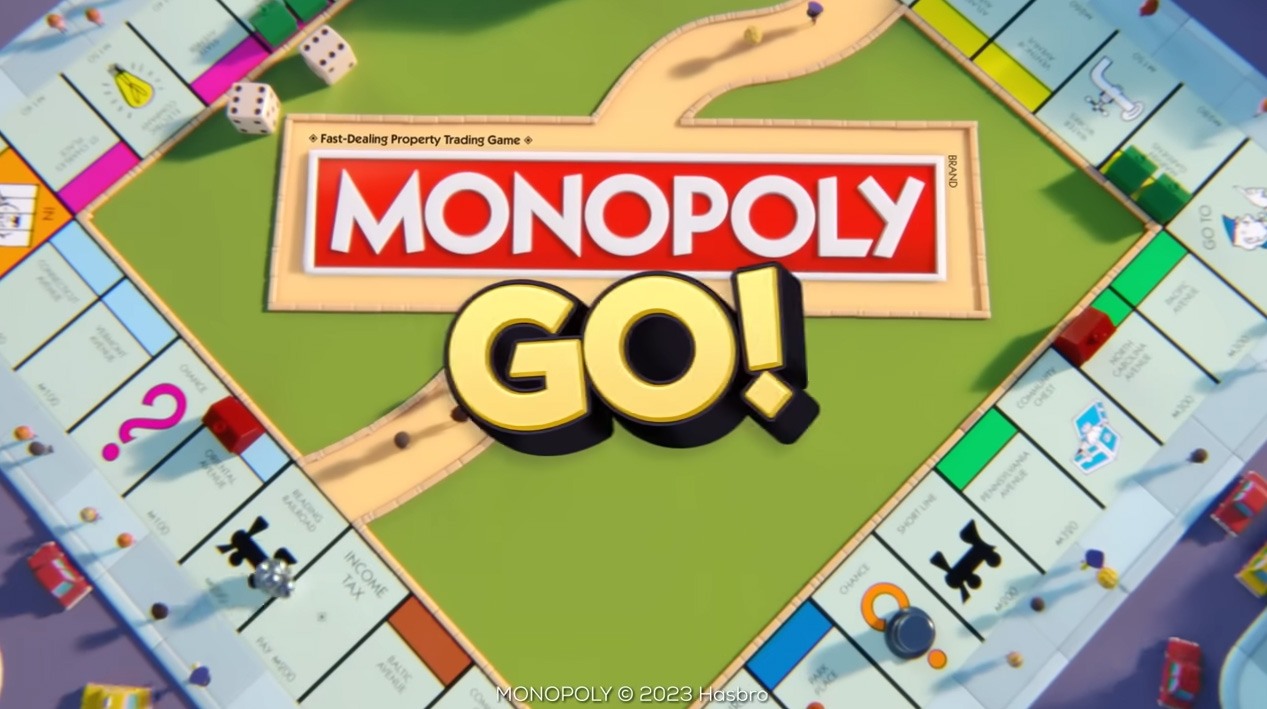Now that Monopoly GO! is finally available for free on mobile, it has become a sensation. This adaptation of the popular board game developed by Scopely reminds us all why it is so popular, challenging and fun to play to become the millionaire with the most properties in the world. If you want to join this monopoly party, here is how to download and play this game for free.
What is Monopoly GO!?
Monopoly GO! is a new official mobile adaptation of Monopoly. In this virtual board game, you can acquire properties by traveling around the world thanks to its multiple boards. You can play with friends to help each other or steal their money, properties and resources. All in a top-down format, making it an ideal game for quick games.
How to play Monopoly GO!
Monopoly GO! offers more than 100 boards to complete, each inspired by great cities from all over the world, such as New York, Rome, London, Egypt or Madrid. As you complete one, you can move on to the next one to expand your properties. In each of them, you will be able to take over streets, stations, monuments and other buildings of interest, charging rent to those who pass through their corresponding squares.
The game experience is very similar to the original Monopoly: you’ll have to go around the board getting money and properties, falling into squares that force you to pay, getting chance and community chest cards, or ending up in jail… But there are also new mechanics, such as stealing or attacking other players, and multiple game modes and daily events.
Tips for a good start in Monopoly GO!
If you want to start playing Monopoly GO! you will need to learn rules that go beyond the classic Monopoly. Here are some basic tips to get your game off to a good start:
- Play with friends: although you can venture into this game solo, ideally, you should count on friends to lend you a hand with resources using the community chests.
- Join special events: in Monopoly GO! there are multiple mini-games and events that offer rewards. Some are held every hour, while others last for weeks. They are very useful, so don’t miss them!
- Attack and steal from other players: this allows you to competitively increase your resources. Don’t feel bad, because others will also go after you.
- Defend and expand your properties: you can get new properties, but you also need extra defense so that they are not destroyed.
- Use your resources well: even though Monopoly GO! is a free game, virtual coins are scarce and can be bought with money. That’s why it’s important to be careful about what you spend them on.

How to download Monopoly GO! for free on your phone
To get Monopoly GO! for free, all you have to do is download its APK and install it on your device; a fast, simple, safe and free way to play this popular quiz game. If you are unsure of how to do it, here is a step-by-step guide:
- Use your phone’s browser to open the Monopoly GO! page on Uptodown.
- Download the .apk file of Monopoly GO!
- Download the .apk file of Marvel Snap.
- When the download is complete, click on the .apk file and proceed to install it.
- If you get a prompt, choose “Download anyway” and then tap “Install.”
- That’s it! You’ll have Monopoly GO! installed for free on your phone.
In addition to this method, remember that you can also download the official Uptodown app from this link to download and install apps directly from it. If you prefer to do it this way, just search for “Monopoly GO!” and download the game from there. You’ll be able to see the progress and perform the installation without any additional processes, which makes it a much simpler option.
Monopoly GO! mobile requirements

Monopoly GO! is a fairly affordable game for any type of smartphone, since its graphics are not particularly demanding and it does not take up too much storage space. The only thing you should take into account if you want to install it on your device is its operating system. You can see this minimum requirement below:
- Android: requires Android 6.0 or higher.
- iPhone and iPad: requires iOS 13.0 or higher
Can you play Monopoly GO! on PC?
That said, you always have the option of using one of the many Android emulators available today: apps like NoxPlayer allow you to create a virtual smartphone on your computer to not only play Monopoly GO! on PC but also any other mobile game.