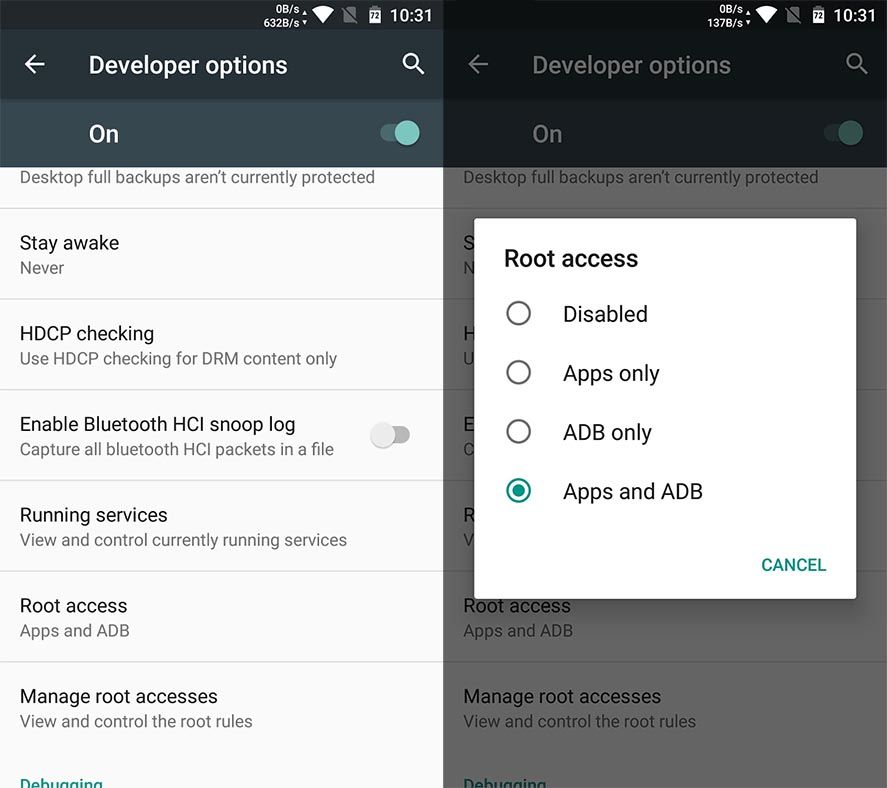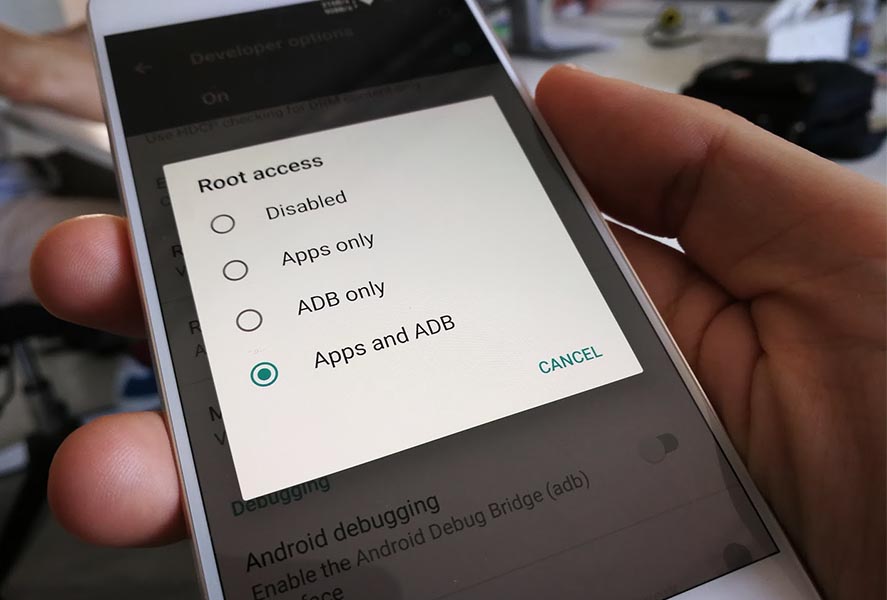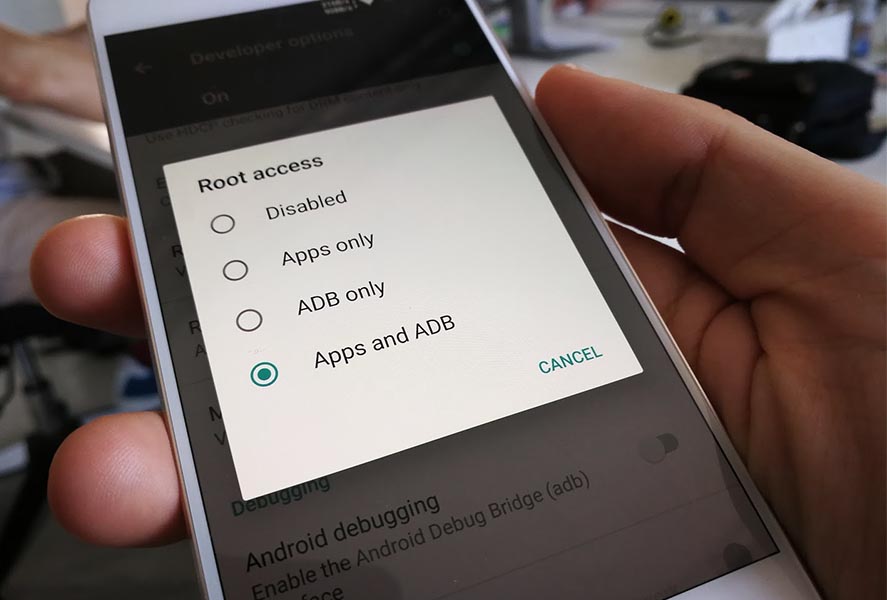An increasing number of apps can’t be downloaded or will simply stop working if they detect root permissions on your system. The latest version of the official Netflix app for Android, for example, can no longer be installed from Google Play on rooted devices. Luckily there are tools and system resources that let you trick apps that scan for root privileges.
Rootcloak
The sole requirement to use this tool is to have the corresponding Xposed Framework module installed. From the Add/Remove Apps section you can pick which apps you want to mask your root permissions from a list with the package name for each. (This is simply an identifier that the developer puts on her app and can be easily found on both Google Play and the Uptodown download pages.) Once you’ve ticked the selected apps, just close them entirely for the Rootcloak changes to take effect.
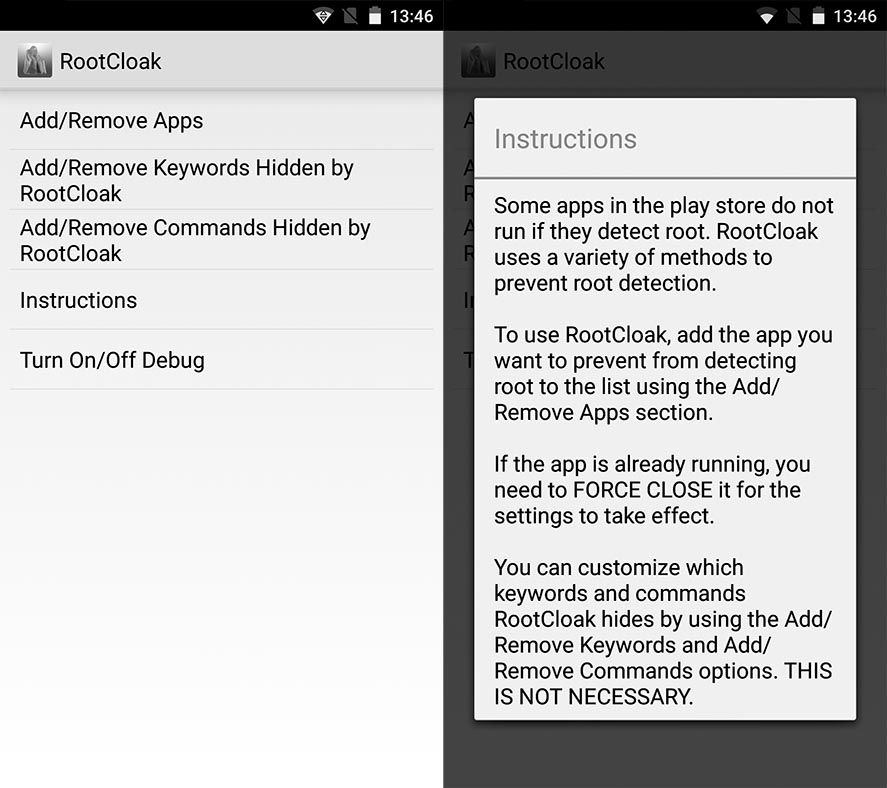
Besides that, there’s a version with some extra features called RootCloak Plus, which is compatible with Cydia Substrate as well as Xposed and comes with a few sweeteners like the name of each app alongside the package name.
Hide my Root
Rather easier to install than Rootcloak as it doesn’t run on an external module, Hide my Root lets you temporarily hide the SU Binary (the package that grants superuser permissions). That said, depending on which procedure you used to do the root, this app may not work like it’s supposed to. It doesn’t get along well with Kingroot, for instance.
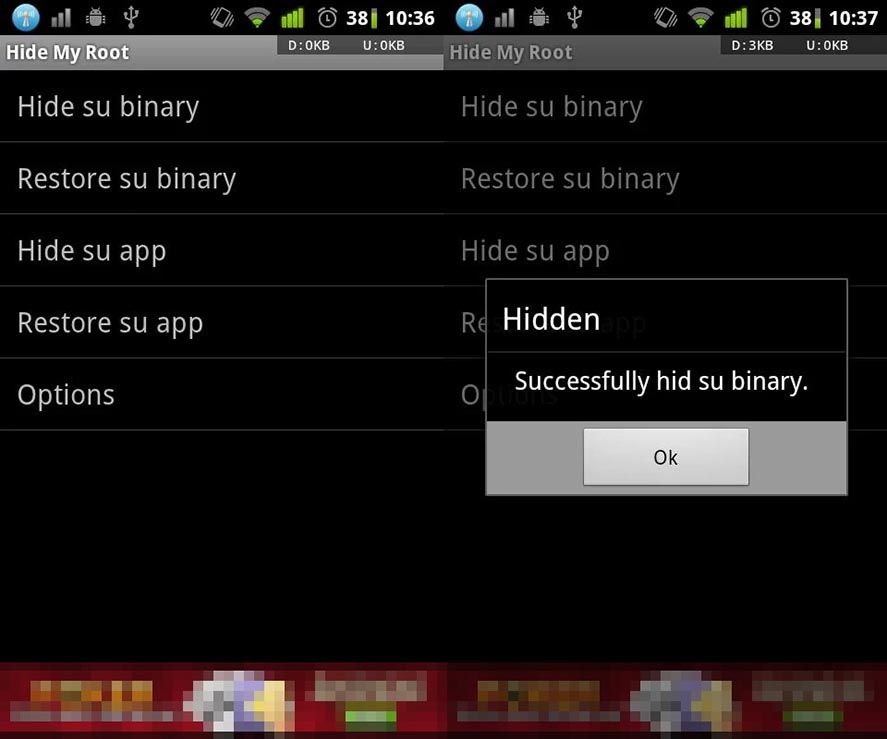
Your own custom ROM
If your device is rooted, it’s more than likely that you’ve installed a custom ROM instead of an official distribution, meaning you might have a tool built into your system to mask your root without even realizing it. For example, Mokee ROMs include this in their developer mode, which you can access by tapping several times on the device build number in Settings > About Phone (though it’s more than likely that this menu will already be activated by default).