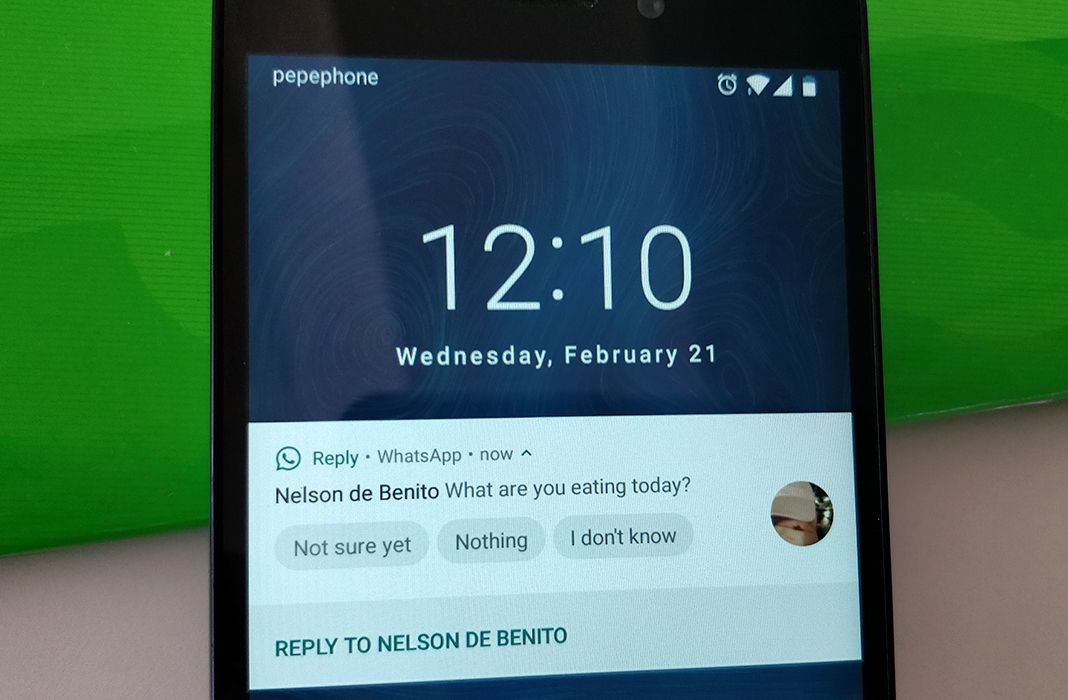Google has just pulled a brand new app out of their bag of tricks and it has a very promising future: Reply is a tool that provides intelligent replies to the messages you receive in communication apps you have installed. Best of all, it can be used from the notification bar so you don’t waste time opening the app, thinking, and typing out a reply (sort of like we’ve recently seen in Gmail). We’re talking about serious potential here, that will most likely save us tons of valuable time.
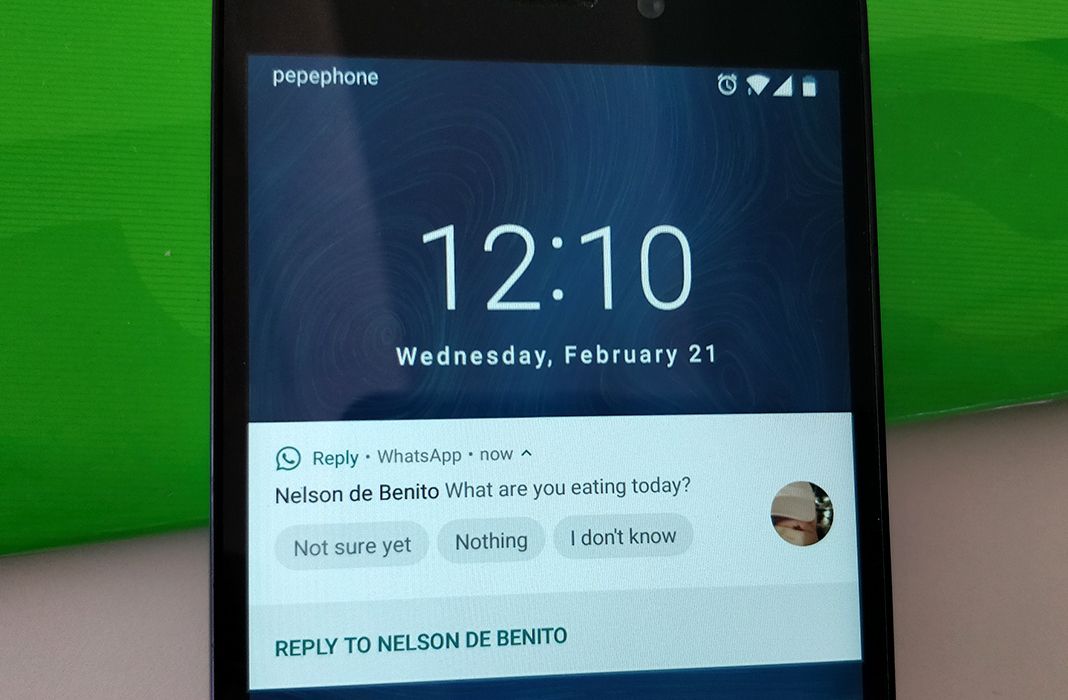
We read about Reply last week, but we had no idea it would be available for download so soon. Although it’s not actually available everywhere in the world yet, all users can download it from Uptodown, with no geographic restrictions whatsoever. That said, the app is still in its Beta version, so it’s a little disappointing in languages other than English, and a lot of the features aren’t available yet.
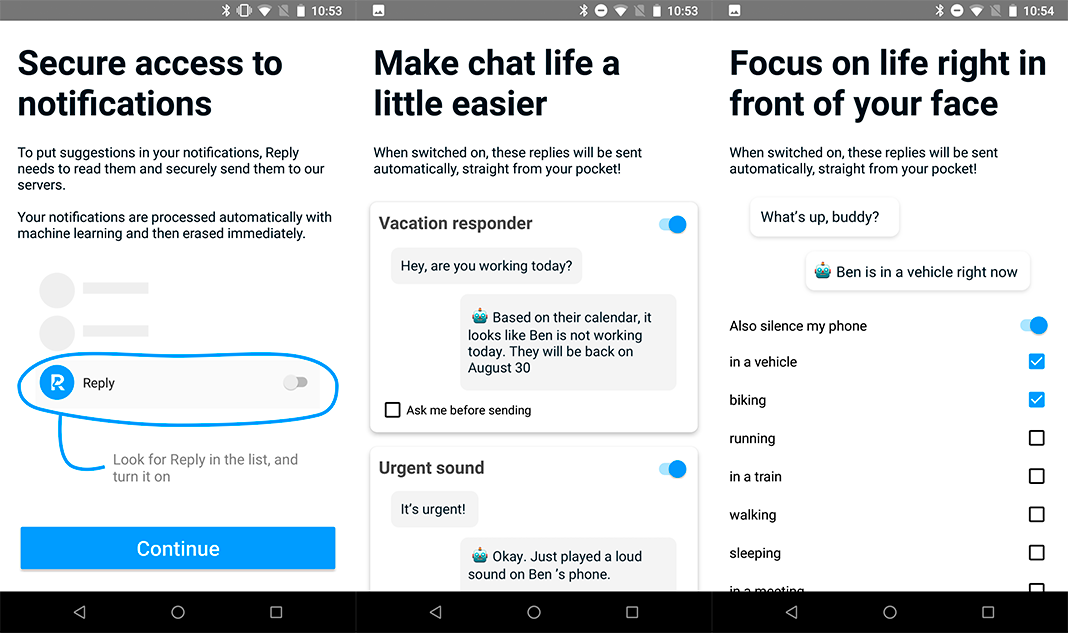
The first time you open Reply, you’ll have to follow a short tutorial to set it up and get the magic going. The app focuses on analyzing the text and context of what people send you. In order for this to work, Reply requests access to your Google account in order to provide the most accurate replies. For now, it doesn’t work 100% perfectly, but we’re hopeful that it will improve in future versions.
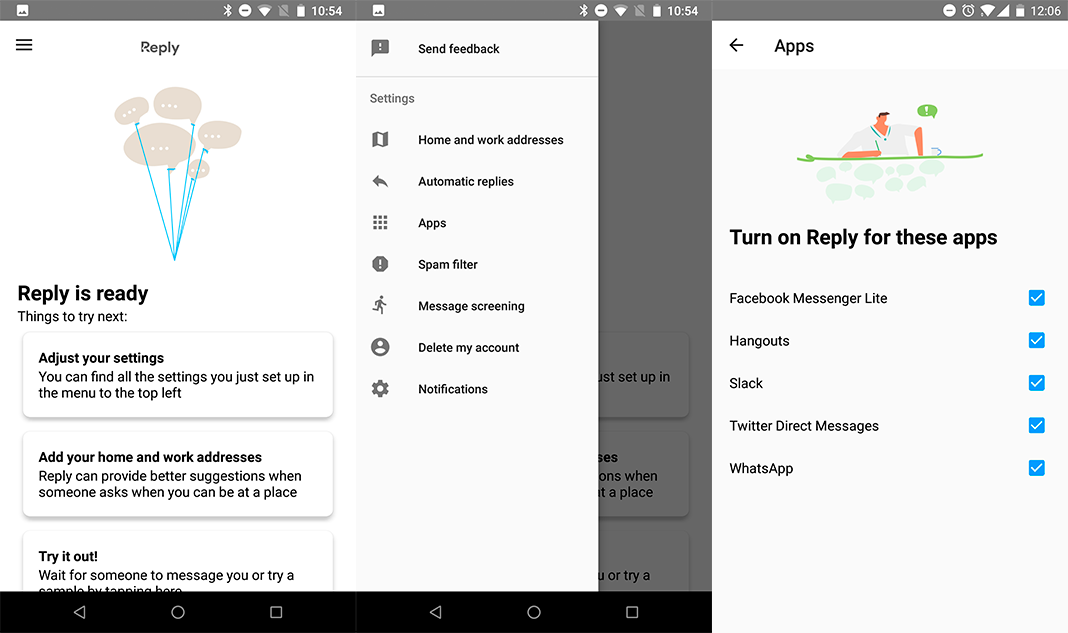
In a nutshell: the app works really well with most apps. Although we weren’t able to make it work with Slack or Telegram, Reply worked just fine with WhatsApp and Hangouts. When you receive a message, you’ll see it appear in your notification bar along with various quick reply options to choose from. With just a tap on one of these options, you can instantly reply to the sender without even opening the app and typing out a reply. This is understandably focused on answering short questions. After all, you can’t expect Reply to read your mind and give a Shakespearean answer to complicated messages.
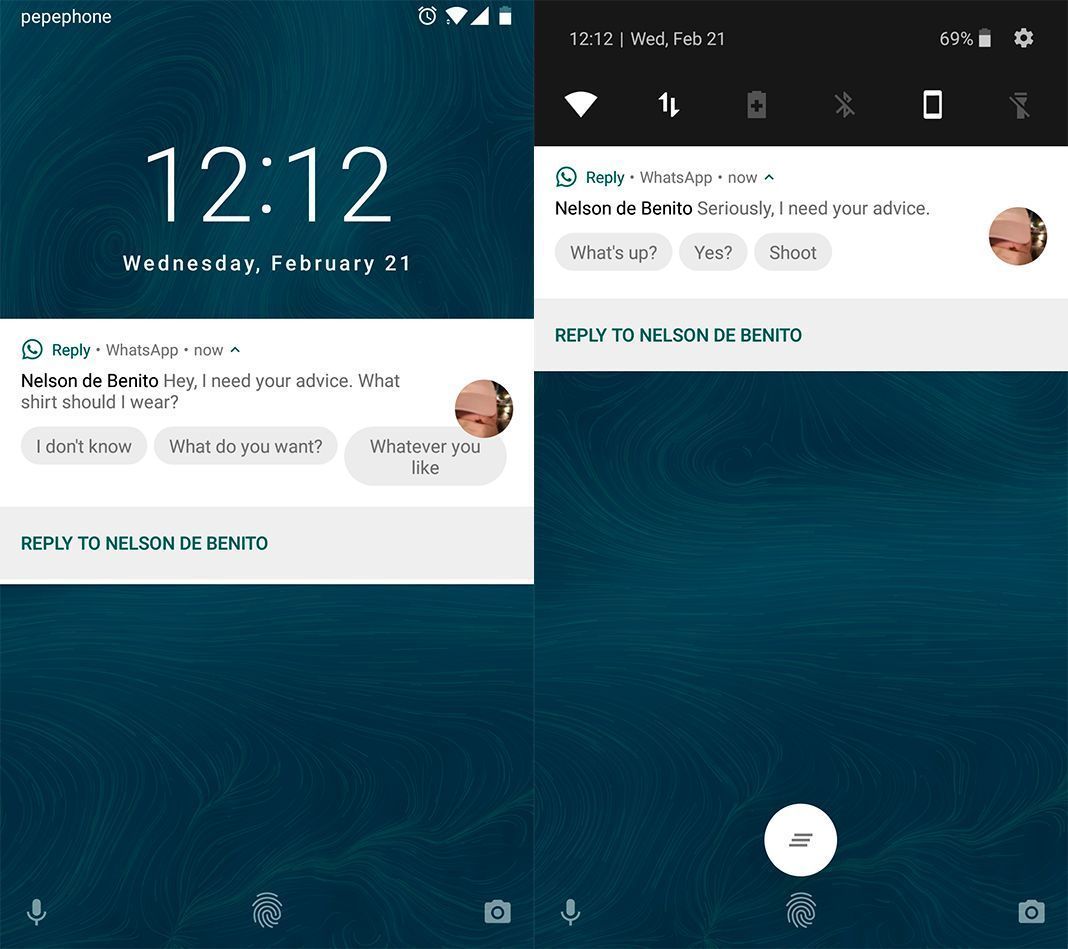
It’s worth mentioning, again, that the app is still in Beta and that it still has a long road ahead of it. Many of the options don’t work even after you’ve set them up. This happens with the sound that should play when someone writes the word “warning” in their message and the automatic replies that should be sent after configuring them. Despite its temporary downfalls, we’re still talking about an app with tremendous potential that can already be used perfectly for the most basic conversations in English.
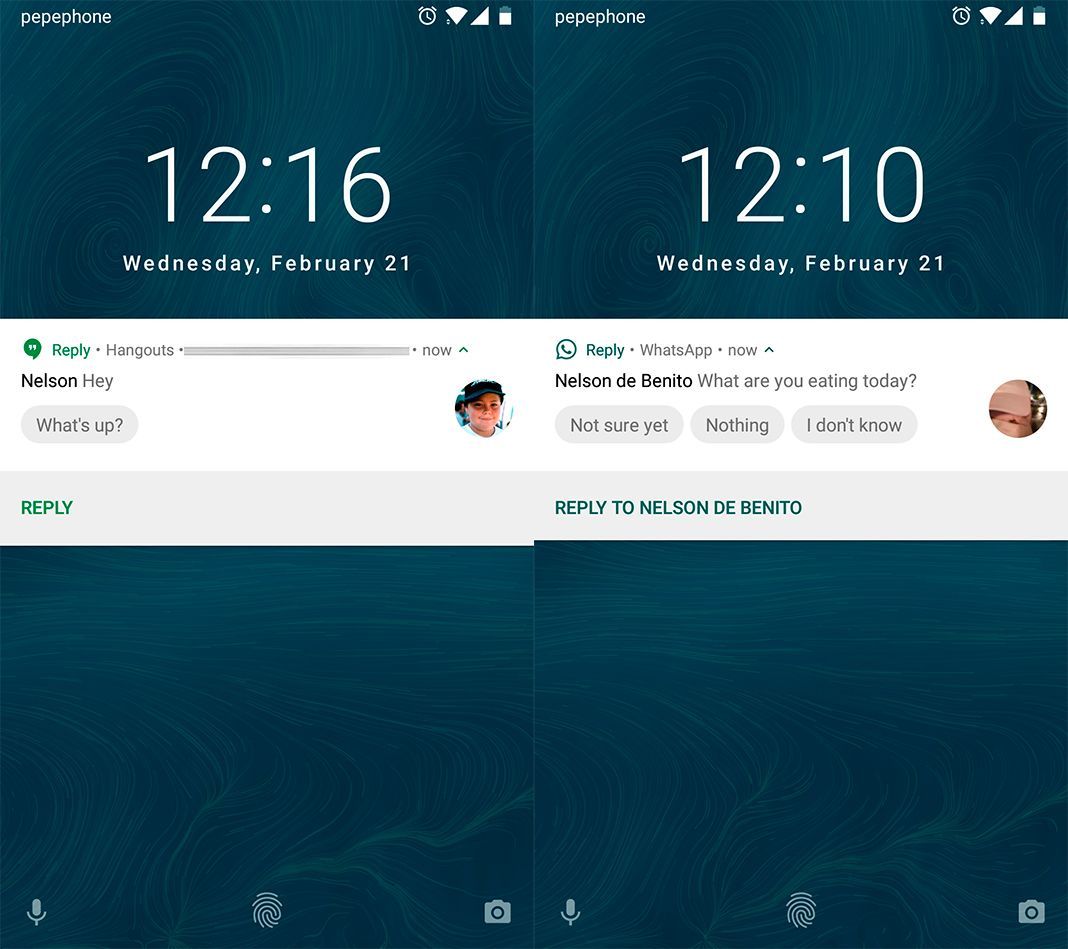
Reply may still have a ways to go, but as soon as it wraps up a few loose ends and improves performance in other languages, it’s sure to become one of our most valuable apps in our day-to-day. This experimental app that’s come from the work in Google’s Area 120 could end up being even more successful than originally expected. After all, our time is valuable and any tool that helps us to save a little extra is worth its weight in gold.
Reply for Android on Uptodown [APK] | Download