Google’s music-streaming and -purchasing service can be used both via mobile clients and web browsers, making it fully compatible with any device. The problem is that on desktop computers you need a browser to use it. Google Play Music Desktop Play is an unofficial alternative client that can be launched independently on the desktop.
Still, we’re not talking about a miracle here. This is a web viewer that displays a version that’s practically identical to the original, but adapted to the window and with exclusive features added by the developer, such as the option to deactivate the pop-up notifications on the screen or customize the associated Theme.
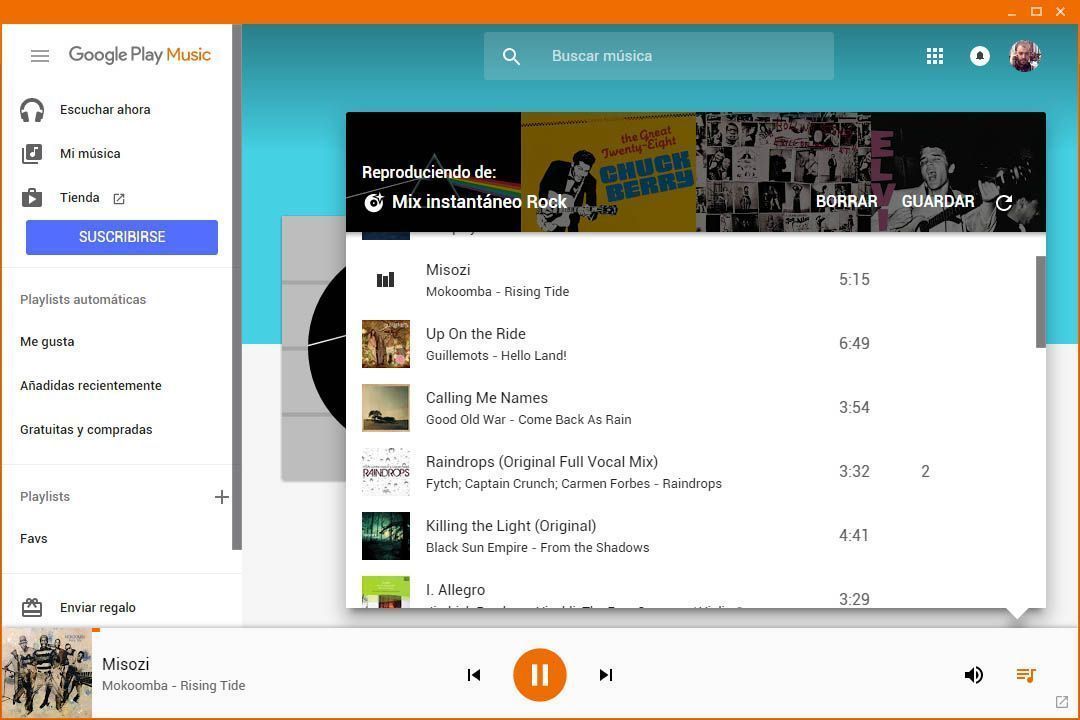
Its features are practically identical to those of the original client, allowing you to both browse your music collection and listen to it with a small built-in player. It can also be squeezed down into a small window perfect for superimposing over the programs you normally use on Windows.
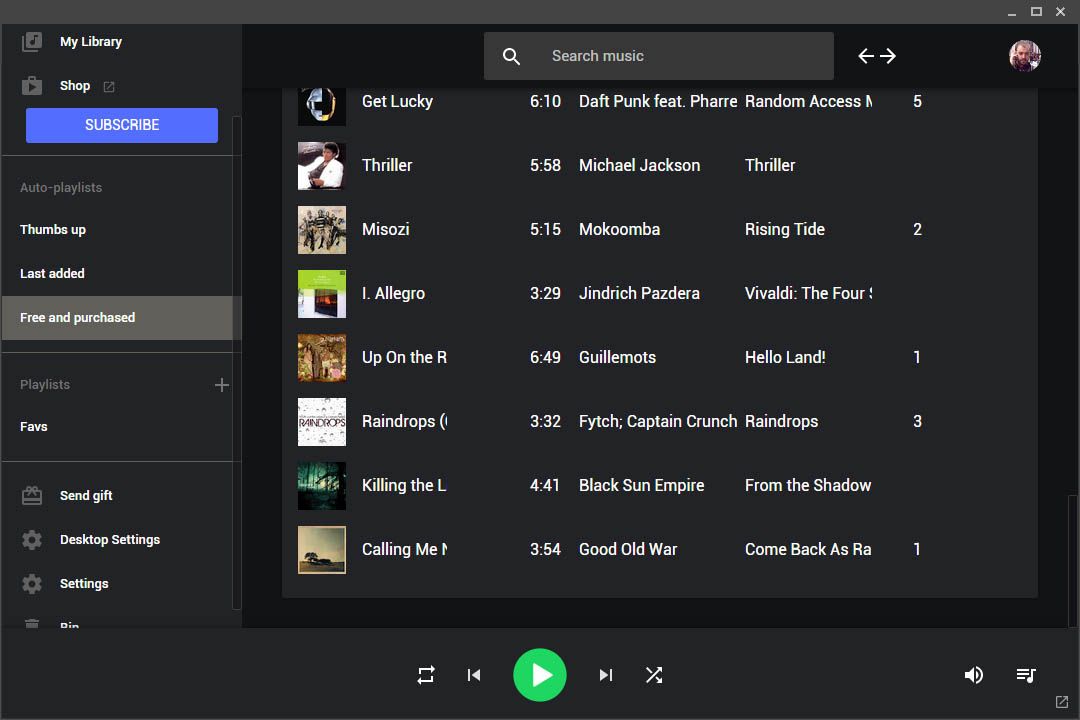
The only thing the program is missing – at the moment – is that it doesn’t let you upload your local music by dragging it to the window as on the web version. The free version lets you upload up to 50,000 local songs to play anywhere, even without an Internet connection if you download the songs first. But if you’re a Google Play Music Premium user you’ll have a fantastic stand-alone client that could be the perfect replacement for Spotify if you’re looking for new horizons.
More information | Official project page on Github





