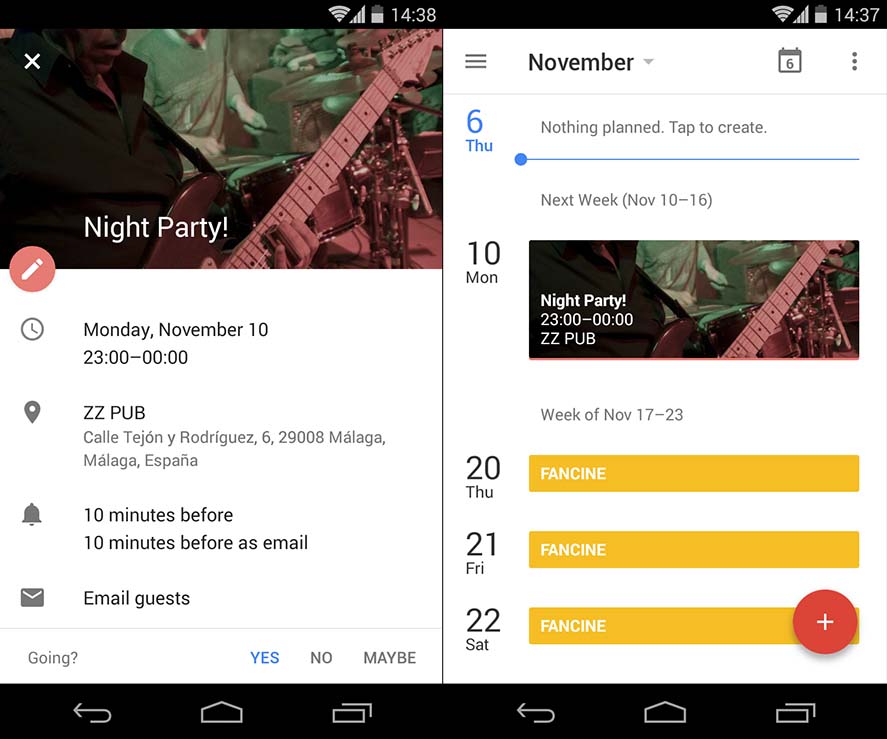By default, calendar apps are rugged and plain services that we use more for their functionality than for the sheer pleasure of organizing our lives. The new version of Google Calendar aims to change this, though, by offering a tool with strong connections to other services on your Android device, including Google Maps and the events scheduled on your Gmail, among many other add-ins.
The main novelty lies in the calendar’s new vertical events timeline where you can view the details of each appointment or date in a more visual format. If, for example, you create or are invited to an event that has a preset location, the metadata for it will automatically be associated with Google Maps, so that besides seeing a photo or snippet of the location on the map, you can calculate the distance to the place from where you are or the time it will take you to get there. Likewise, if there are other users associated with the event (for example a birthday party), you’ll see their profile pics alongside the event as well as all the contact information you have for each person.
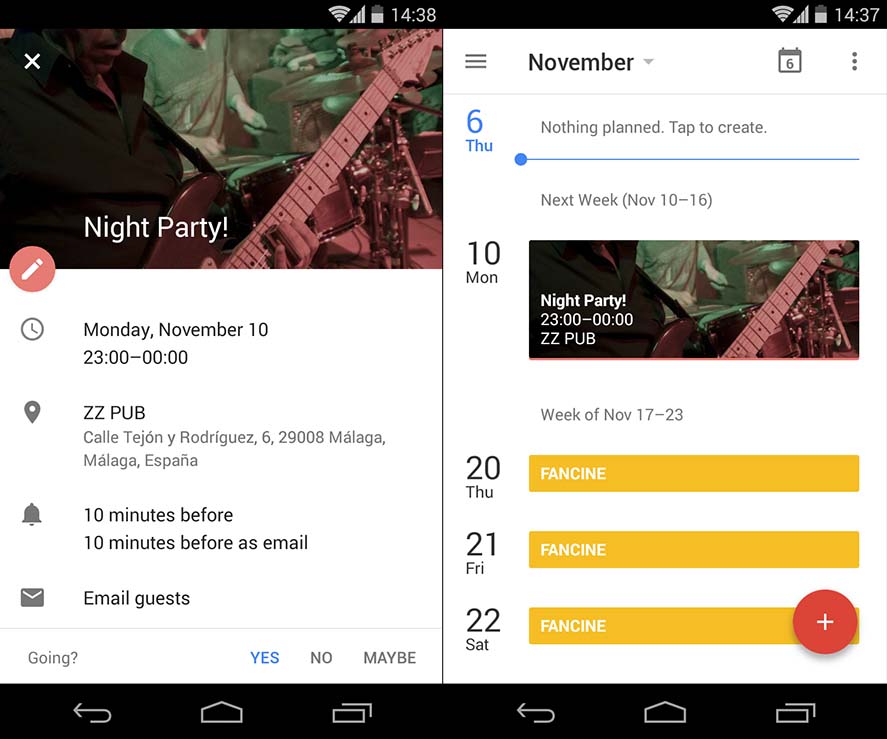
All this enriched info has its raison d’etre when you go to set up an event, where an auto-complete system has been implemented that will help you type locations, names, and complete phrases based on the content of the associated Google account. Such is the level of interconnectedness between services that now it will be much easier to associate events to emails that arrive in your Gmail folder. If, for instance, you buy a movie or plane ticket or make a restaurant reservation, you can make it automatically generate a calendar entry and associate all the mentioned information. This was already possible before, but now it’s more ‘natural’.
All these features fall under the move to Material Design that’s currently shaking up the ecosystem of native Google apps, with the arrival of the new Android 5.0 Lollipop bringing changes to most of Google’s catalogue. That said, at the moment it’s not available on Google Play; you can only get the APK file that you’ll have to install manually.