Benchmarking tools are a dime a dozen these days. Most of them are capable of analyzing your device’s performance though their own measuring system and comparing it to see how it stacks up against with other similar models for the same range of metrics. However, how useful would it be if a benchmarking tool could analyse performance across several platforms, say comparing which is the highest performing device overall on Android, iOS, Windows, Linux o Mac? It’d be super useful, and that’s exactly what Geekbench is here to do in its newest updated version 4.0.

Geekbench doesn’t require much in the line of settings. Basically, it allows you to do one simple thing very well. You’ll scan two different types of performance analyses: one related to CPU workloads, and another computational test that checks processing speeds when running certain tasks. In this last case, the final numeric result is evaluated based on everyday tasks that take place on your Android, ie. things like JPEG or LZMA compression algorithms, SQLite searches, and building HTML5 documents. In this PDF file, you’ll be able to check all the ‘exercise routines’ (as deemed by Geekbench) that are run during these tests.
In terms of final scores, you’ll obtain a run-of-the-mill numerical value that in and of itself has no real meaning, except when stacked up against the competition across several devices. In fact, a composite score of final results after benchmarking opens up access to an in-depth comparison of your terminal up against some of the highest ranking tech devices out there. Hereby sinking your sweet ‘lil technophile heart a tad deeper into despair and a step closer towards your next unnecessary tech purchase.
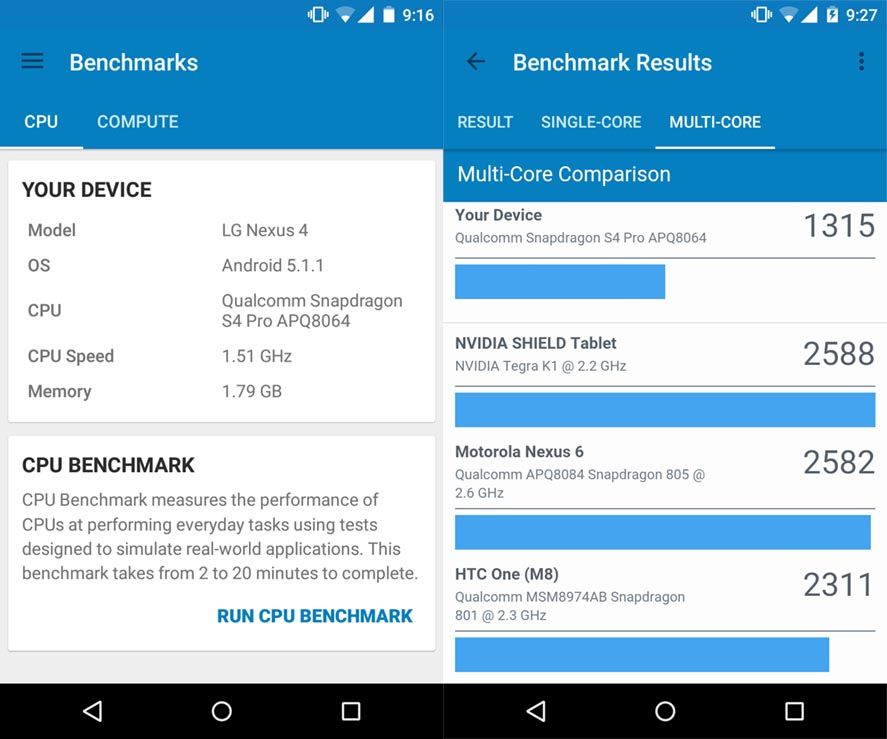
Geekbench is a multi-platform app that exists in varied incarnations across Windows, Mac, and Android which is really the whole caboodle. Providing reliable performance metrics across platforms is no easy task, but thanks to Geekbench’s unique approach to analysing each platform’s distinct systems architecture, even us laymen can get a pretty close idea to which device performs best. In any case, it’s important not to forget that these results are somewhat subjective and should be taken with a grain of salt. One thing is performance in terms of mathematical values and another very different issue is how the device performs overall in terms of system usage as that’ll depend greatly on each specific operating system.





