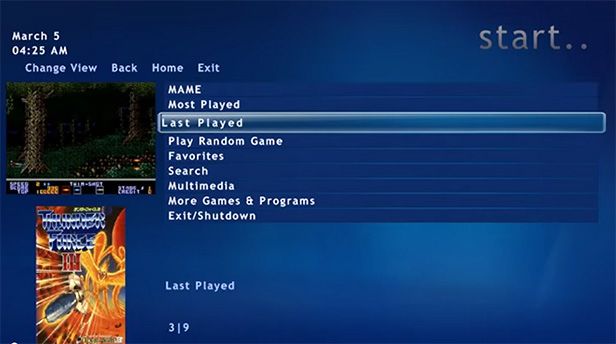The most annoying thing about gaming on your computer is the lack of an interface that brings all your games together in a single menu. While Steam, Origin, and other download platforms do this for you with their catalog, it can be a pain in the ass to manage the emulators dispersed around your hard drive. Luckily, this problem can be solved with a custom launcher like GameEx, which allows you to access all your emulation software from the same interface and with all the information related to each game.
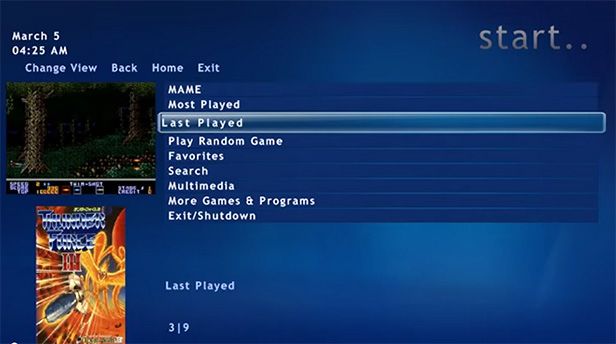
We’ve already talked a lot about this type of programs, as in the case of Emulatorx or even Steam itself via an external tool. GameEx is one of the most long-lived services of its type, with more than seven years under constant development, meaning that it has so many features that you can practically mold it into whatever you want.
From a comfortable menu system you can access your entire game catalog and launch every title independently without having to start the emulator first. In addition, every game’s page has screenshots and extra “scraped” information from one of the many Internet gaming databases.
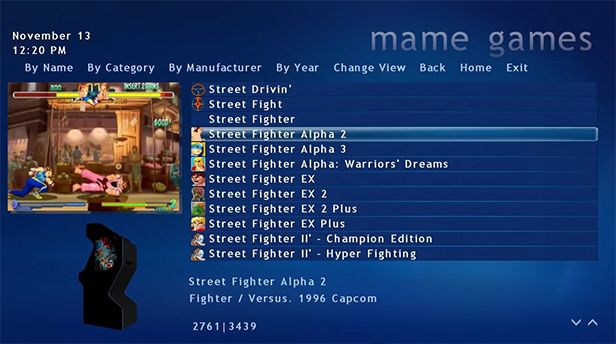
It might seem like configuring and associating each emulator with the launcher separately can be a pain, but GameEx has a huge built-in assistant that lets you automate the entire processs, automatically installing the emulators you want among the many other customizable options, such as downloading skins and configuring video and music players.
These are some of the most important features of the program:
- Support for more than 50 different emulators and advanced configuration options for MAME
- Special load mode for arcade machines and TVs
- Full compatibility with USB gamepads and other control devices like JPAC, IPAC, or X-Arcade, as well as support for gaming monitors with special resolutions and refresh rates
- Touchscreen support
- Full integration with the GameEx arcade page, which has more than 3,500 flash games that can be accessed from the launcher
- Playback for various video and audio formats, JukeBox mode for listening to music as you play and even for Karaoke.
- It works on any version of Windows from XP onwards, in both 32- and 64-bit editions, and is optimized for Dual and Quad Core processers.
Even with all of this, GameEx is not limited to running emulators, since it allows you to associate with any other game that you have installed to load from its unified interface, with the additional possibility of filling out the information on the game page with images and a description.