Sometimes the info that a computer provides about its technical specifications doesn’t suffice. For example, something as simple as adding Ram memory to your computer can cause a problem if you don’t know exactly what type you have installed. There are apps that tell you the details of all the hardware that your PC has to help you with this.

Although its name sounds strange, AIDA64 Extreme is a direct descendent of the program Everest. The way it works and its appearance are essentially the same: It is a program that displays every minute detail about your computer’s hardware, from the model of the graphics card to your RAM’s frequency.
It can be a somewhat intimidating program at first because all the different sections it has, but this is one of its greatest virtues. It is super easy to find very specific technical details that the average user doesn’t always need to remember or know. How can you tell which version of the BIOS you have? Two clicks. Go to Motherboard, and then Bios, where you will find nothing and everything you didn’t know about your computer until you needed to update it to fix a problem.
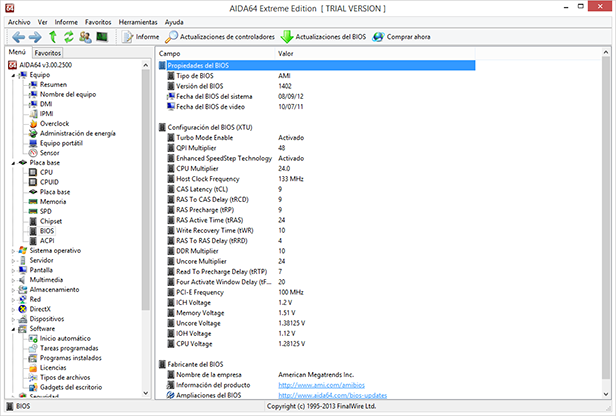
Other sections of the program allow you to monitor the temperature of the computer’s processors, view the fan speeds (while writing this article I realized that one of mine is spinning too slow, and I have to change it out), and the voltage of the memory and processors. Any measure of unbalance in the latter can cause your computer to display a big blue screen and restart for no apparent reason.
You can also make some changes to the computer’s settings. You can find out which programs boot automatically, something that is always very irritating and not very easy to find, and keep them from doing so is a feature that makes it worth its weight in gold, especially if you aren’t familiar with other specialized programs that do that, such as CCleaner.
Unfortunately, AIDA64 Extreme is a paid program. But, fortunately, its trial version (which you can reinstall as many times as you want very easily) has more than enough features to be considered a plausible option when it comes time to upgrading your computer’s hardware.
Download AIDA64 on Uptodown
Version for Windows | http://aida64-extreme.en.uptodown.com/

There are other programs that can perform these same functions with the same amount of efficiency as Aida64 Extreme. Two of them are TuneUp Utilities and PC Wizard. TuneUp Utilities is more focused on optimizing the computer, and can get rid of errors, duplicate content, or free up memory that isn’t being used efficiently and is slowing down the computer. It is a very helpful addition for when you don’t know what is slowing down your computer, especially because the program itself provides suggestions on how to improve its performance. It is also paid, but the trial version is free.
Download TuneUp Utilities on Uptodown
Version for Windows | http://tuneup-utilities.en.uptodown.com/

On the other hand, PC Wizard is an amazing freeware program that dates way back to 1996. It has software identification and analysis tools very similar to Aida64 Extreme, but it is freeware, and doesn’t need to be purchased to unlock all of its functionality, such as is the case with Aida64 and TuneUp Utilities
Download PC Wizard on Uptodown
Version for Windows | http://pc-wizard.en.uptodown.com/









This post is in fact a nice one it helps new the web visitors,
who are wishing for blogging.