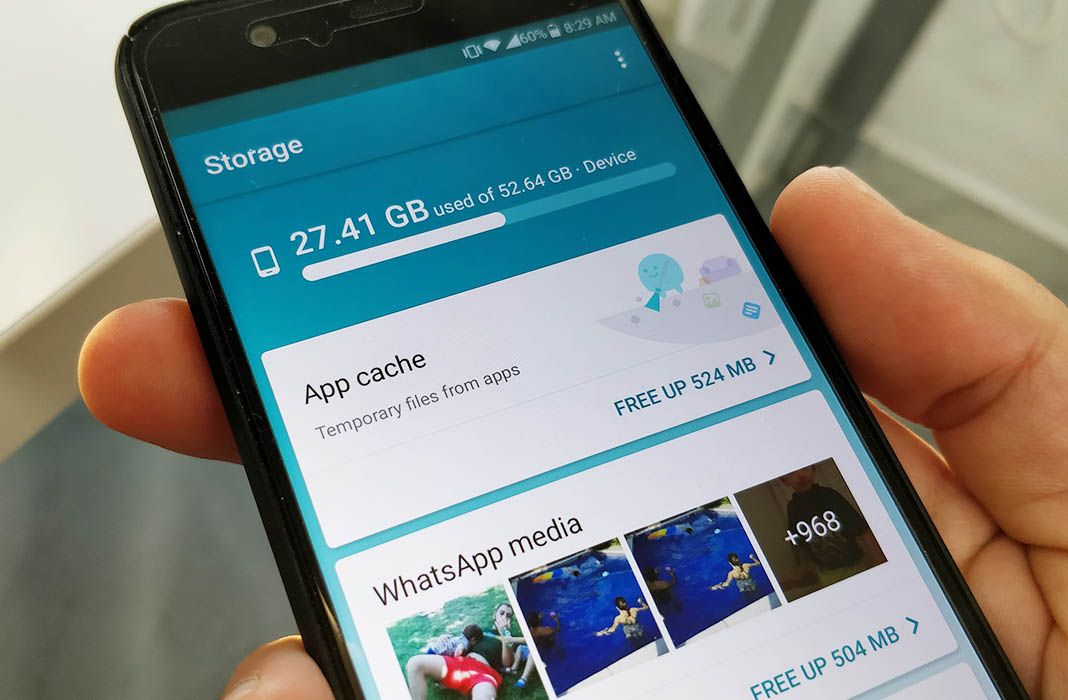In November 2017, Google released Files Go, a useful app that gathered a series of tweaks in a single app to free up space on your Android device by searching for duplicate images or large files. One of its main downfalls what the fact that it didn’t allow users to browse through the files system in the internal memory like any other traditional file explorer. Luckily, with its latest update, they’ve changed their ways and have solved this problem by adding a series of improvements to the app.

To activate the folder exploration on your device, you have to go to the Browse tab, open the menu in the upper right corner of the screen, and tap “Show storage devices” to show them below the normal categories in this menu. The functions of the explorer are extremely simple, but you don’t need anything more. Just select files, move, copy, or delete them.
Another new feature is the inclusion of a protection system to analyze APKs available within the apps section, letting you install them from there, create backups in Google Drive, or check their trustworthiness according to the standards of Google Play Protect. This last one is a double edged sword, since as we know, Google isn’t too permissive of apps that aren’t found on Google Play, whether they’re legal or not.
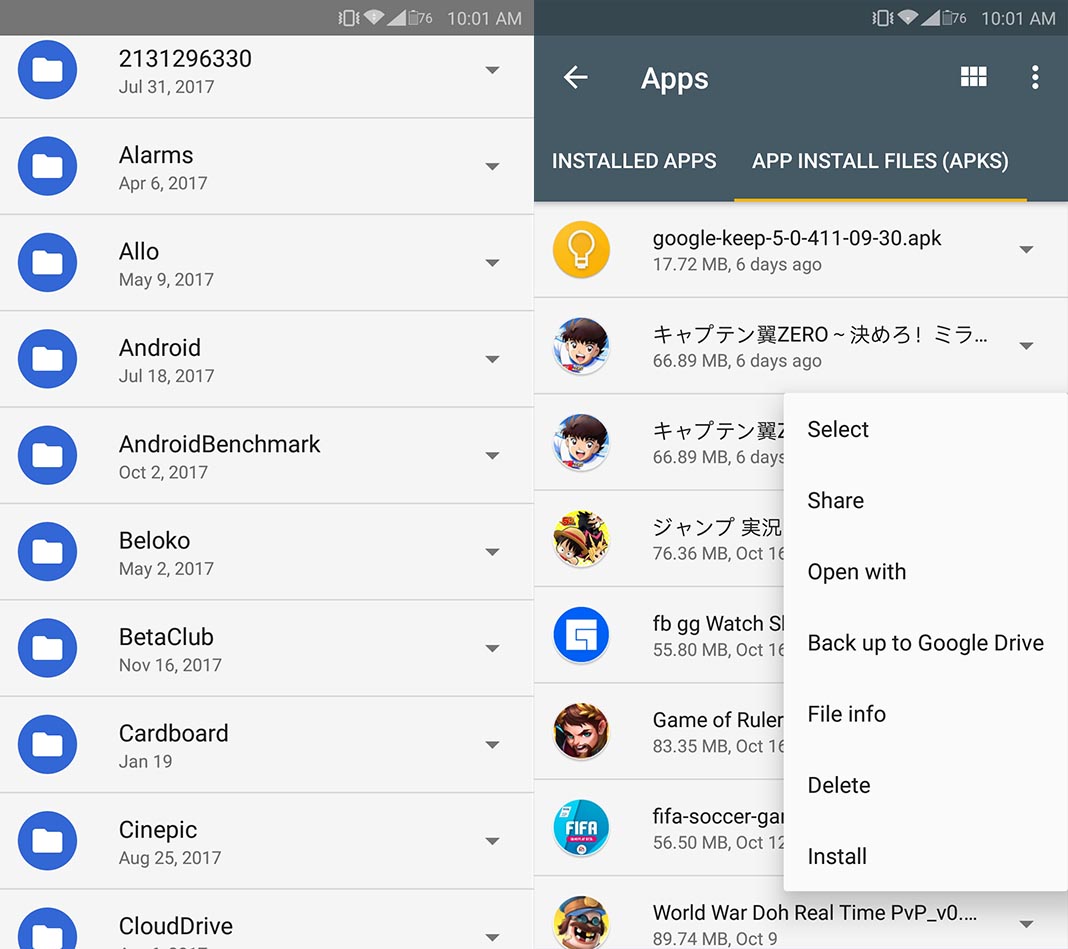
The other two big additions are the inclusion of its own multimedia player which lets you view photos and videos you have stored on your device without needing to use external apps. Plus, the speed has improved when it comes to sharing files, reaching rates of 500Mbps (according to them).
Files GO for Android on Uptodown [APK] | Download