The end of official support for Windows XP arrived on April 8, 2014 in an attempt by Microsoft to finally retire this version of its operating system 12 years after its launch. Nevertheless, people are still searching for ways to lengthen its lifespan, and over at GHacks.net they’ve discovered a trick to extend update support to 2019.
Windows Embedded POSReady 2009 is a version of Windows XP created to work on commerce-related hardware such as tills, cashpoints, or self-service machines. This version, being integrated into infrastructures where it is much more complicated to update the operating system, will receive official security updates from Microsoft until 2019 to extend the adaptation period for companies.
Okay, so, Windows POSReady is based on the 32-bit Windows XP Service Pack 3, meaning that the aforementioned trick they’ve discovered is based on modifying your Windows XP registry to make it believe that it’s a version of the operating system with extended support, so that IN THEORY the updates should download automatically and be applied correctly.
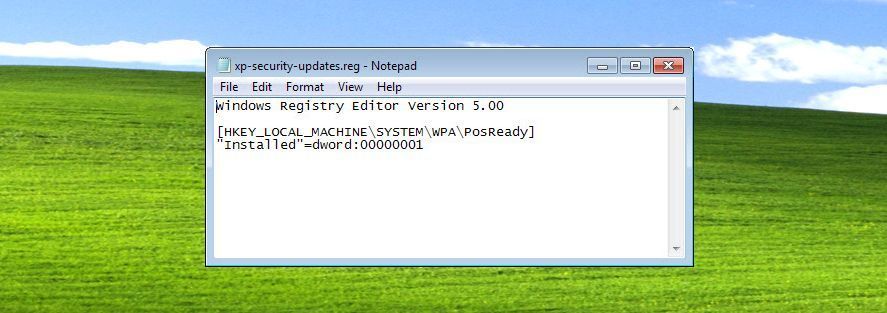
- Open the notepad and create a text file with the following content:
[HKEY_LOCAL_MACHINE\SYSTEM\WPA\PosReady] "Installed"=dword:00000001
- Next, save the file and give it any name, as long as its extension is .reg.
- Finally, run the file you’ve just created and accept when it asks you if you want to modify the registry.
With regard to extended support for the 64-bit version of Windows XP, the process is rather more complicated, since that version is based on Windows Server 2003 and the update support for it is different. This thread explains how to make changes to the x64 version of XP.
That said, Microsoft has stated that this trick is not 100% reliable and some of the updates might impede the good functioning of your system, meaning that for the moment, the feedback of users on different webpages and forums is the only reliably method if you want to dare to make this modification.





