Love them or hate them, selfies have become a sign of the times we’re living in. All of us, (yes, even the haters) have taken at least one selfie in our lives. And of course, just like for almost anything that exists, there are apps out there that will help you get better results.
Today, we’re here to talk about ULike, an Android app that lets you edit your selfies. Plus, in addition to offering a ton of free editing options, it will even teach you how to pose, so you end up taking more original photos.
ULike offers a variety of editing tools
When you download ULike on your phone and open the app for the first time, you may be surprised by the huge number of options the app has to offer. It’s an easy-to-use app that lets you edit the photos and videos you already have on your phone or take one right then and there. This second option is fun because it lets you apply the changes to your face in real-time and see how they’ll look before you actually take the pic or start recording.
Among the available options, you’ll find basic editing options to adjust things like brightness, contrast, saturation, texture, shadows, warmth, tone and a fade effect.
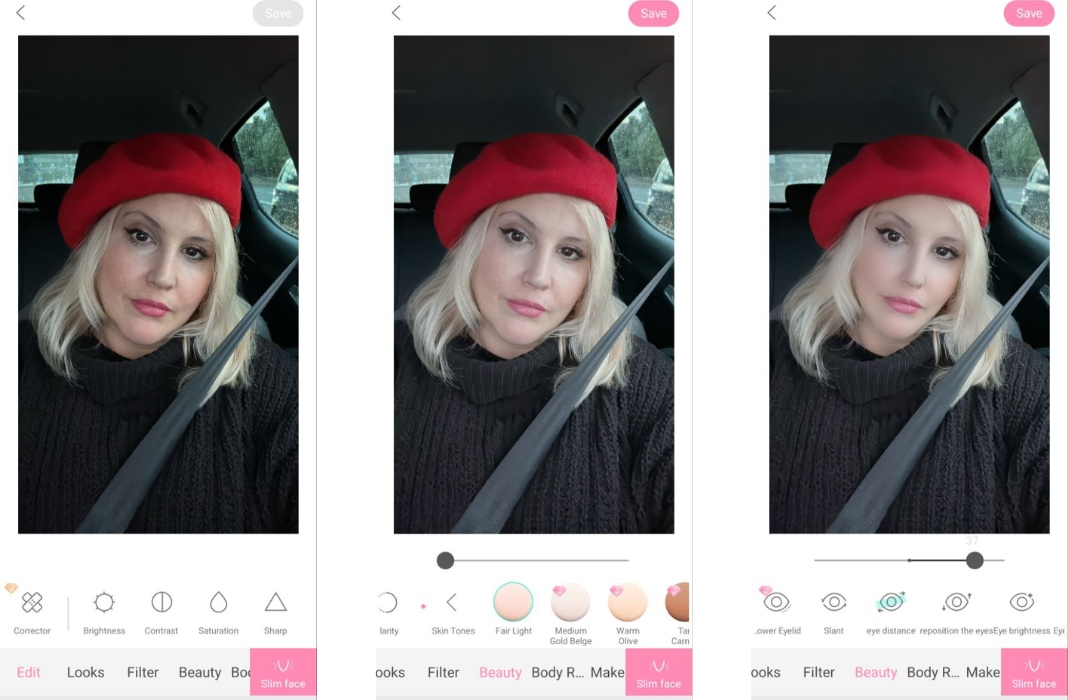
There’s also an option called “Looks” that basically applies filters to the photo. It’s similar to the “Filter” option in the app, but with more added features.
The real crowning jewel of this app is the “Beauty” feature which lets you modify your face. There are almost endless options available, from lightening your skin tone and erasing imperfections like acne or wrinkles, to making your chin look thinner or your lips appear bigger, your teeth whiter, and your smile wider.
There are some pretty wild options that you don’t usually see in the typical, run-of-the-mill selfie apps, not even in the Asian ones, which tend to be more complete in this aspect. For example, you can make your nostrils appear smaller, make your eyes look closer together or farther apart, and even make them look less sunken.
Enhance your body and learn how to strike a pose
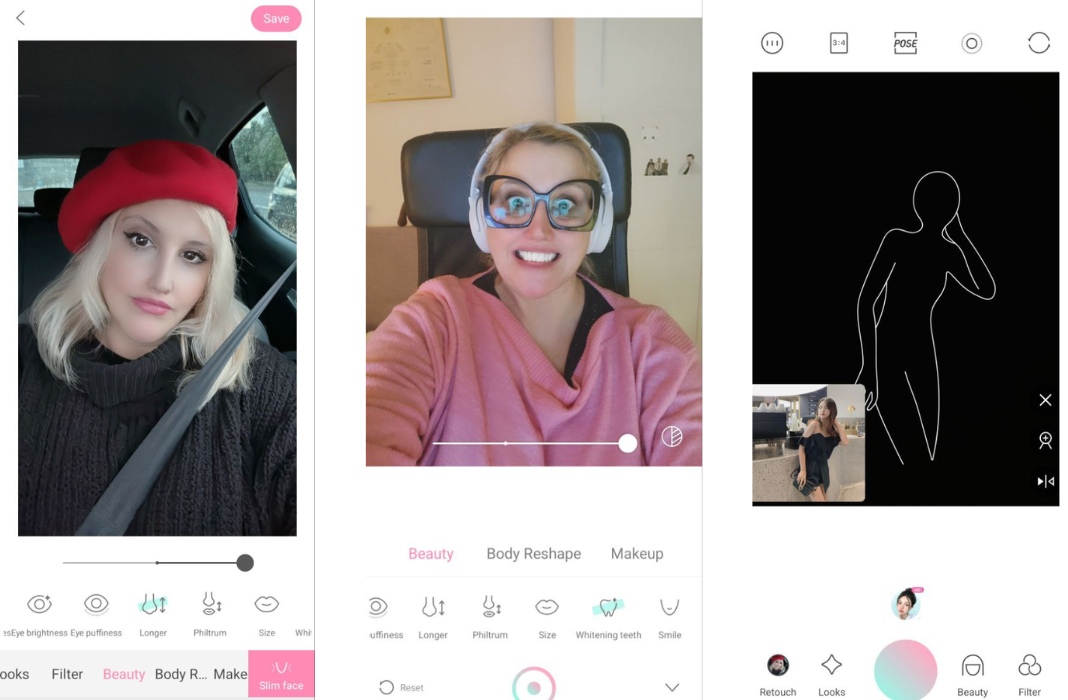
This app isn’t only for faces, though. It also offers several options for modifying body shapes. For example, you can make your legs look longer, your waist smaller and your chest bigger. You can also make your hips look wider, your arms thinner and your neck slimmer. It goes without saying that, just like with other editing apps, the results can end up looking completely unnatural, so you’ll probably want to play around with the settings to make more subtle changes.
While we’re on the subject of the body, another interesting thing about ULike is that it has an option called “Pose” that gives you instructions for posing depending on the setting you find yourself in. You have options for everything from selfies to winter photos, in front of the mirror, as a couple, with friends or in a coffee shop. What the app does is show you a silhouette in front of the camera to help you pose in more or less the same position.
Translated by Sarah Odebralski






