With the passing of time you’ve probably accumulated lots of photos and videos on your social networks that you don’t want to lose. Saving each of these pics, texts, or videos by hand can be exhausting, but luckily there are tools to automatically download everything you’ve posted on your social networks in bulk.
The most expansive social network on the planet is also likely the place you store the most photos. Even with only a few years of activity under you’re belt, you’ll probably already have accumulated hundreds of snaps that you can download individually just by clicking on them. There’s also a manual way to download your profile into an accessible folder by going to Settings > General > Download a copy. You’ll then get an email with a download link where you’ll find absolutely all the multimedia material you’ve ever posted, among many other things.
Nevertheless, videos can’t be downloaded that easily. To do this, you’ll need the Android app Facebook Video Downloader. Whether it’s your own or someone else’s, if there’s a Facebook video you want to download and keep on your device, this app will do the trick.
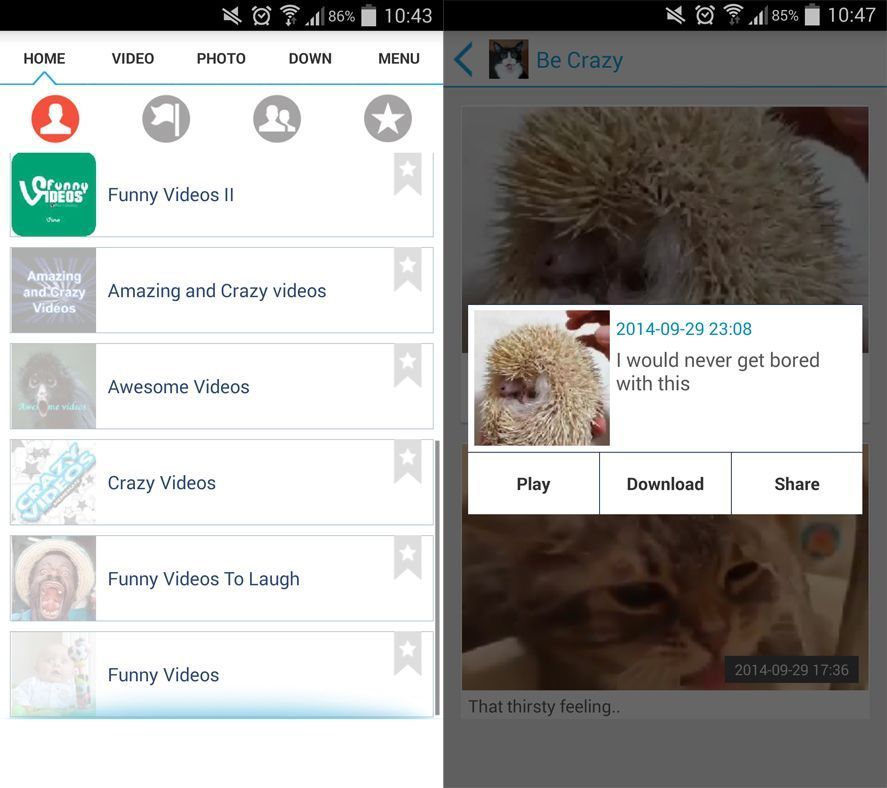
Twitter also has a manual option to download a history of all your tweets in a quite straightforward way. From the web version you need to go to Settings > Account > Content > Your Twitter archive. From there you can request an email that includes a download link. Once you download your file you’ll find all of your tweeting activity since the day you started on the social network, including exact dates, mentions, and new followers.
In turn, if what you want is to download all the photos posted on Twitter (whether yours or from any other profile), you can turn to Sone Image Downloader, a tool to download all tweeted photos to your preferred folder just by typing in the handle of the user in question and including images from Instagram.
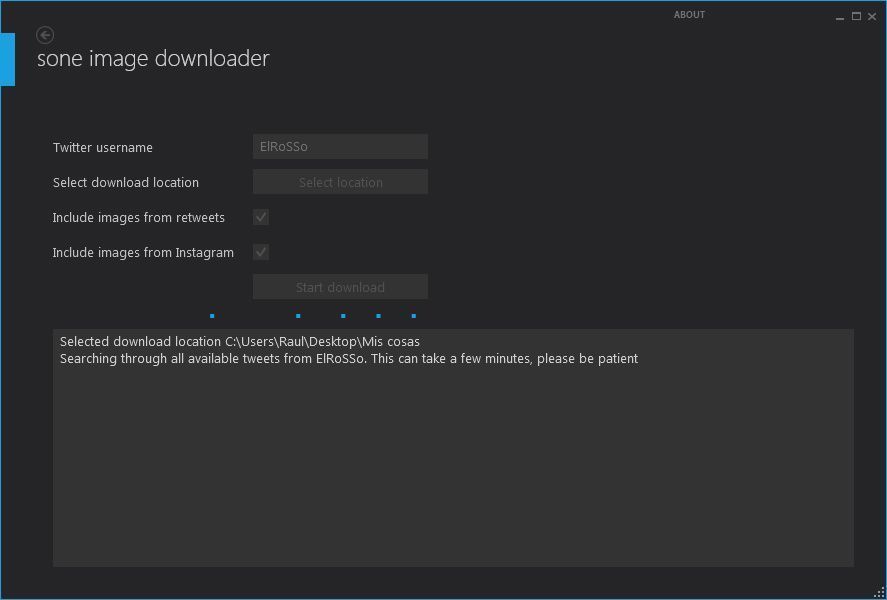
For Instagram there is more than one tool for downloading multimedia files. Among them, the smoothest to use—thanks to its bulk-download and user-search features—are Save-o-gram and Free Instagram Downloader. The first lets you download photos and videos either individually or in bulk, making it much easier to download all of a particular user’s content in one go.
Free Instagram Downloader, for its part, lets you download the entire set of photos for any Instagram profile in the most minimalist way possible, although it doesn’t let you download videos.
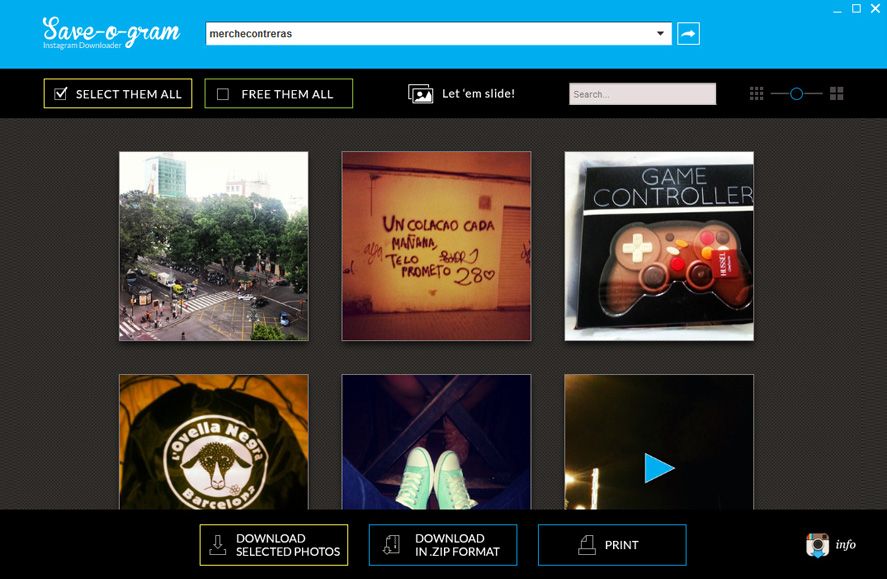
Other networks
Special mention goes out here to SocialFolders, an interesting tool that works similar to a cloud hosting service, except that the data backup is done directly to your PC, synching all the content stored on the different social networks you have associated with the program.
Twitter, Instagram, Facebook, Flickr, Google+… SocialFolders can work with many different social networks, creating a folder on your computer identified with an icon. The folder will automatically update with the photos or any other sort of content added to the service in question.
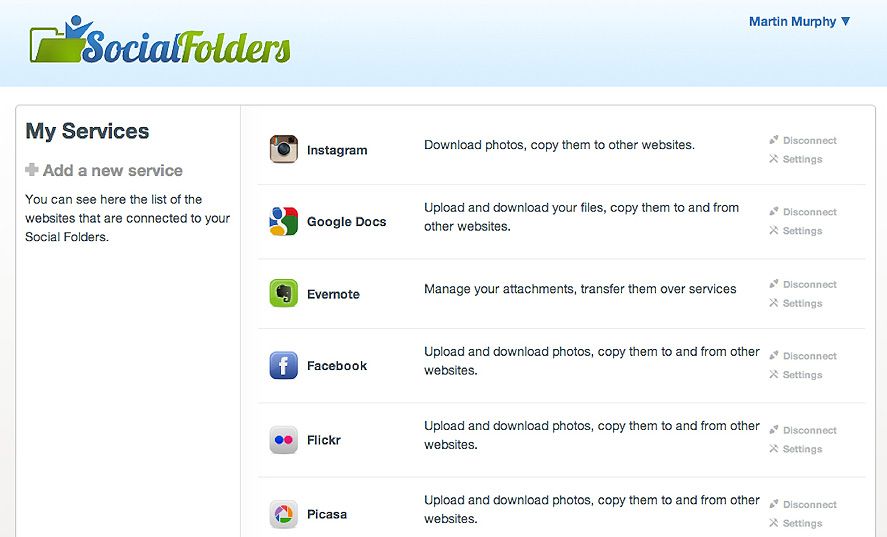

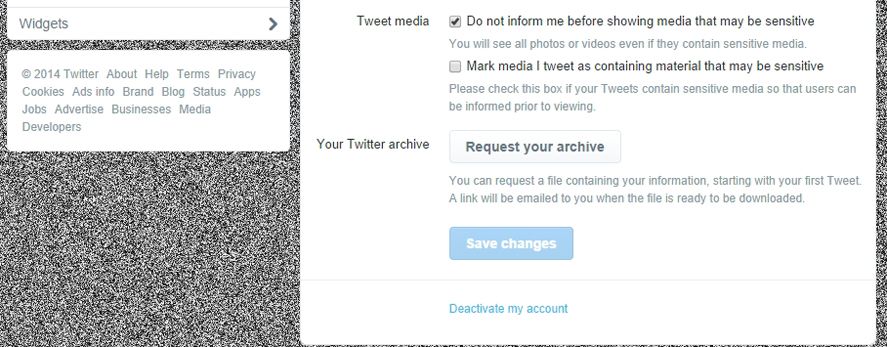
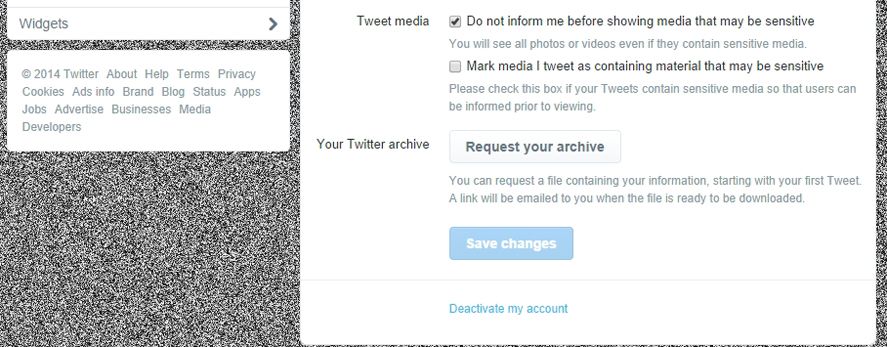






ma che cose questa cosa