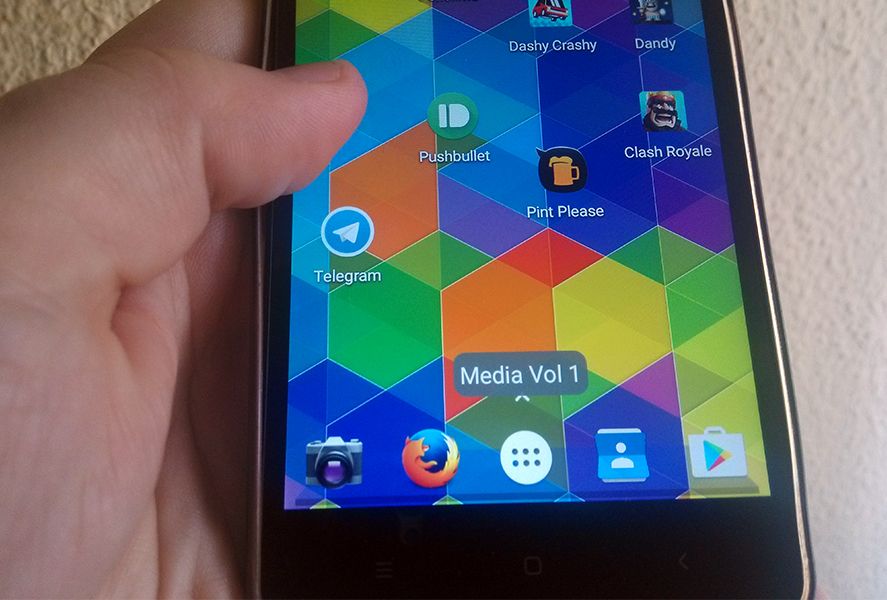When one of the physical components on a smartphone gets broken, most people immediately think of heading out to buy a new one, but the Android ecosystem usually has solutions for almost everything. In the specific case of unusable volume buttons, VolumeSlider is a good solution to control the volume using your touchscreen.
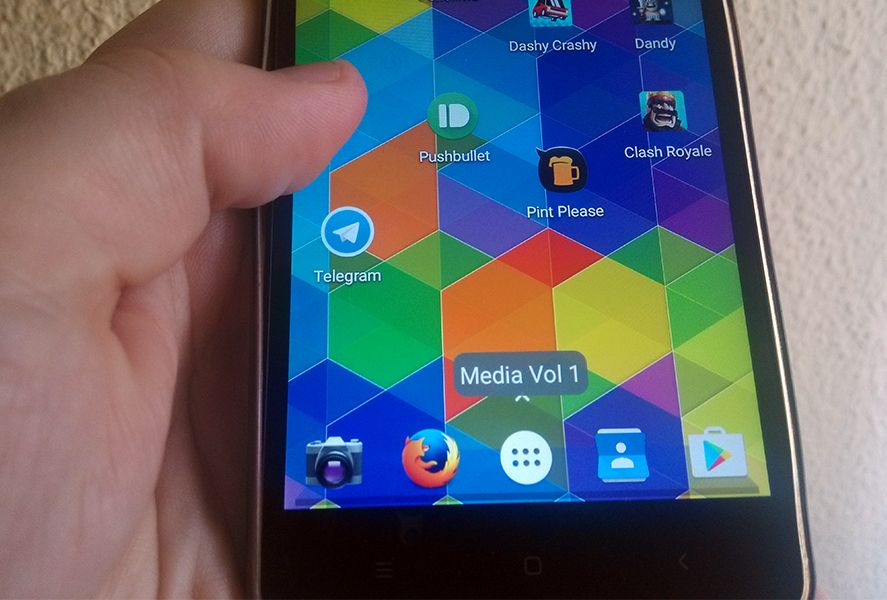
This useful app is probably the simplest, most drama-free solution I’ve found for when the physical sound buttons stop working. VolumeSlider is a simple app in appearance and function, and gets the job done brilliantly: you simply pick one edge of the screen to act as a volume bar. Just tap the selected side and swipe up or down to control the level of sound.
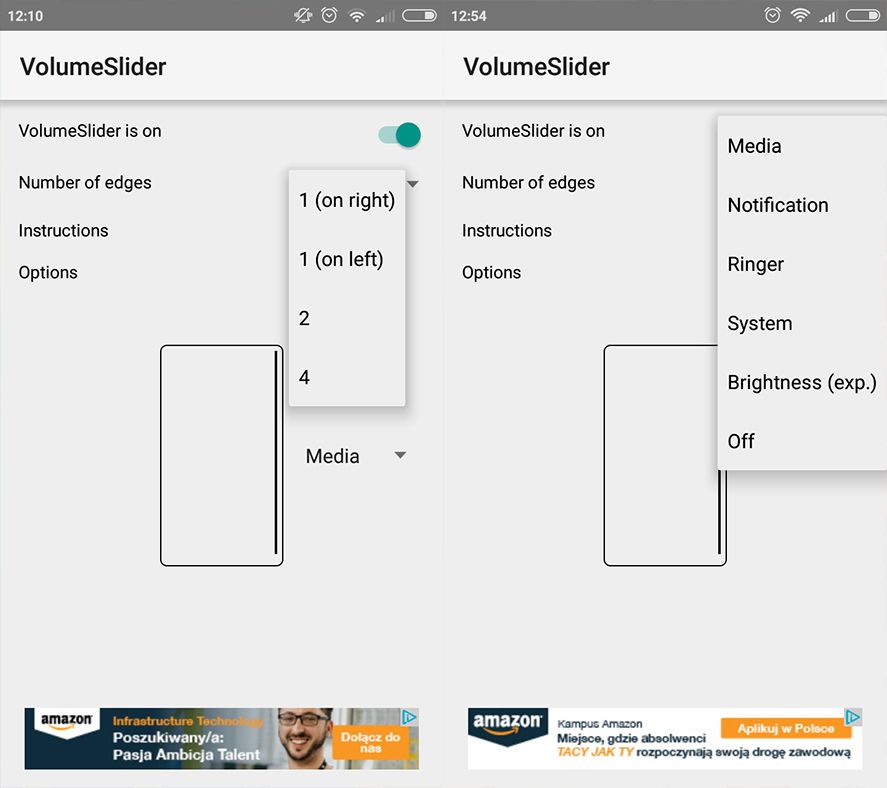
VolumeSlider replaces your physical buttons in an entirely natural way, making it feel like your smartphone volume has always been on the edge of your touchscreen. The app lets you pick which sounds you want to control at any time (call volume, multimedia, system sounds…) and this can be a bit annoying if you just want to tap these parameters absently as you can only pick one of the two sides of the screen. If you want to get access to both and configure them to your preferences, you’ll have to pay for the full version.
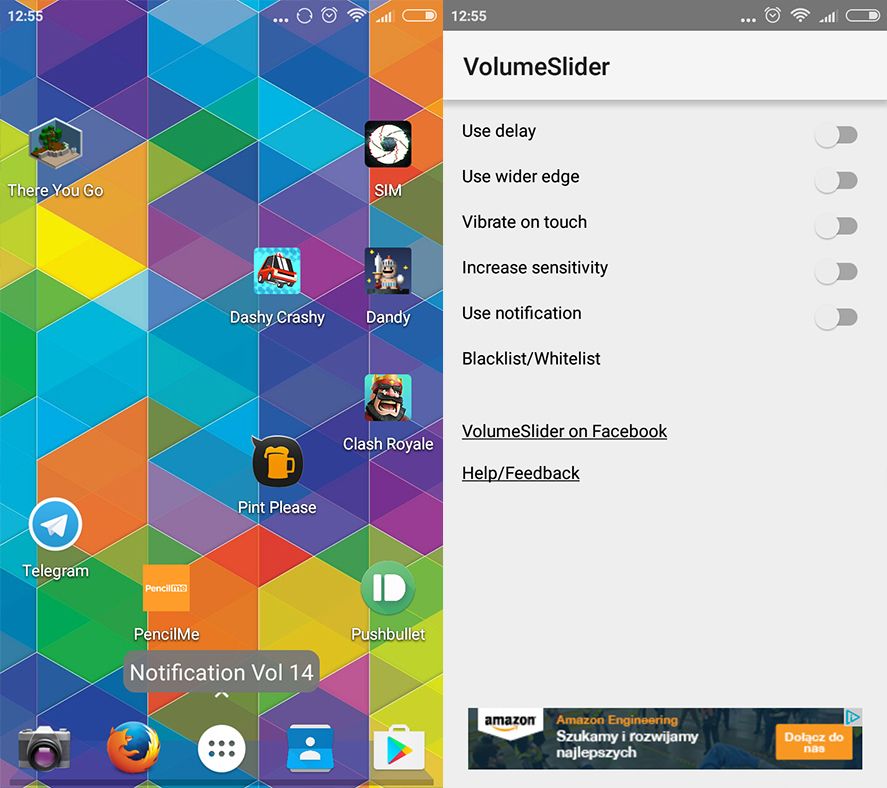
This tool could bring new life to that retinue of old phones stashed in your junk drawer that have broken volume buttons, but it’s also useful for people who want to try out a cool new way to control sound. VolumeSlider is highly customizable and its options also let you set up screen brightness control in the same way. This free Android app is definitely worth trying out and is sure to rescue more than one user from a pinch.
VolumeSlider for Android on Uptodown [APK] | Download