The biggest problem when using different cloud storage services is dealing with files that end up scattered across several platforms. By now, you’ll likely have accounts on Drive, DropBox, and OneDrive, and consolidating all of that data can be a real hassle. CloudBuckit is an interesting tool – available on both Windows and Android – that allows users to manage all of their cloud storage accounts from one single interface.
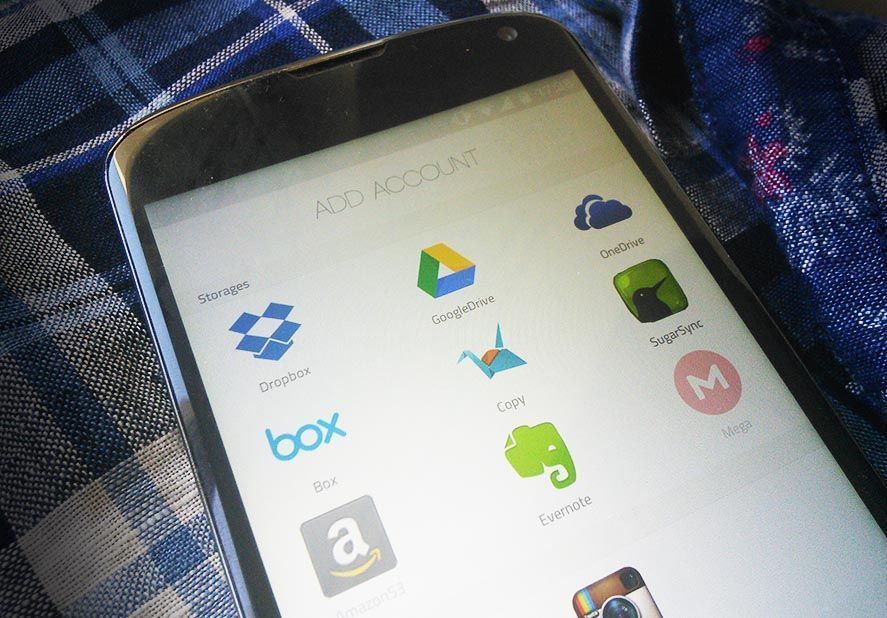
In order to start, you’ll need to set up a user account on their free service —don’t worry it’ll be quick and painless. Doing so will bestow CloudBuckit with your authority to access data on the platforms you choose to merge. You’ll only need to type login information once for each time you add a new cloud storage service account, but with over 37 compatible services, from Google Drive, Dropbox, MEGA, Evernote, FTP accounts, and even Flickr—this is no small task.
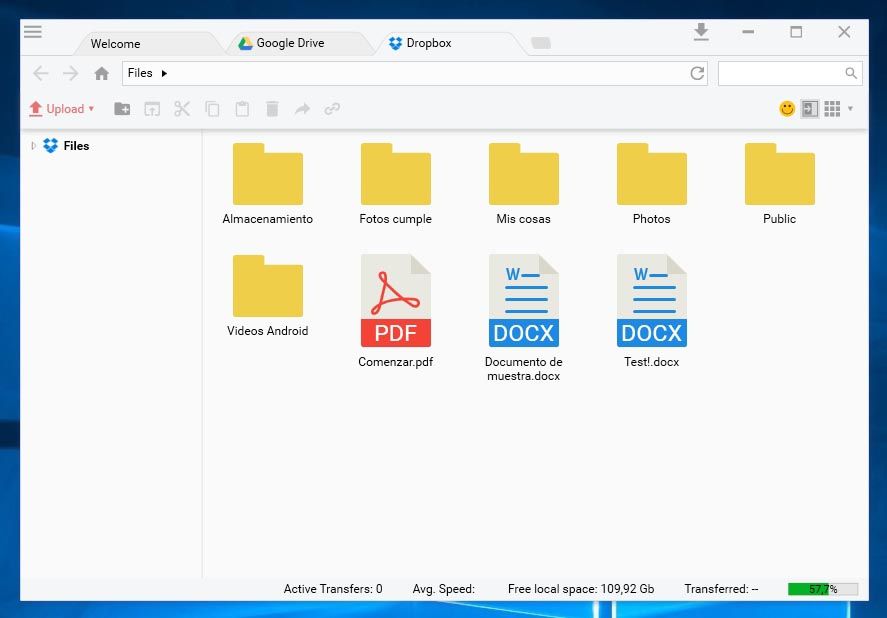
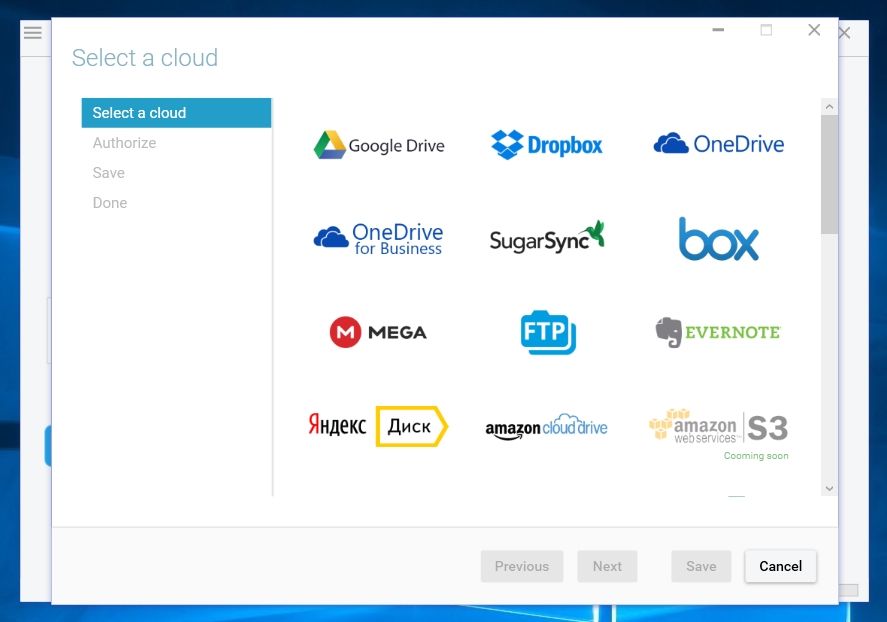
After adding account information for the services you choose, it’s up to you to check, add, and delete any elements you no longer want stored on the cloud. However, this is a much simpler experience than you’d expect, due to its easy-to-use interface that allows you to drag and drop files from your PC. You can even copy and paste just like locally stored files. Also, each of the files you access are displayed in a different tab, and you can search for files easily, or even send documents publicly through the same interface. The way each storage app is merged together into a single unified interface transmits a sense of common-sense sobriety that the originals have yet to produce. Speeding things up even further, is the lovingly titled CloudBuckIt Commander including the option to use a double window mode in order to explore all your files, where you’ll even be able to transfer your files from one remote site to another.
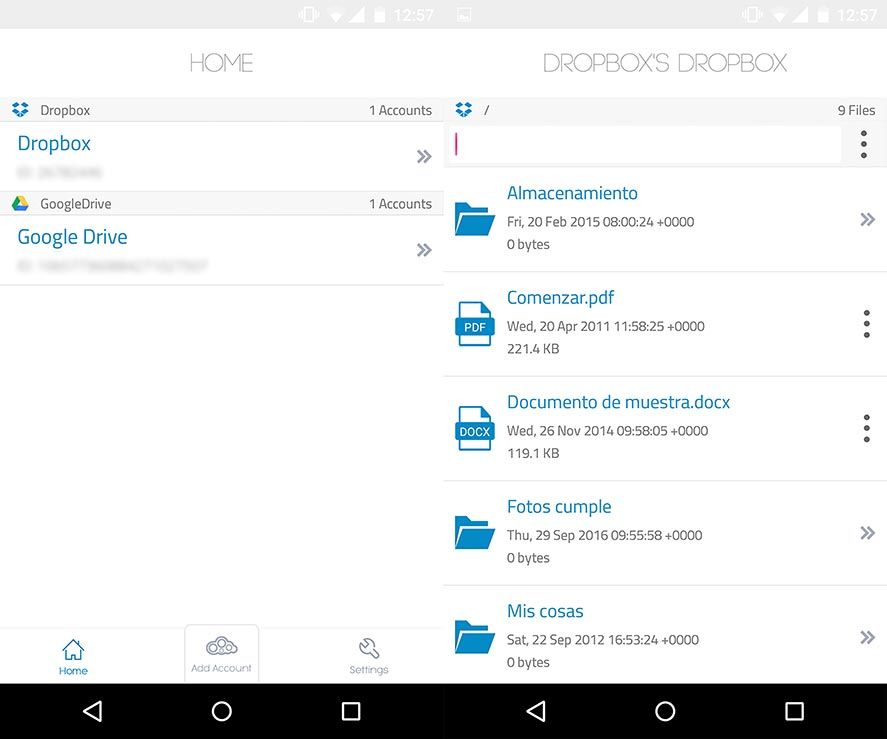
In terms of Android, its app is practically the long arm of the same PC version of this program designed for desktops. You’ll be able to use all the aforementioned features from a compact interface, albeit unfortunately without eliminating the need to swipe from file tree to file tree. Although, that isn’t something we weren’t already used to.






[…] allows users to manage all of their cloud storage accounts from one single interface. Read Full Article This entry was posted in Blog, General by Bob Liebl. Bookmark the […]