There are loads of custom menus our there to help you better organize and get quick access to your apps on Android. One of them, Circle Sidebar, is an invisible radial menu that appears when you tap a certain part of the screen and offers smooth access to your most used apps with no need to even lift your finger from the screen. Nowadays a lot of the ease of use of not having to use two hands to control your device has been lost, but Circle Sidebar brings it back.
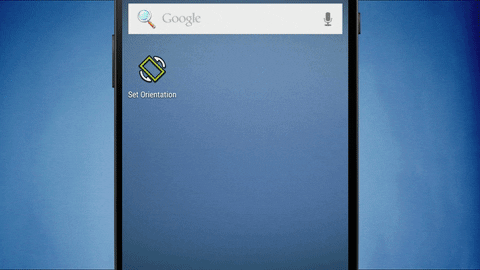
There’s no rocket science to Circle Sidebar. In the setup menu you can select which apps you want to appear in your roulette, as well as the size of the items and exact position of the invisible button that makes it appear. Radial menus have obviously not gotten quite as popular as design patterns such as the drop-down list and its ilk, but as a design trick they work great for small screens – a series of formal rules that should be taken into account more often.
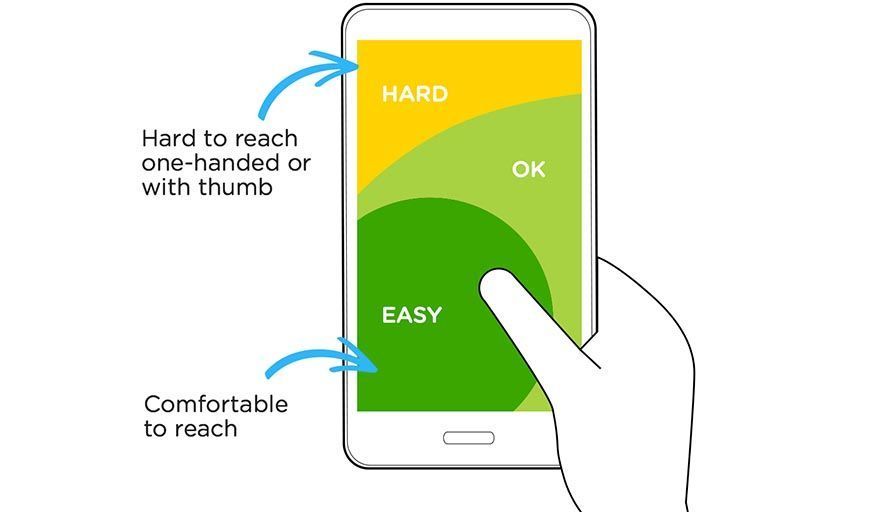
Very few software developers take into account the position of your fingers to allow for easy, one-fingered browsing. While it’s already complicated to make good use of ever larger screens, think about if the buttons and action items are located in inaccessible places. Take those floating buttons for writing a new message at the bottom left of the screen or those tabs up top: you have to use two fingers to use them. Wouldn’t it be nice to give a little more time in the limelight to your thumb?








راية احمد ختم خاتم النبيا ولمرسلين الحصن الحصين للمتقين
mfid