Your daily life with your smartphone at your side is full of alerts from a huge number of apps: WhatsApp, Hangouts, and Telegram messages, emails, and Twitter mentions, among many others. Some apps have their own sounds, but others, in turn, use the default Android notification sound and you can’t tell which app is sending it without looking at your phone. But with MegaSound you can get greater customization and control over your Android device by changing each sound.
MegaSound is an app specifically designed to configure incoming notifications on your smartphone since on Android devices you can’t do this from within the operating system options and the same sound is designated to the majority of notifications, a small annoyance that limits the customization of your Android. If your phone operates on Android Jelly Bean or higher, you can change the sound of each alert with this program.
With MegaSound you can make every program’s notification sound different, and thus work out which app is buzzing you without needing to take out your phone; this could be genuinely useful if you’re in a work meeting or hanging out with friends so you can leave your phone aside for everything but the most important of notifications and not seem rude.
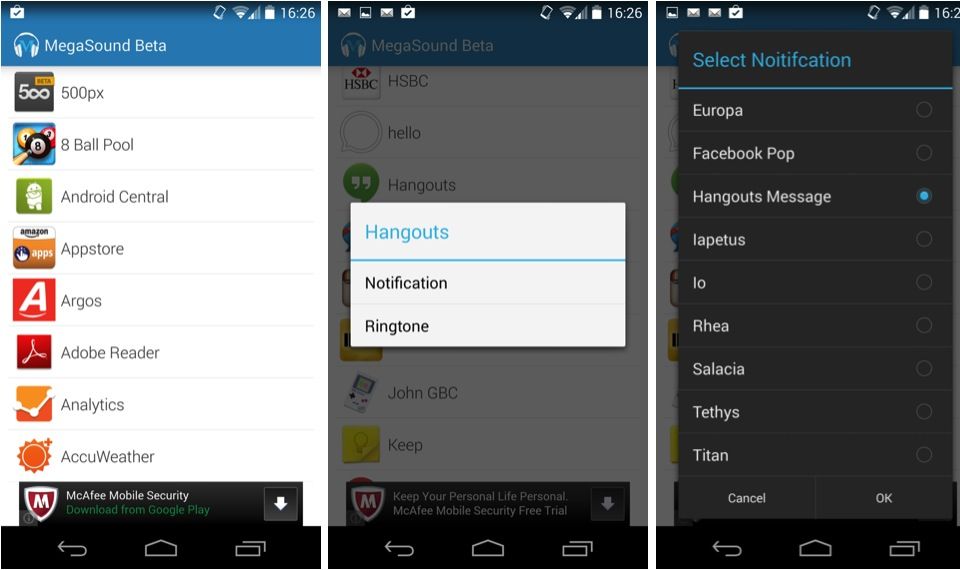
Upon installing the app you’ll see the main menu is empty, so you can go through adding the utilities that you want to customize. To do this, you’ll need to go to the “+” icon and access the list of tools installed on your phone. When you’ve selected the app, you’ll need to click on them and select either the “Notification” or “Ringtone” to assign it a respective sound. That simple.
That said, keep in mind that this app takes control of the sound of your notifications, meaning that it will be necessary to allow MegaSound access to them in your phone settings so that it works properly (Settings > Security > Notifications Access).





