When you browse the Internet, you are exposed to a lot of dangers that you aren’t aware of, such as snoopers, hackers, or ISPs that are trying to detect your IP and put your privacy and security at risk. However, there are tools that can help keep you safe from all these threats, and that are really useful when browsing the web. Hotspot Shield offers some of the highest security when it comes to protecting your privacy online.

Hotspot Shield is an app that protects you by allowing you to browse anonymously on the web. It creates a virtual private network that sends your connection through an encrypted tunnel, which remembers your login information when browsing, while fending off possible attacks from hackers and other dangerous entities on the web. It is ideal for use when connecting to public WiFi networks.
Another one of the apps’ advantages is that it allows you to access content which would otherwise be restricted because of your geographic location, similar to PirateBrowser, the browser that The Pirate Bay, the torrent indexer, recently launched.
Installation and setup
The first thing you’ll do after downloading the program is install it on your computer, after which it will be integrated into your browser through a small icon next to the minimize button.
When you install it, the first option you are given is to limit which networks it will detect. This option improves security, and depending on the option you choose, will protect your from all unknown networks, or just those that you specify. The different configuration options are:
– Notify you when you connect to new or unknown networks. HotSpot Shield will notify you when you connect to a new network that you haven’t accessed before, and will ask you what you want to do.
– Always activate the service when connected to new or unknown networks. This option automatically enables the private virtual network when you access an unknown network. This is the most recommended option.
– Manual: don’t notify and don’t connect automatically. By checking this box the program won’t have a presence, nor will it notify you regardless of which network you connect to.
Lastly, under the “General” tab, the last option on the list of configuration options you can have it run automatically at startup, and to show the status icon so the logo will display on the top of the window.
Enable security
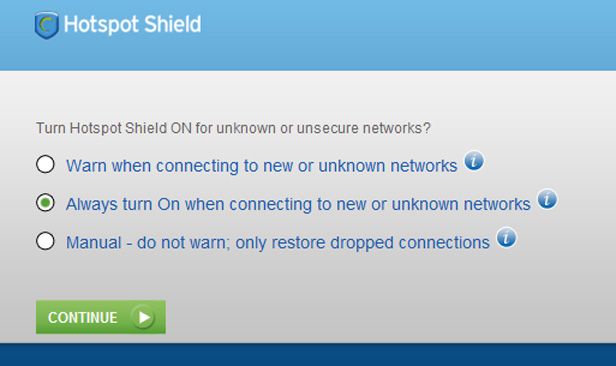
Once you have configured the program, you can enable automatic protection from Hotspot Shield. To do so, click on the green connect button.
he connection normally lasts just a few seconds, but can take up to a few minutes. The window bar will change from red to orange during the process until it gets to green when it has established connection.
If you change your mind during the connection process, you can easily cancel without a problem by clicking on the only active button that will remain throughout the process. If, on the other hand, you want to pause protection once you’ve accessed the program just click on “Pause Protection.”
Once you are protected, you can choose a virtual location that will place your PC at any point in the world you choose, such as Spain, Australia, or the U.K. This will allow you to access websites that are blocked in your country.

You can check the status of the service by clicking on the corresponding option, or on any IP geolocation website, such as Find IP info, or Geo UP Tool, if you want specific details.
In summary, it is one of the most helpful apps you can find for browsing the Internet securely and without leaving a trace.
Download Hotspot Shield on Uptodown
Version for Windows | http://hotspot-shield.en.uptodown.com/
Version for Mac | http://hotspot-shield.en.uptodown.com/mac

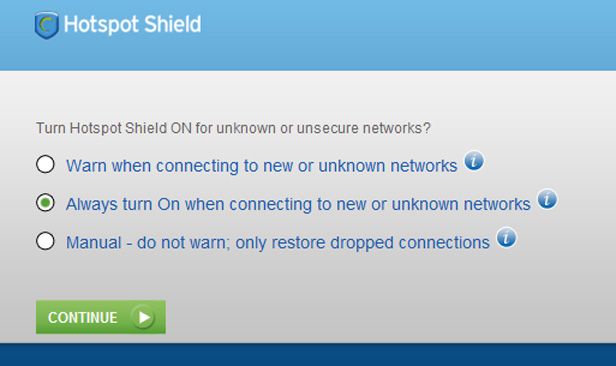






あなたが誰であるか、| ビジターリーダー私は、正規のですか?このポストこれを掲示 Webページ 気難しいです。
バーゲンSALE http://www.gooddive.pl/
信じられない クエストあり。何|後の発生が起こりましたか? おかげ!
一部予約販売 2015春夏の新作が登場 http://www.argentinemennonite.org
うわー cuzのはこれは本当に 優れた役立つ偉大 仕事!おめでとうとそれを維持します。
販売のための安価な セール対象商品 http://www.dixonlam.com
birkenstock shops
kmlluvmfauqpkyovvbpupbpyjai