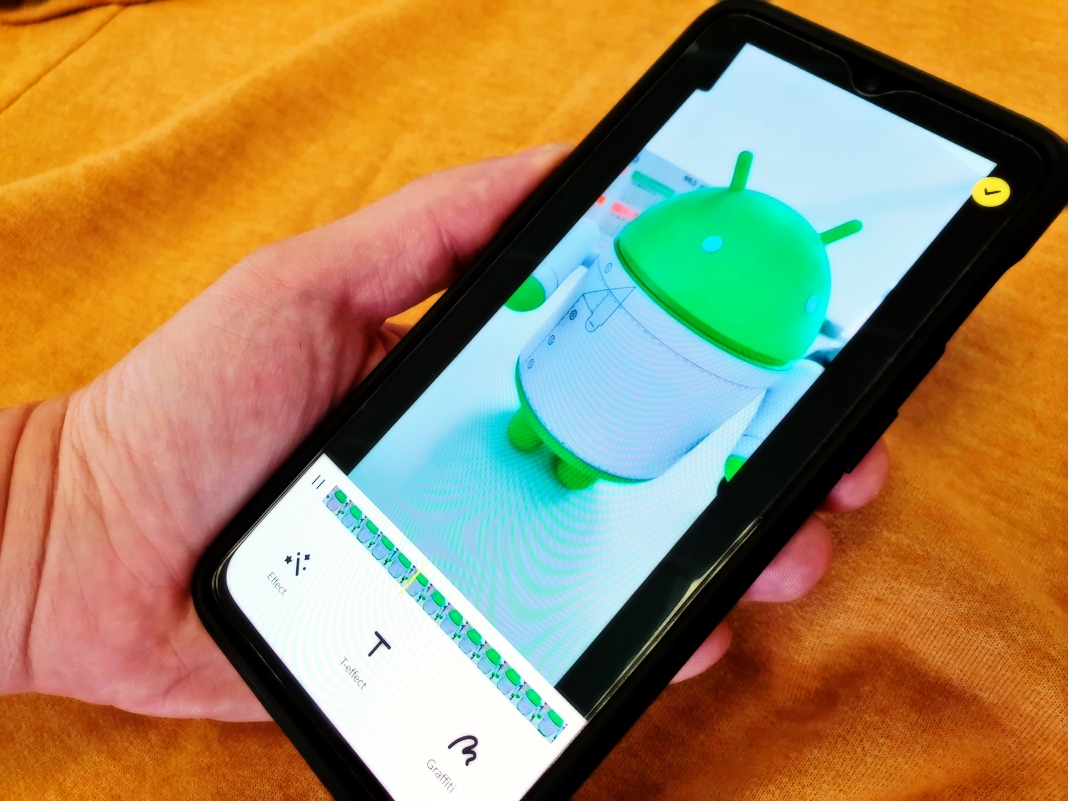Apps for creating short, eye-catching videos are becoming more and more in-demand around the world. Millions of users are constantly on the lookout for ways to surprise their followers with creations full of original filters and hit songs to make people take notice. Biugo is an app that’s pretty similar to the successful Tik Tok, that gives you a wide selection of effects and sounds to put a new spin on your regular videos. Plus, this enormous range of elements and templates are updated almost daily. All key features that have helped this app to reach more than 50 million downloads in less than one year.
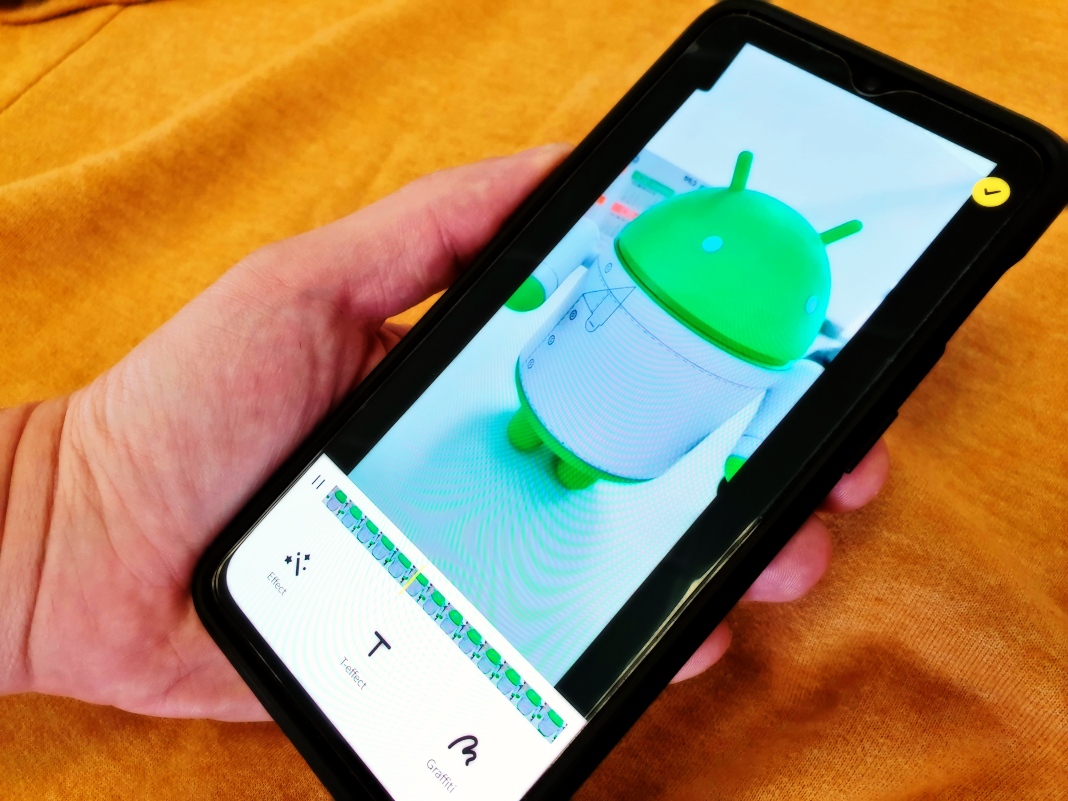
Biugo has templates customized by topics
One of the most eye-catching features Biugo offers is its nicely-organized interface. The tool offers a collection of templates that let you add your own photos to get some really fun results. Plus, the app has frames and designs adapted to key dates like Mother’s Day or popular movie releases. To customize any of these creations, Biugo is an app that gives you all sorts of templates and effects to create videos on your Android device. You just have to follow a few simple steps:
- Select the template you want to edit.
- Tap Start Making.
- Tap Replace Photo and Replace Music to add content you have available on your device.
- When your creation is ready, you can finish the process by tapping Make.
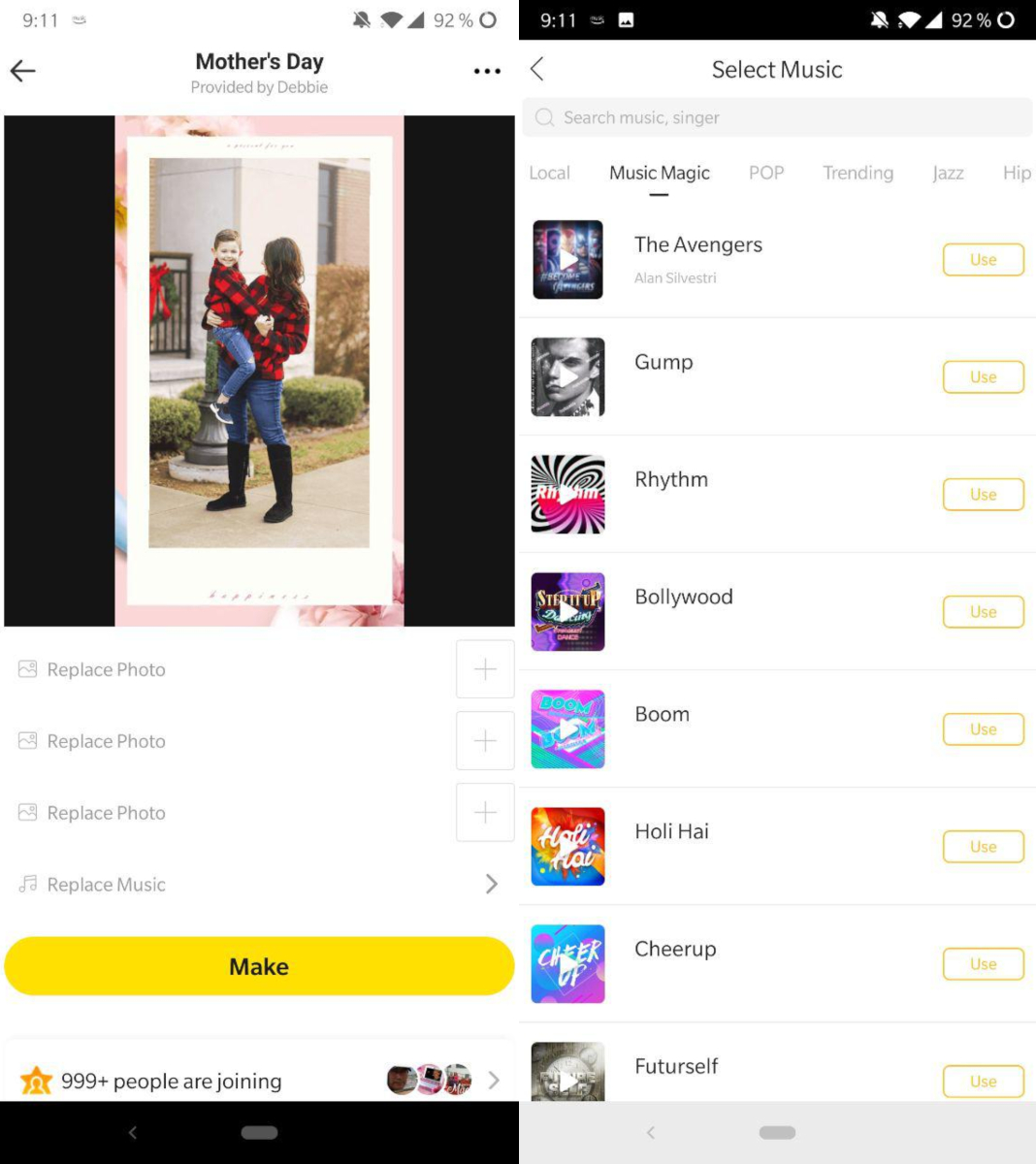
Furthermore, in the upper part of the screen, you’ll see the categories represented by icons. When you select each one of these, you’ll be able to segment the templates available even further, according to their themes. You’ll find a wide variety of categories including love, cool, birthday, music, and so much more.
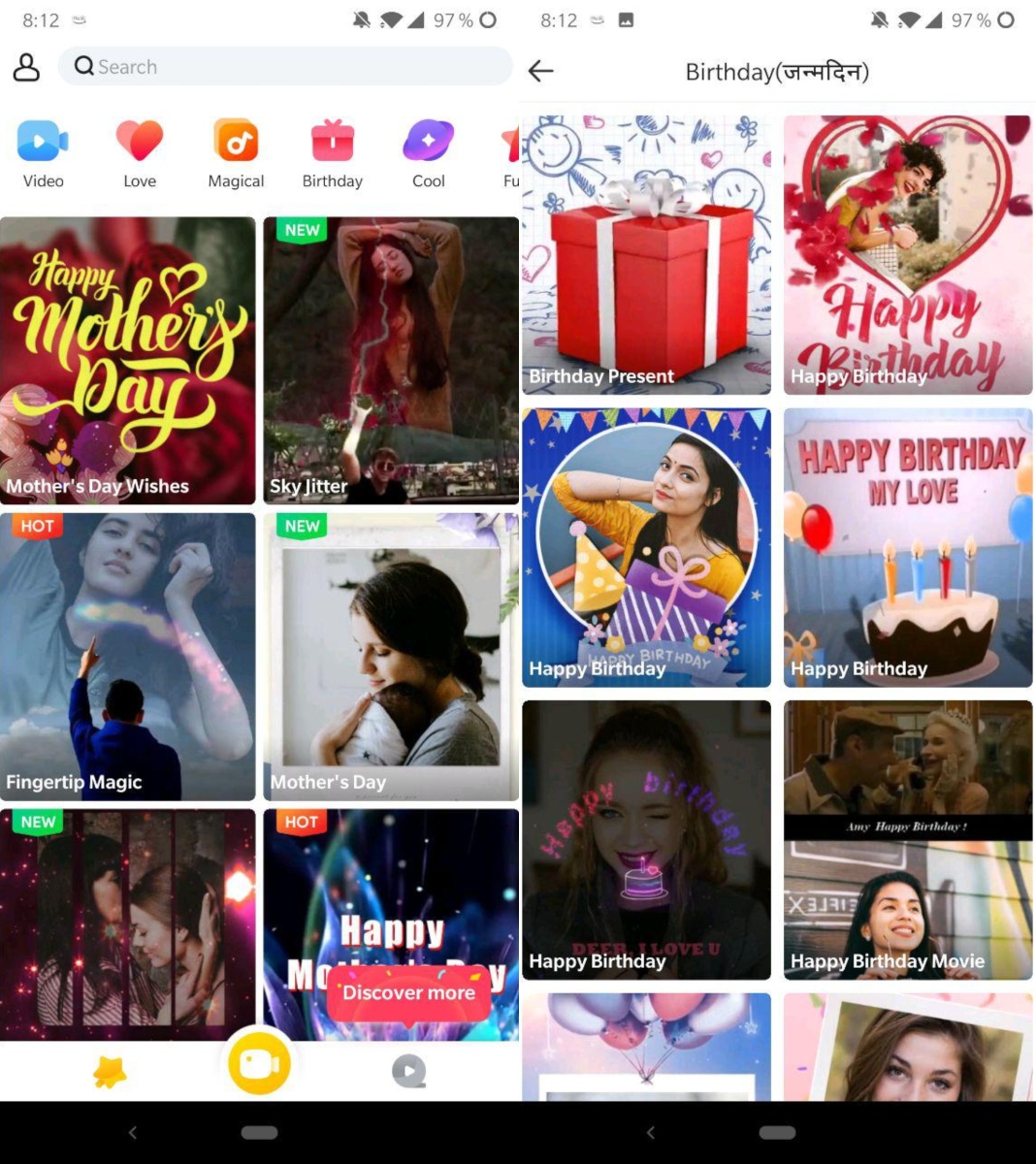
Follow other users and watch popular videos
In Biugo, not only can you watch videos and creations with the default templates. There’s also a section where you can view content that’s been uploaded by the user community. It’s this section where the app reminds us a lot of Tik Tok. You can find this feature by tapping the play icon found on the right side of the lower bar.
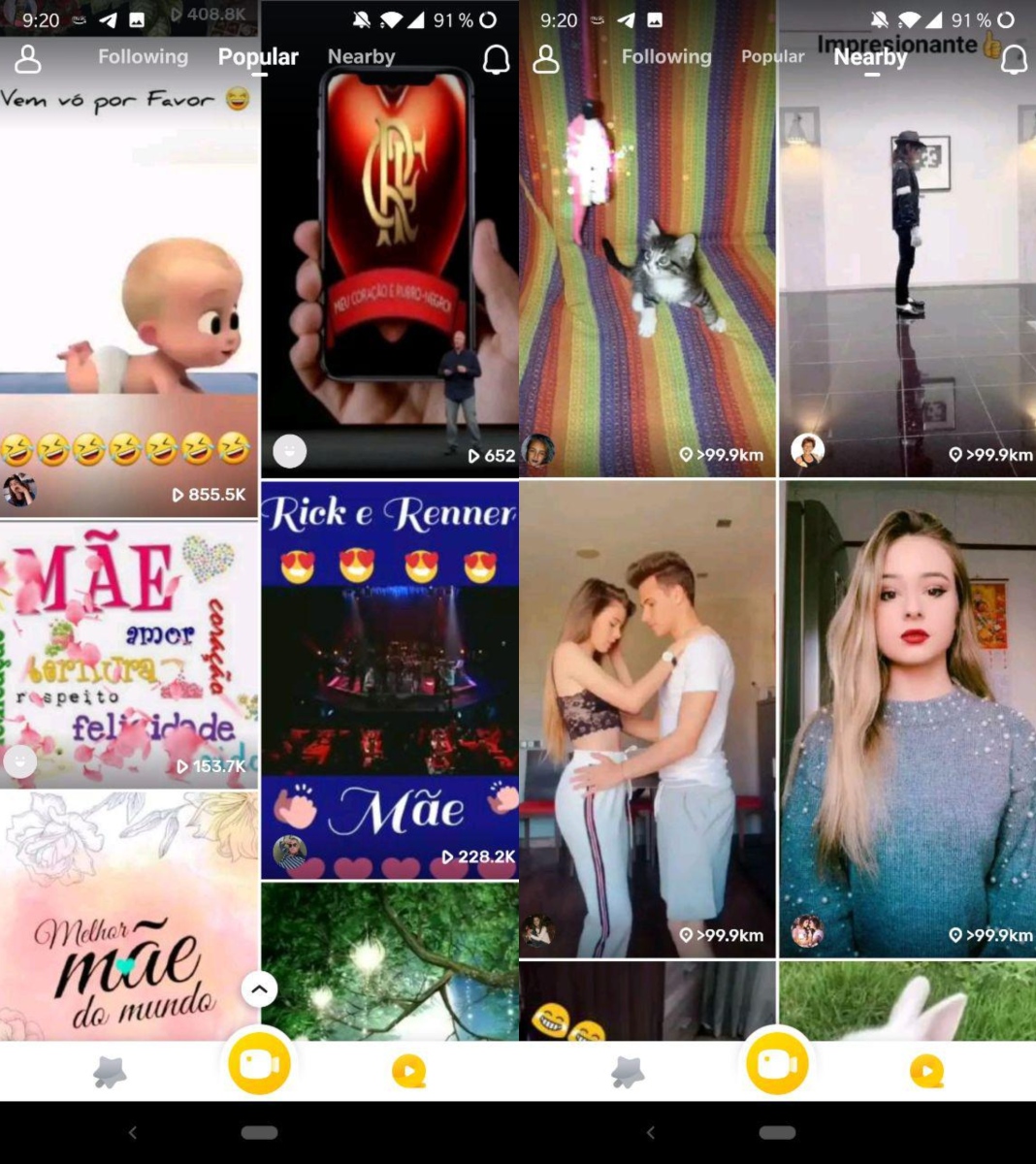
The tabs found over the videos will help you change the algorithm that shows you these audiovisual creations. You can organize them by proximity, popularity, or users you follow. Plus, for each video, you’ll see the number of visits, comments, and a button to share the content.
An editor that’s full of options
If you touch the yellow camera button, you can access the editor where you can create your own content. Here, you can capture short videos that you can then put together to create your own audiovisual masterpiece. To start, you just have to choose between the front or back camera to start recording. To add a filter or effect you can select it from the tabs found in the lower part of the screen.

Biugo’s editor also gives you the possibility to change the frame rate and add beauty filters. If you want to incorporate music, you have a specific tab where you can select the beats you like best. You even have fonts to add stylish texts and stickers to boost the fun factor.

When you record all the scenes using the yellow button, all you have to do is put them together on the editing bar and share the results with the community. If you don’t want to make it public, you can also download each video you make to your device to share with whomever you want.
Creative editing from any smartphone
After using Biugo, it couldn’t be more obvious that we’re talking about a tool that’s pretty similar to the all-powerful Tik Tok. However, the enormous catalog of pre-designed templates is a huge plus for this app. The simplicity of its editor and the continuous updates of filters and effects make for some really entertaining results. To sum it up, Biugo is a powerful app that provides endless possibilities when it comes to creating short audiovisual productions on an Android device.