It seems like everybody these days is the Community Manager of something, whether the company where they work or their local Parcheesi Club. Given the opening of the social spectrum and the number of networks these social media manager usually have to be on, it’s nearly indispensable to use some service that speeds up and automates your posts. Buffer is a particularly intelligent solution that lets you queue posts for automatic publication at specific times at a frequency that you can set as needed.
Posting time is important!
It’s no surprise that a tweet has a much higher impact at certain times of the day. Although estimates usually vary depending on the use habits of users by country, it’s easy to detect patterns that will help you choose your ideal posting times. The following table was published on the official blog of Bitly, the popular URL-shortening service. It’s a matrix where the Y axis shows the different times of day and the X axis the seven days of the week, with the study taking place on Eastern Standard Time (EST).
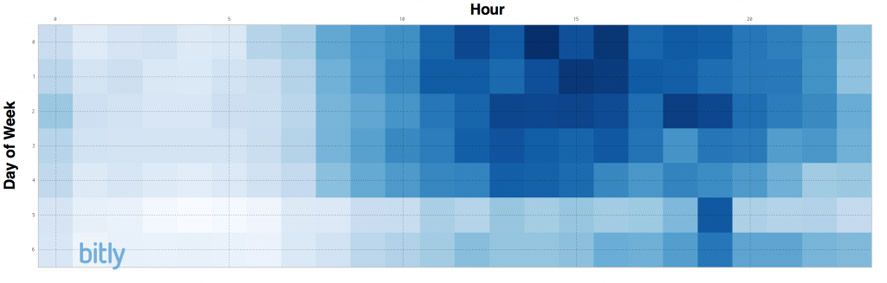
The intensity of the color shows the amount of traffic received by embedded Twitter links at certain times of day, which makes quite clear that working days have much more traffic than weekends (except for late afternoons on Sunday). Likewise, the hours between noon and 4pm see the highest numbers of clicks. It thus seems a good idea to keep these patterns in mind when creating your posting schedule.
Buffer publishes your accumulated content in small doses
Services like Tweetdeck let you choose a particular time to post messages, meaning you can plan all your social-networking activities over the next few days, but this is not as useful as you might like given that you always have to specify particular posting times. Buffer makes this process a bit easier, since its posting system lets you select certain times of the day to post a message randomly drawn from those saved in your queue.
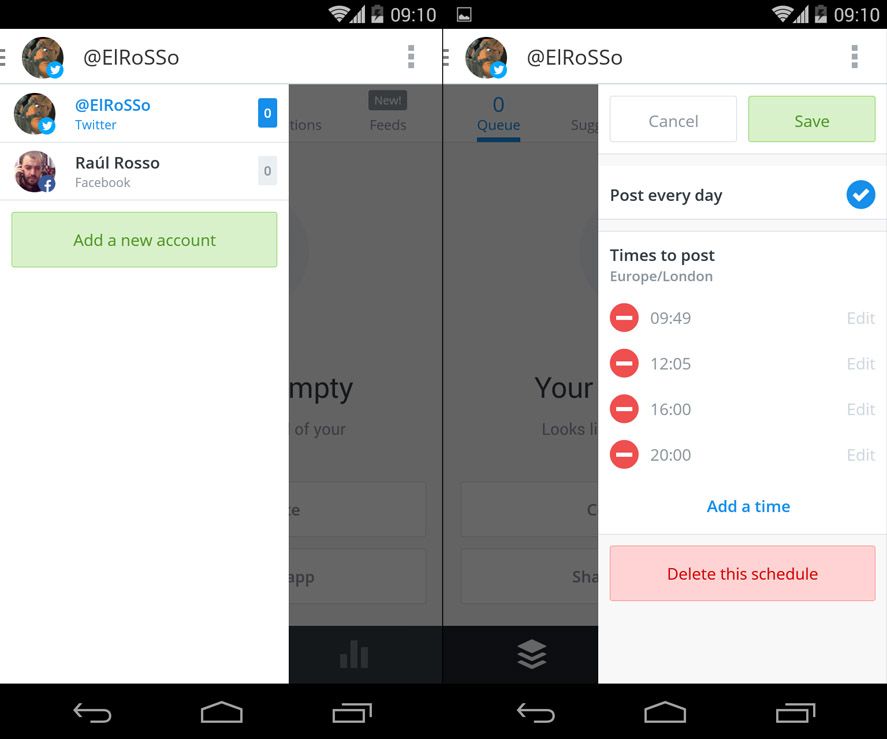
The app is available both online (with a browser extension) and as a mobile app, and its real potential lies in the latter, as it integrates export options into your device’s apps regardless of which tool you’re using. So whether you’re in Evernote, Pocket, or your browser you can send whatever you want to Buffer using a context share menu.
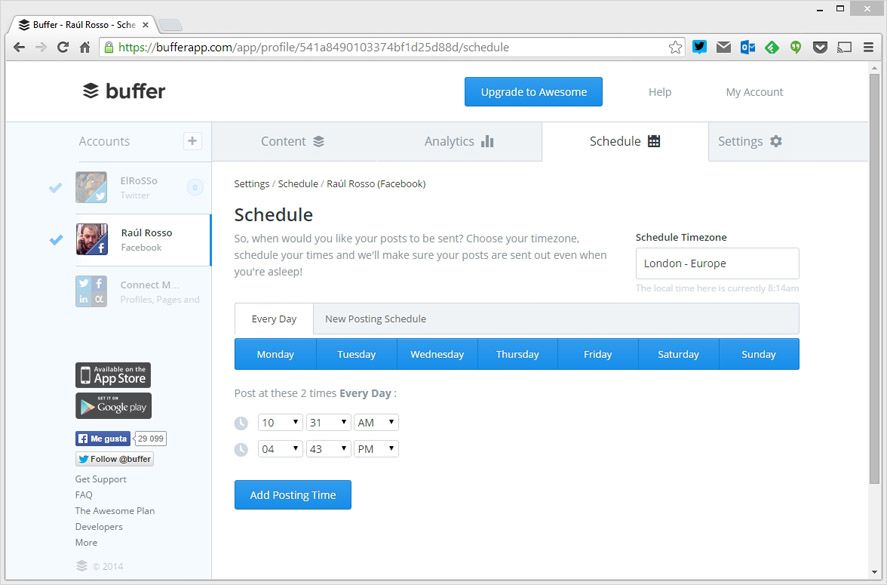
Buffer supports posts on Twitter, Facebook, LinkedIn, App.net and Google Plus and simultaneous management of up to 12 accounts at a time, although the basic version is limited to one account per social network. The paid version (with monthly or annual subscription options) lets you add more account administrators and store up to 200 messages in your queue. Depending on what you need it for, the free version could well be sufficient. Check it out.





