Unknown Sources
Here on Uptodown we distribute Android apps packaged as APKs. This format, an offspring of the JAR format used by Java, is a standard that includes all files needed to install an app from any device. By default the Android operating system comes with the option to allow APK downloads switched off, but it’s easy to enable manually.
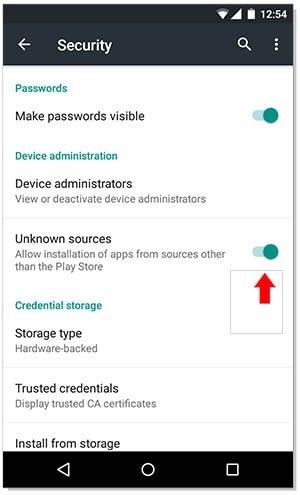 To do so just go to Settings > Security > Unknown sources.
To do so just go to Settings > Security > Unknown sources.
From there you should get a pop-up with the following message: “Your phone and personal data are more vulnerable to attack by apps from unknown sources. You agree that you are solely responsible for any damage to your phone or loss of data that may result from using these apps.” Click OK to confirm.
Google, as owner of the Android OS, displays this message to warn users anytime they try to download apps from outside its own store. But never fear: Every single file on Uptodown is reviewed by our team of editors and analyzed by VirusTotal, with its battery of more than 50 antiviruses, meaning we are at least as secure as Google Play Store itself—or even more so.
How do I install an APK file?
When you click a download link for an APK on our site you’ll get a pop-up warning. Just tap OK and the download will start. Then tap the APK itself, either from your notifications bar right after the download completes or by searching for it in the Downloads section of your device, and the installation will start.

